Answer the question
In order to leave comments, you need to log in
Why do files have different tabs in Sublime Text 3?
I set up a tab size of 4 in preferences, and in the settings file itself, the tab stop is normal 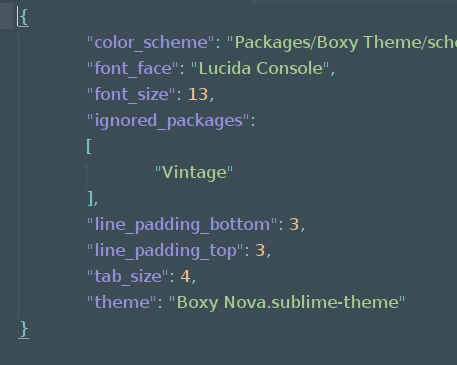
But when I open the folder with the project and select a file, the tab stop looks like this 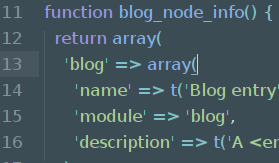
Here, for some reason, the tab stop is 2 spaces, despite the settings, but even if manually put 4, then the indent is still small. How can this be fixed or adjusted?
Answer the question
In order to leave comments, you need to log in
Didn't find what you were looking for?
Ask your questionAsk a Question
731 491 924 answers to any question