Answer the question
In order to leave comments, you need to log in
Why do custom slider buttons behave differently in different browsers?
I customized the dots buttons of the slick slider: dots in a circle. In Firefox and Edge browsers, everything is displayed as it should, and in Chrome, when the browser window is resized, the dot starts to randomly twitch and move.
Here is the code:
.my-dots {
display: block;
width: 100%;
padding: 0;
list-style: none;
text-align: center;
}
.my-dots li {
position: relative;
display: inline-block;
width: 10px;
height: 10px;
margin: 0 5px;
padding: 0;
cursor: pointer;
}
.my-dots li button {
display: block;
width: 10px;
height: 10px;
cursor: pointer;
color: transparent;
background-color: #eeeeed;
border: 1px solid @base-red;
-moz-border-radius: 50%;
-webkit-border-radius: 50%;
border-radius: 50%;
outline: none;
}
.my-dots li button:hover,
.my-dots li button:focus {
outline: none;
}
.my-dots li.slick-active button:before {
position: absolute;
display: block;
height: 4px;
width: 4px;
-moz-border-radius: 50%;
-webkit-border-radius: 50%;
border-radius: 50%;
background: @base-red;
content: '';
margin: 2px;
}
.slick-dotted.slick-slider {
margin-bottom: 0;
}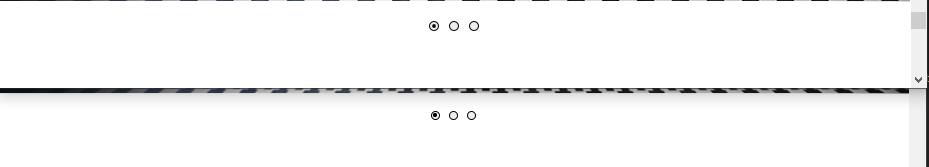
Answer the question
In order to leave comments, you need to log in
Didn't find what you were looking for?
Ask your questionAsk a Question
731 491 924 answers to any question