Answer the question
In order to leave comments, you need to log in
Why did the project become muddy in Figma?
I dealt with a friend in figma, and when she turned on the modular grid, as I understand it, she accidentally pressed the wrong button. The end result was some kind of blur. Their attempts to figure out what the matter did not help. Does anyone know if this can be removed somehow?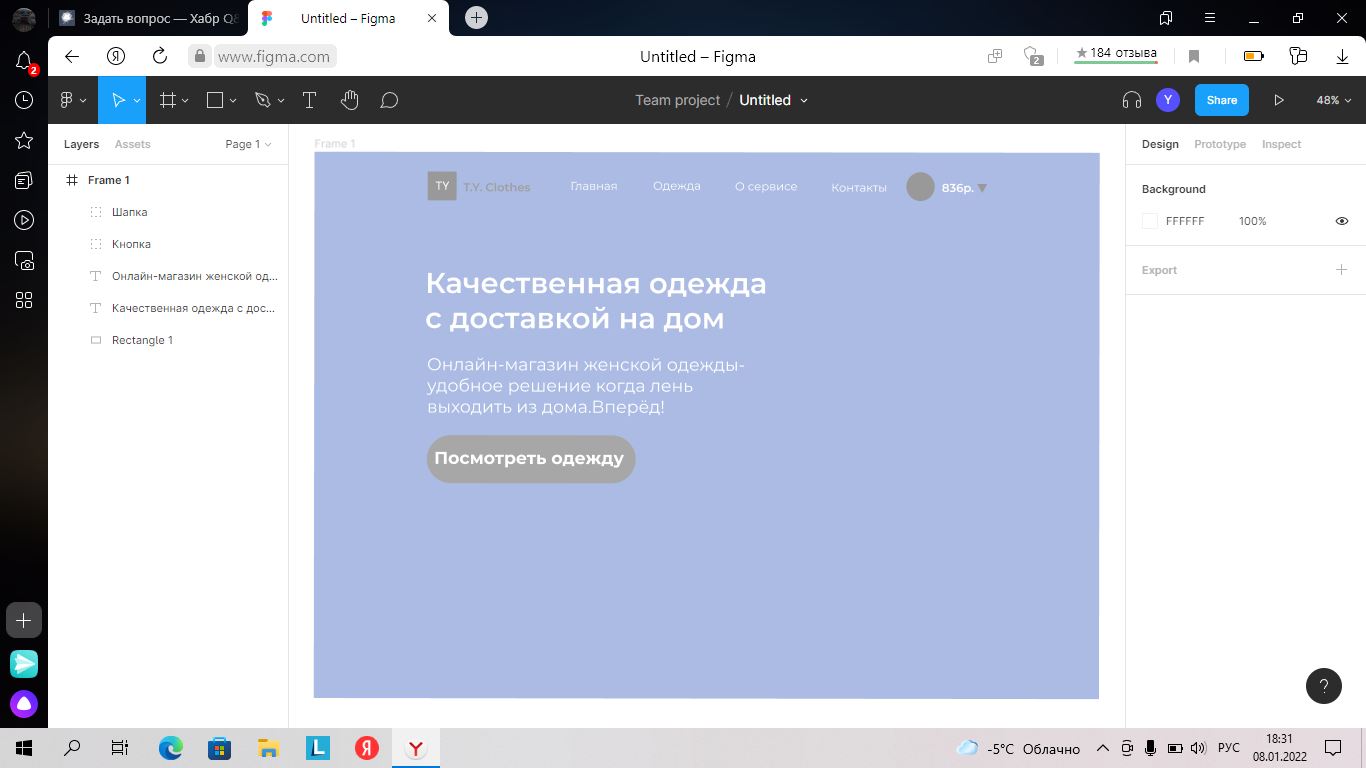
Answer the question
In order to leave comments, you need to log in
Perhaps they turned on the Pixel preview option in the View menu
Click again and everything will be fine
ps And in the button, increase the indents to the text on the right / left, at least three times :)
Didn't find what you were looking for?
Ask your questionAsk a Question
731 491 924 answers to any question