Answer the question
In order to leave comments, you need to log in
Why did the materials disappear?
I have a project. Initially, which contains Aquas water, and AzureSky sky. If nothing is added, everything works. If you import several packages, it still works. But if you import scenes made in 2020 by Unity (and the project itself in 2019), then the materials disappear abruptly.
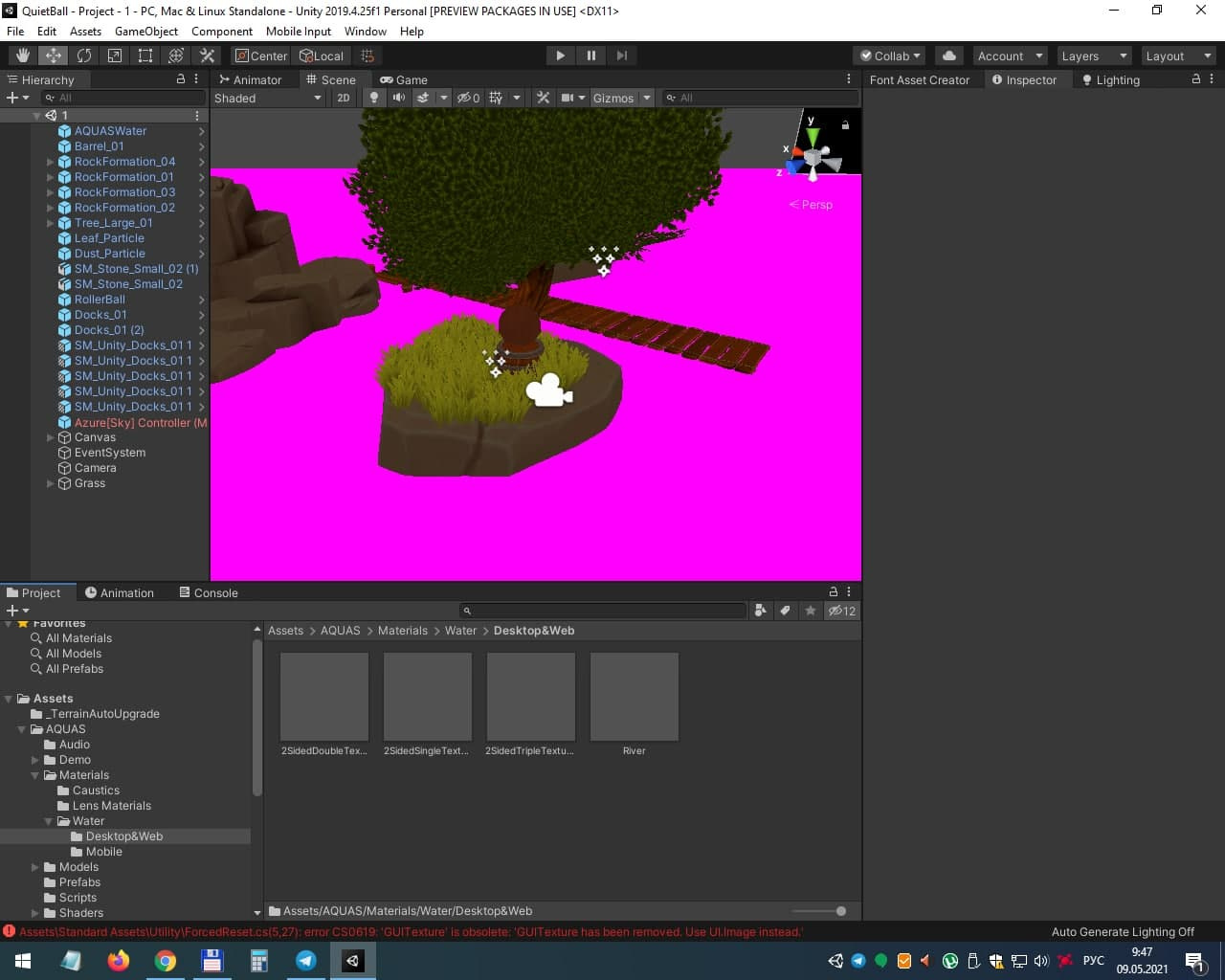
At the same time, all other elements are perfectly displayed.
Tell me what's wrong? Or how can it be fixed?
Thanks in advance!
Answer the question
In order to leave comments, you need to log in
I would start by fixing errors in the console.
Pink material - it could be a problem with the shaders. You have to sit down and see what you import there and what it conflicts with. There is no universal solution
It's possible that the scenes you're adding and your scenes use a different Pipeline. It happened to me when I connected scenes with URP to a project with Build-in Pipeline.
Didn't find what you were looking for?
Ask your questionAsk a Question
731 491 924 answers to any question