Answer the question
In order to leave comments, you need to log in
Why can't update node.js version via command line?
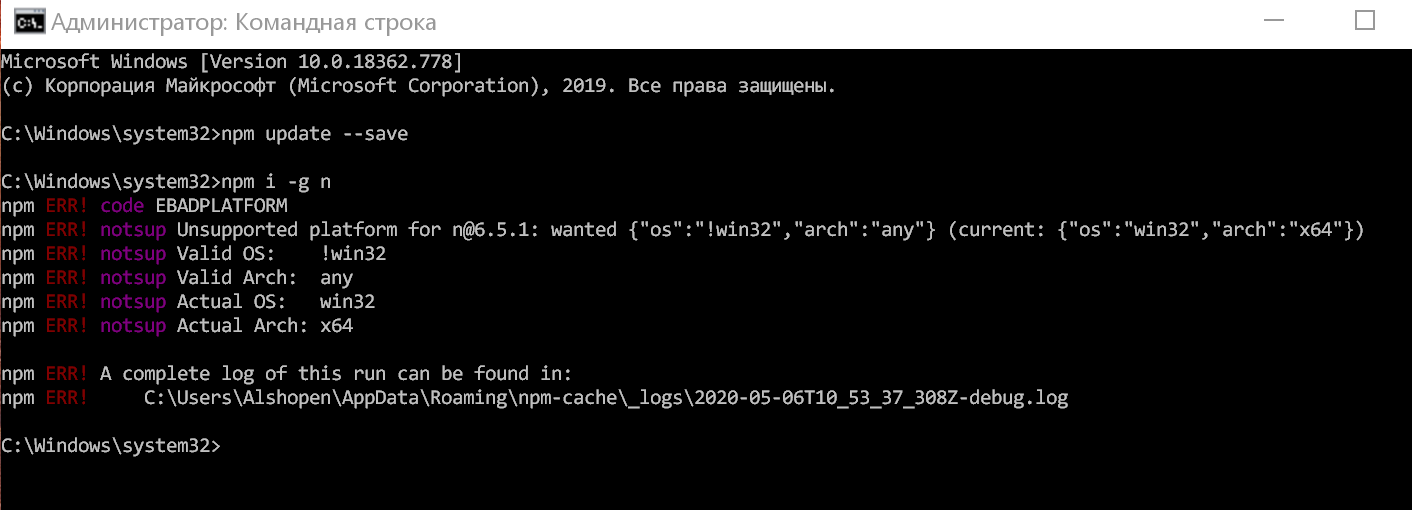
At the beginning, I update npm and everything seems to be OK, but then the npm i -gn command does not install the node version manager on my PC and therefore I cannot update it. As I understand it, there are some troubles with the version of Windows, but it is 64 bit and licensed, so it's strange that he swears at it.
*yes, I can download the .exe from the off site and update the node otherwise, but still, why does this problem occur on the command line and how to fix it?
Answer the question
In order to leave comments, you need to log in
Install nvm - it will solve a lot of problems and save a lot of time
Didn't find what you were looking for?
Ask your questionAsk a Question
731 491 924 answers to any question