Answer the question
In order to leave comments, you need to log in
Why can't port forwarding work?
I’m sitting on an ubuntu 18.04
router: on dsl-2640-u
I decided to show my friend the awesome site that I made, but I don’t have money for the server, so I’m doing it from my computer
, everything went well until I started forwarding ports. (I have a static ip address) 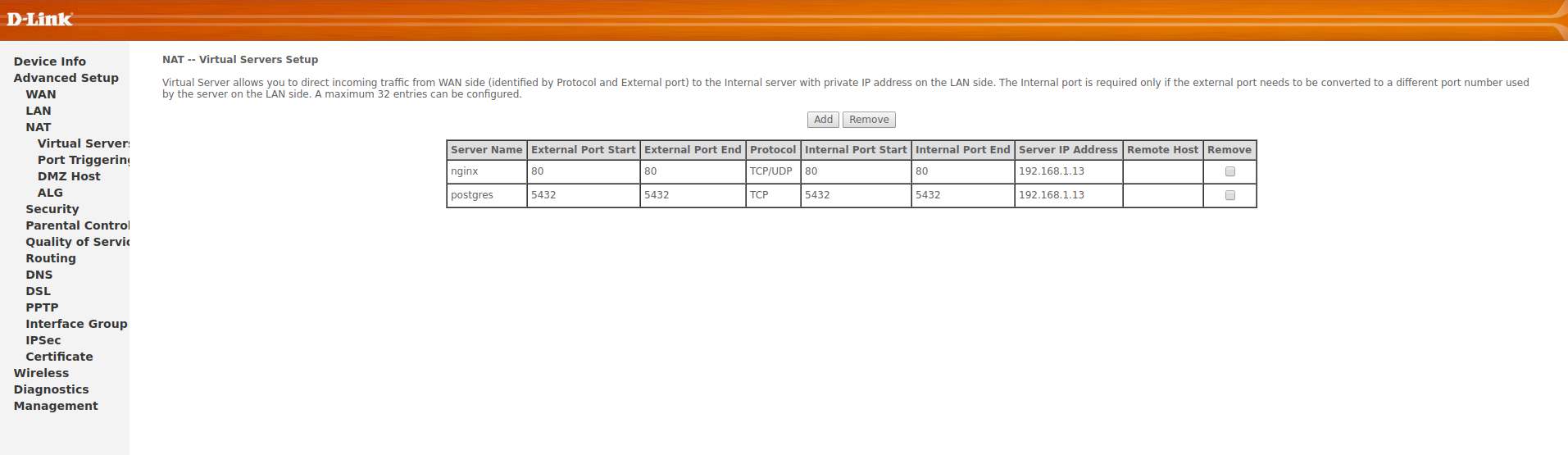
postgres I included in this list for tests that also failed
when switching to an external ip, I was thrown to the router settings
checked the port through the
port was closed, opened it through the port trigger 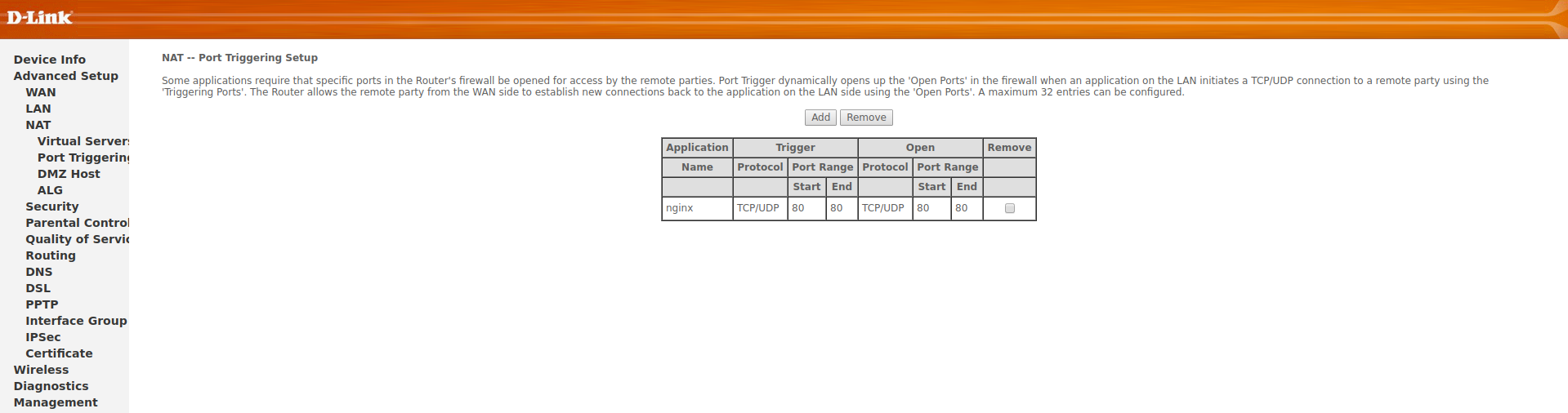
when switching again the same story,
I decided that the problem was in the Ubuntu firewall, but
sudo ufw status : 
thought the ports were closed, but
sudo netstat -ntulp : 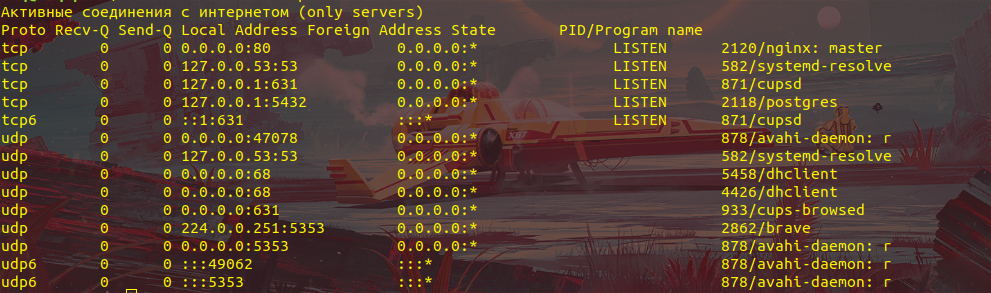
everything works on localhost 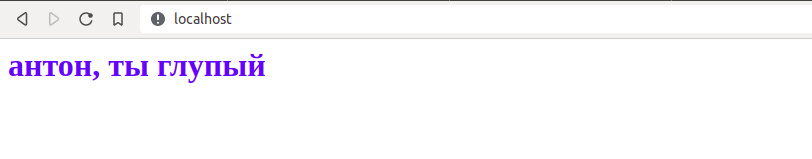
dhcp is configured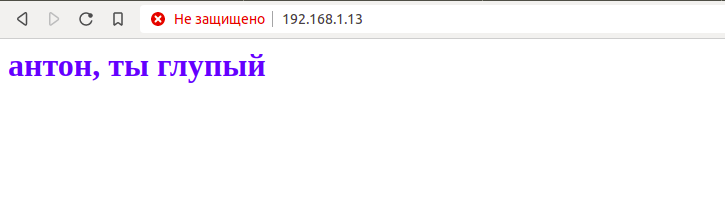
what could be the problem?
PS Friend means everyone who has my external IP address
Answer the question
In order to leave comments, you need to log in
Settings need to be done in the virtual server, triggered port is different.
The muzzle opens, because. By default, it listens on port 80.
Solution
1. Forward port 8080 from outside to internal 80. Give a friend a link like http:/1.1.1.1:8080
2. Search in the browser for the opportunity to move it to another port, let's say the same 8080.
Didn't find what you were looking for?
Ask your questionAsk a Question
731 491 924 answers to any question