Answer the question
In order to leave comments, you need to log in
Why can't IDEA see changes in project files?
After updating to a fresh version of IDEA, a Maven project was imported into it from the old one. In the old version, it was going fine. In the new one, when you click on the Build button, the environment writes "All files are up-to-date", after which "Compilation completed successfully" - but this is not so, there were changes in the files, but the environment does not see them. You have to build the project from the console, then everything is going fine. There is a suspicion that when importing the project, I incorrectly specified some properties in it that affect the assembly of the project - but I can’t figure out which ones and where. The source folder in the project properties is marked: 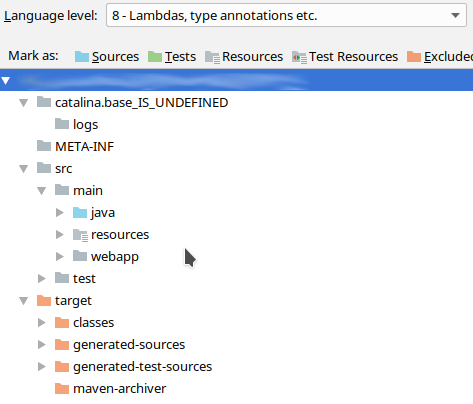
What could be the matter?
Answer the question
In order to leave comments, you need to log in
Didn't find what you were looking for?
Ask your questionAsk a Question
731 491 924 answers to any question