Answer the question
In order to leave comments, you need to log in
Why can't I text-align:center this heading?
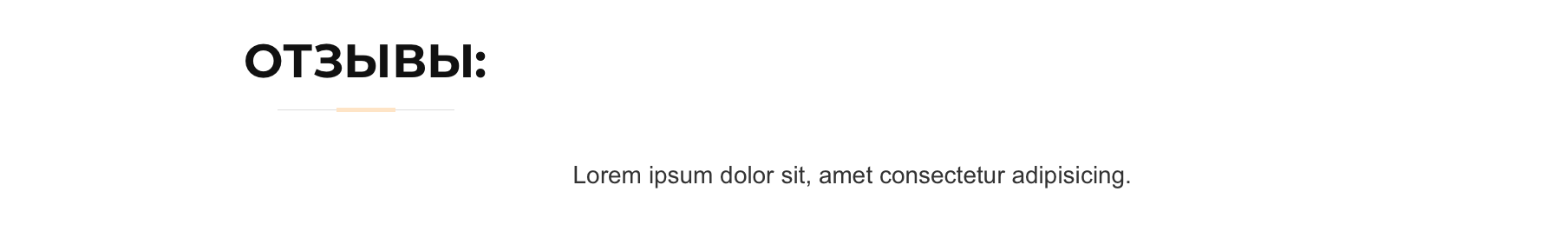
<section id="team" class="team-area area-padding">
<div class="container">
<div class="row">
<div class="col-md-12 col-sm-12 col-xs-12">
<div class="section-headline text-center">
<header class="section-header">
<h3>ОТЗЫВЫ:</h3>
<p>Lorem ipsum dolor sit, amet consectetur adipisicing.</p>
</div>
</div>
</div>.section-header h3 {
text-align: center;
font-size: 32px;
color: #111;
text-transform: uppercase;
font-weight: 700;
position: relative;
padding-bottom: 15px;
}
.section-header h3::before {
content: '';
position: absolute;
display: block;
width: 120px;
height: 1px;
background: #ddd;
bottom: 1px;
left: calc(50% - 60px);
}
.section-header h3::after {
content: '';
position: absolute;
display: block;
width: 40px;
height: 3px;
background: var(--primary-color);
bottom: 0;
left: calc(50% - 20px);
}
.section-header p {
text-align: center;
padding-bottom: 30px;
color: #333;
}Answer the question
In order to leave comments, you need to log in
Didn't find what you were looking for?
Ask your questionAsk a Question
731 491 924 answers to any question