Answer the question
In order to leave comments, you need to log in
Why can't I log in to Google Play through the Google Play Games for Unity plugin?
Unable to authorize when requested, the callback always returns false when logging in.
Here is the method that performs initialization and authorization
private void StartAuthenticateInGooglePlay()
{
FirebaseAuth auth = FirebaseAuth.DefaultInstance;
Debug.Log("\nAuthorizing...");
PlayGamesClientConfiguration config = new PlayGamesClientConfiguration.Builder()
.RequestServerAuthCode(false)
.Build();
PlayGamesPlatform.InitializeInstance(config);
PlayGamesPlatform.Activate();
PlayGamesPlatform.DebugLogEnabled = true;
Social.localUser.Authenticate(AuthInBackend);
}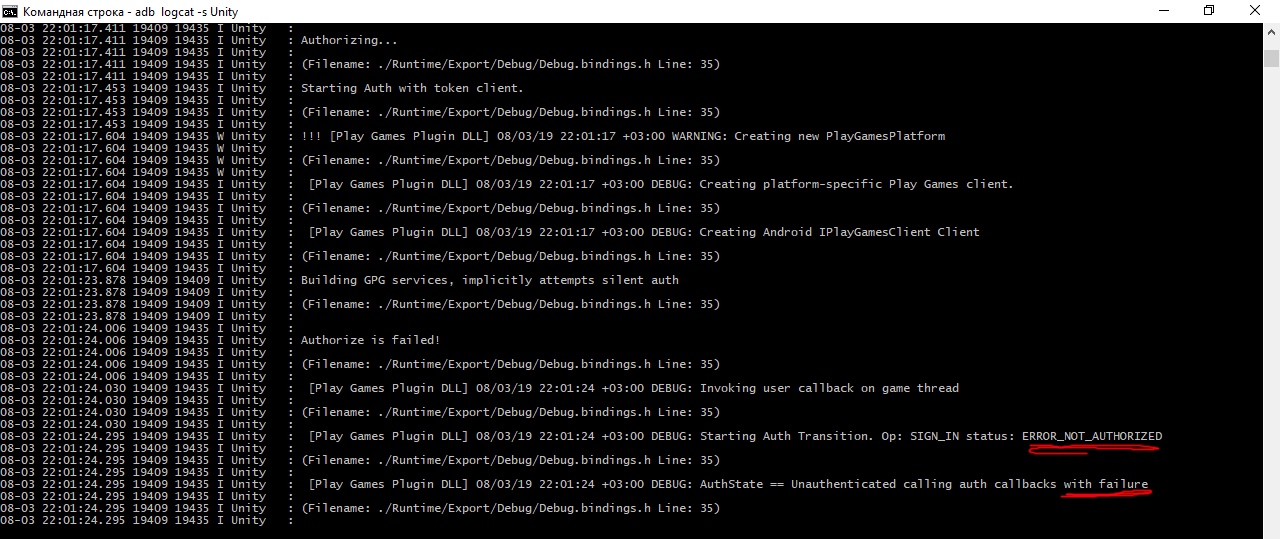
Answer the question
In order to leave comments, you need to log in
Unfortunately this is a common problem. Sometimes it is treated simply by rebuilding.
It is also worth going over all the points again.
1. Play games are installed on the device - although if they are not there, instead of the authorization window, a window will appear asking you to install them.
2. Everything is signed with the correct keys
3. All necessary resources are configured in the unit
4. Services are created and published in the console
5. Well, actually, if you log in from a tester account, then the tester must definitely be added to a specific build or to the application as a whole. Please note that application and service testers are different groups of testers, and they are assigned on different pages of the console.
Didn't find what you were looking for?
Ask your questionAsk a Question
731 491 924 answers to any question