Answer the question
In order to leave comments, you need to log in
Why can't I enter the Google Sheets Script Editor from Chrome?
For several months now, I have not been able to enter the script editor in any Google Spreadsheet from the Chrome browser. All extensions in the browser are turned off, the latest version, the browser itself has been repeatedly reinstalled.
At the entrance - always the following message:
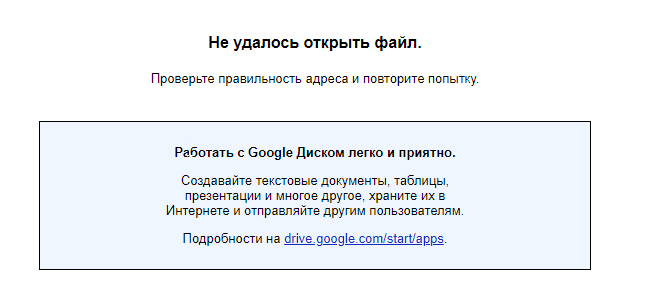
In another browser (Yandex or Edge, everything opens and works).
What could be the problem?
Answer the question
In order to leave comments, you need to log in
It helped me to log out of all Google accounts and log in again to the one under which the document with the macro is saved
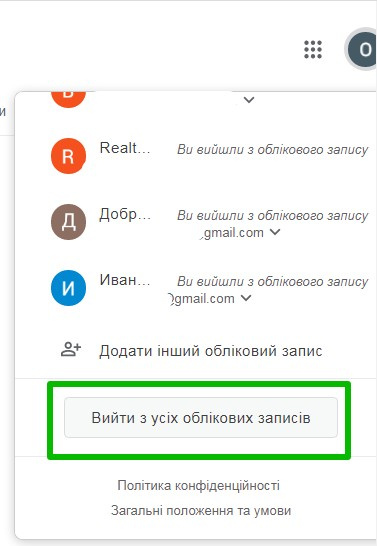
For diagnostics it is necessary:
~/.cache/google-chrome/Default/CacheDidn't find what you were looking for?
Ask your questionAsk a Question
731 491 924 answers to any question