Answer the question
In order to leave comments, you need to log in
Why can't I backup proxmox to "local lvm"?
before there was only one virtual machine on proxmox, and there was little to store on that one, now things have gone and there are 10 virtual machines, there are important ones, and there are super important ones.
I thought about backup, I think to make backups separately for each virtual machine than something like urbackup to another server in LAN,
but while I haven’t set it up yet, I thought maybe something regular would go for a start.
I have a ssd 1tb on which all the VM images lie, and there is also a raid array of 8 disks with 500 GB of space, although it’s not enough for several virtual machines, the problem is that I can’t save a backup copy on it
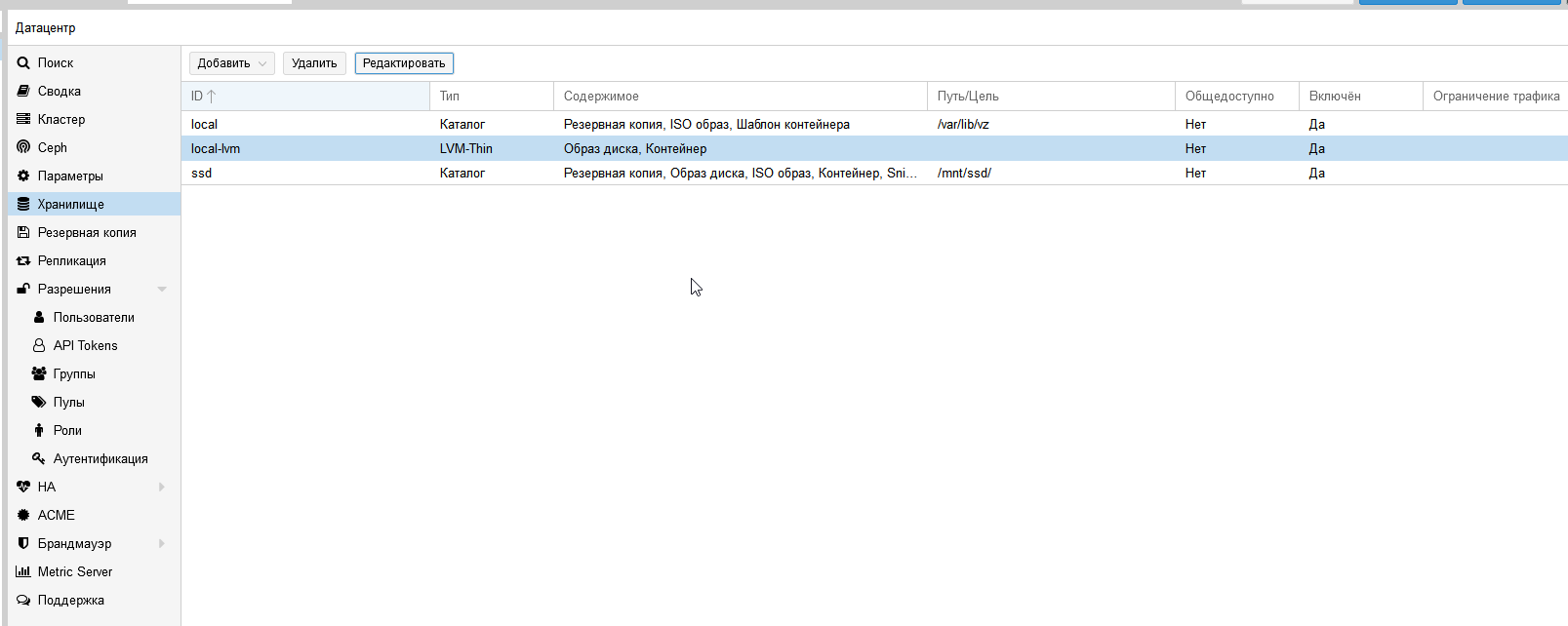
I don’t know what else this local-lvm has in addition to the installation images, maybe there’s nothing, I just don’t remember, I set everything up more than a year ago, when editing through the menu above, you can’t select anything other than the already selected disk image and container, and when in any VM in backup to choose a storage location, there is only local and ssd, but they are already full, can you tell
me what to do? How do they generally act in such situations? How to backup everything and sleep peacefully? :)
thanks for the answers in advance!
Answer the question
In order to leave comments, you need to log in
LVM thin is a block storage, but fully
supports
snapshots and clones
efficiently
I think to make backups separately for each virtual machine than something like urbackup
something regular will go to start.
how to be? How do they generally act in such situations? How to backup everything and sleep peacefully? :)
Didn't find what you were looking for?
Ask your questionAsk a Question
731 491 924 answers to any question