Answer the question
In order to leave comments, you need to log in
Why can Lazarus freeze on Ubuntu 20.04?
Downloaded and installed on Ubuntu 20.04 Lazarus 2.0.12. At startup, after a few seconds, the following window appears: 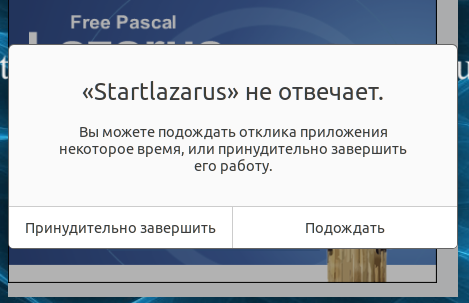
I click "wait". A few seconds later, this window appears again. Again I press "wait". Then Lazarus itself starts up. Taskmanager doesn't notice any anomalies when running. Interestingly, a simple hello world behaves the same way, only such a window appears 1 time at startup (even with disabled generation of debug information). Dependencies are all worth it.
I installed this version on Windows XP and wine - Lazarus starts up quickly and without problems there.
I also tried installing the following versions on Ubuntu: 2.0.10, 2.2RC1, 2.2RC2 - no change.
I'll never know - where to dig. I wonder if the problem is only with me, or on all Linux?
Answer the question
In order to leave comments, you need to log in
I smoked askubuntu and it became clear that something was broken in Ubuntu (at least on 19.10, 20.04 - some applications take a very long time to start, about 20-30 seconds).
There are 2 working solutions (I checked it myself).
1) Launching the application as root (not always convenient and safe);
2) Run from console: dbus-launch --exit-with-session *имя_приложения*, in my case - dbus-launch --exit-with-session lazarus-ide- Lazarus ide starts instantly.
UPD: Solution number 3 is to install appmenu-gtk2-module sudo apt install appmenu-gtk2-module and reboot.
>Downloaded and installed
as installed?
run from terminal, see program output
Didn't find what you were looking for?
Ask your questionAsk a Question
731 491 924 answers to any question