Answer the question
In order to leave comments, you need to log in
Why black screen when installing Centos 7?
Hello!
I have an old
Lenovo G565 laptop
: AMD Athlon (tm) || P360 dual core 2.30 GHz
RAM: 4Gb
Video: ati mobility radeon hd 4200
Hard: 500 GB with GPT
Bios partition table: 36cn19ww (V2.05
) I boot from it on the laptop., A window appears with a suggestion to install centos 7, after clicking on which, there is a lot of text on the screen and nothing further is installed ..
What I did:
I tried to remove the hard one from the old laptop and put it on a new one. I installed Centos 7 on it and put the hard drive back in the old laptop.. Same problem..
My thoughts..
Neither the percent or the video is suitable (since the video is not integrated into the processor, you may need drivers for it or some kind of Grub2 setting).
I ask for help in resolving this issue.
Answer the question
In order to leave comments, you need to log in
Here is what I get when trying to install via "linux text" (the same errors as when installing in normal mode)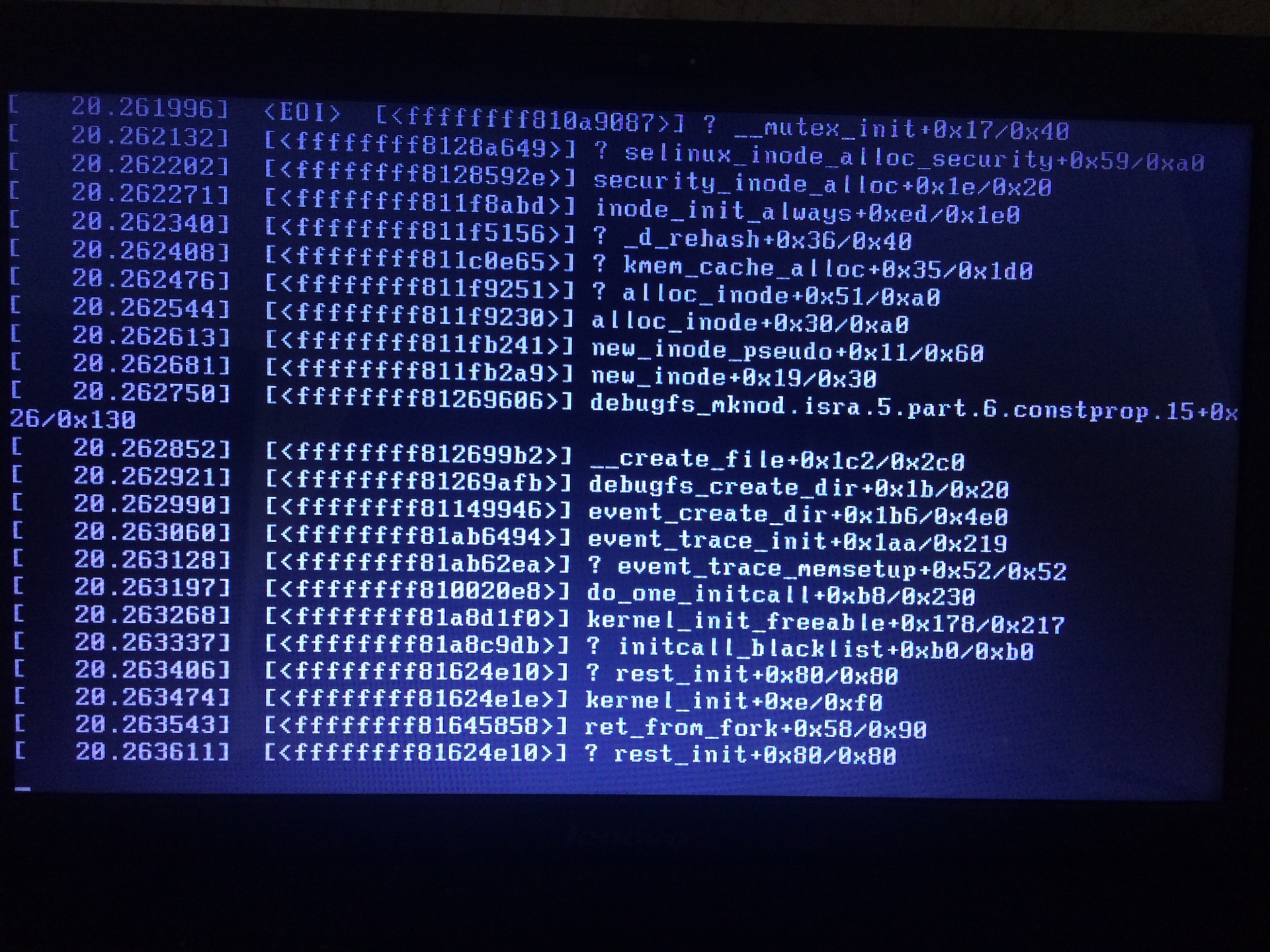
Didn't find what you were looking for?
Ask your questionAsk a Question
731 491 924 answers to any question