Answer the question
In order to leave comments, you need to log in
Why aren't folders pinned to the taskbar?
Hello!
After turning on the computer again, the pinned directories in the explorer disappeared. Previously, you could drag a directory onto the explorer icon and then right-click on that directory, all directories were there for quick launch. All of them are gone and do not want to be fixed.
I drag the directory onto the icon as usual:
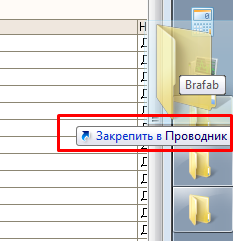
I right-click on the explorer icon, but there is no pinned directory:
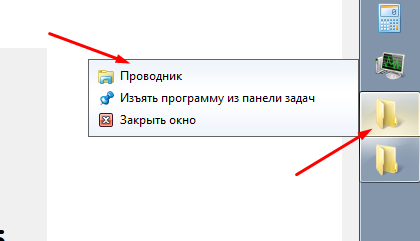
What could be the problem?
Answer the question
In order to leave comments, you need to log in
Didn't find what you were looking for?
Ask your questionAsk a Question
731 491 924 answers to any question