Answer the question
In order to leave comments, you need to log in
Why are there no suitable kits in Qt?
No suitable kits available. Several times I reinstalled the program with various libraries (which are selected during installation). Did not help. In the end, I decided to apply here.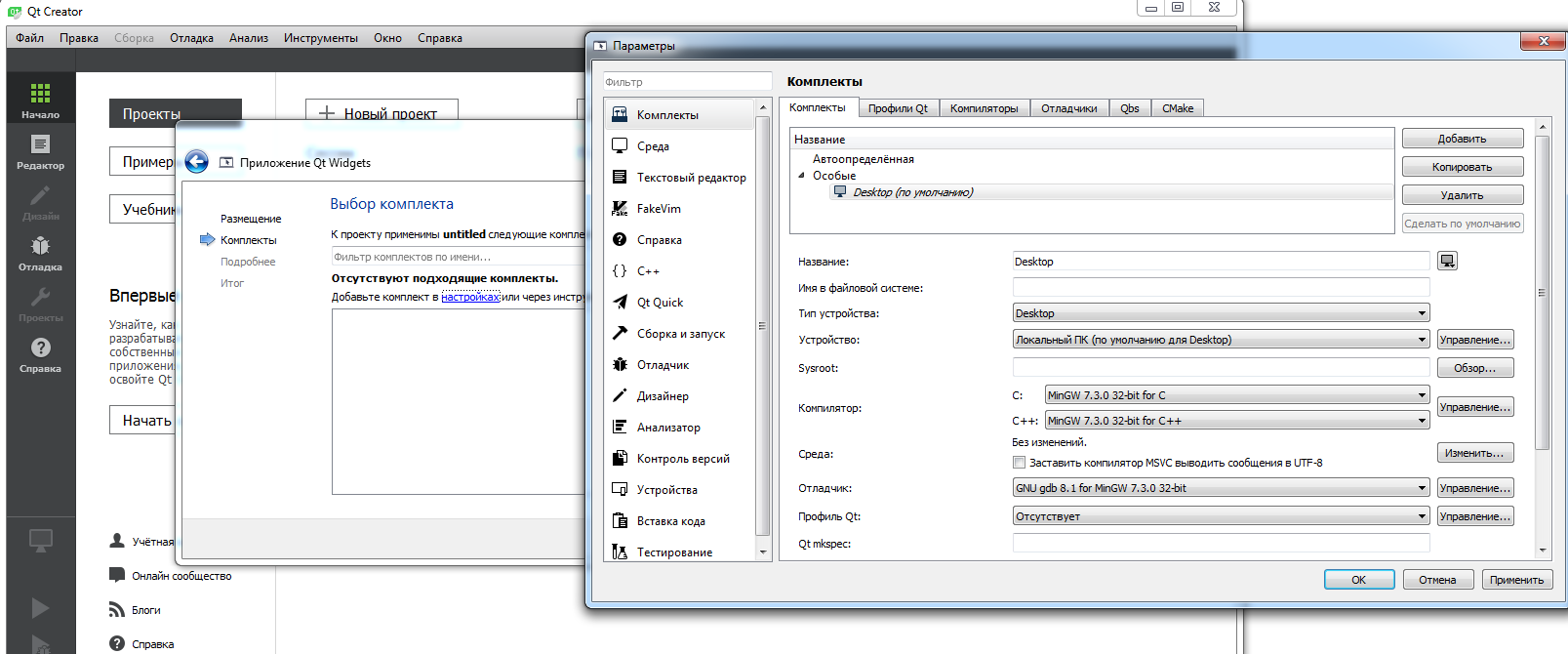
Answer the question
In order to leave comments, you need to log in
You need to:
0) Start using the English version of everything. Russian localization is really terrible.
1) Go to the "Qt Profiles" tab and add the correct profile (if it's not already there, if it is, then go to step 3). To do this, click "Add" and specify the path to qmake.exe from the installed version of Qt. To do this, most likely you also need to install Qt separately.
2) Click "Apply"
3) On the "Sets" tab, specify the added Qt profile.
4) Click "Ok".
Most likely a problem with environment variables. See if there is a path to the installed Qt in PATH
Didn't find what you were looking for?
Ask your questionAsk a Question
731 491 924 answers to any question