Answer the question
In order to leave comments, you need to log in
Why are the buttons not being clicked?
There is Windows 8, the interface was replaced before me and now there is a classic start menu, I don’t know what program this was done, there is nothing in the programs that would indicate this. I describe the problem - some buttons are not pressed and menu items are not selected, let's say I open my documents folder, I want to select some file or folder, click the mouse button, but nothing happens (it turns out with the keys on the keyboard), everything is clicked on the desktop. The same thing in any program, some part of the program interface is clickable, while the other is not, if you select with the keys, tab, alt, enter, the buttons are selected and clicked. Sometimes there are errors like this. It seems to me that most likely the problem arose due to replacing the start menu. Help to understand the problem, it is completely impossible to work because of this, and reinstalling Windows is very laborious, it has a lot of things set up. To begin with, I thought about returning the metro interface, but how to do this is not clear, in search of some tips on how to remove it on the contrary. Help advice.
Thanks in advance.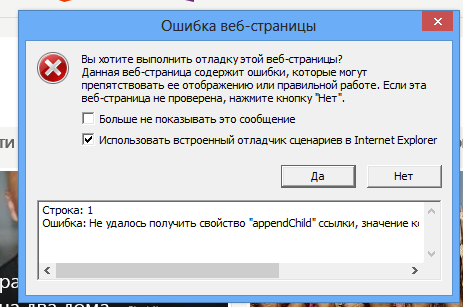
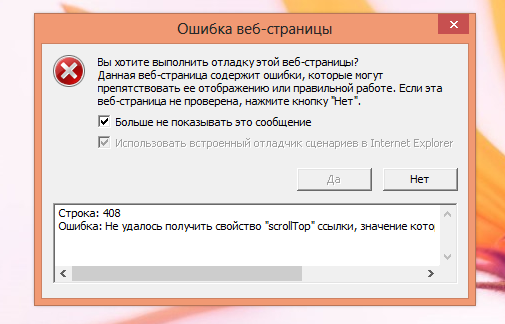
Answer the question
In order to leave comments, you need to log in
Didn't find what you were looking for?
Ask your questionAsk a Question
731 491 924 answers to any question