Answer the question
In order to leave comments, you need to log in
Why are the arrows in the slick slider moving?
The slick slider arrows move when the screen size changes, including when viewing the element's code.
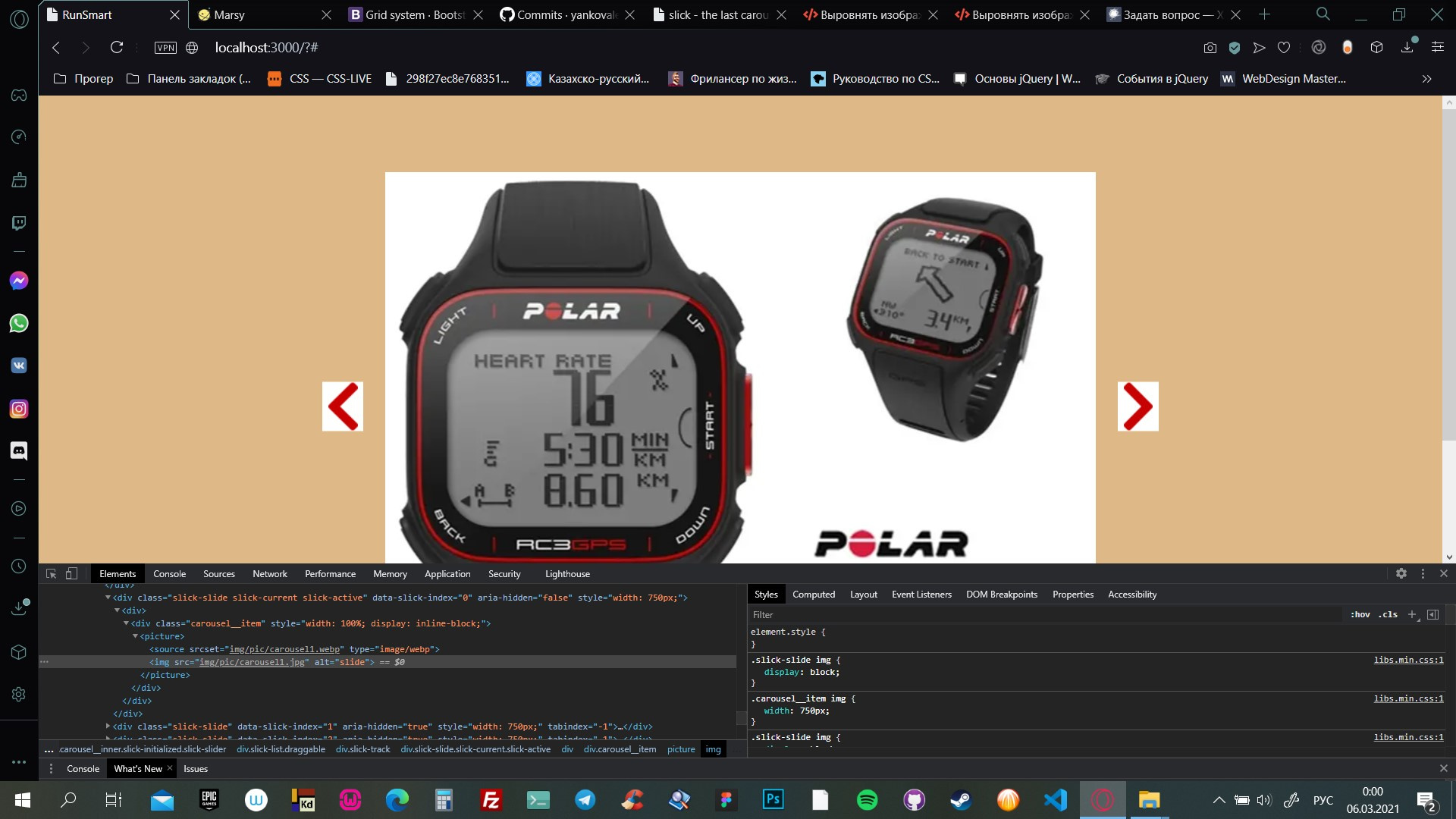
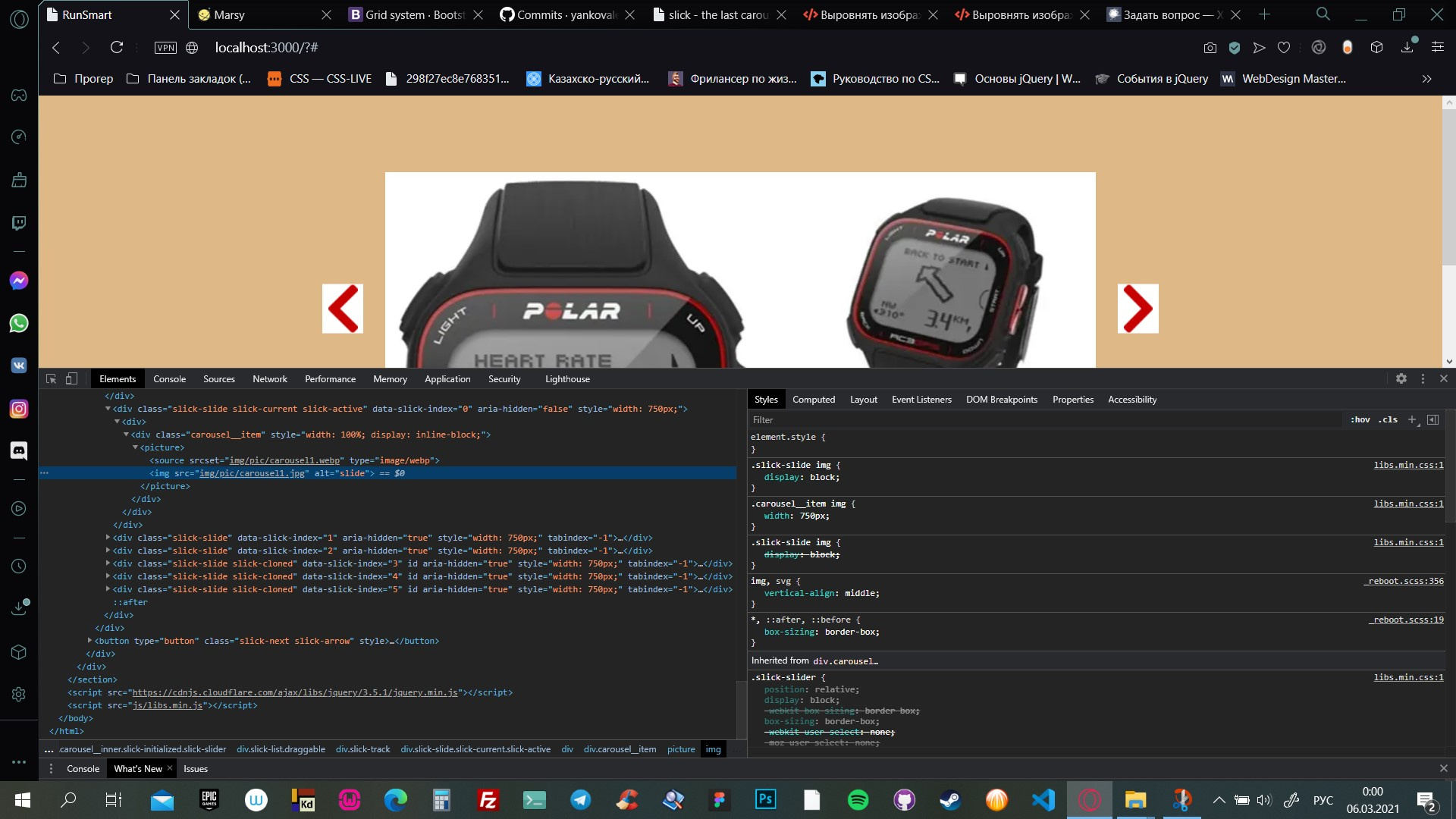
AdaptiveHeight doesn't work yet.
<section class="carousel">
<div class="container">
<div class="carousel__inner">
<div class="carousel__item">
<img src="img/pic/carousel1.jpg" alt="slide">
</div>
<div class="carousel__item">
<img src="img/pic/carousel2.jpg" alt="slide">
</div>
<div class="carousel__item">
<img src="img/pic/carousel3.jpg" alt="slide">
</div>
</div>
</div>
</section>.carousel{
padding: 81px 0;
background-color: burlywood;
&__inner{
position: relative;
width: 750px;
margin: 0 auto;
}
&__item{
img{
width: 750px;
}
}
.slick-prev{
position: absolute;
top: 50%;
transform: translateY(-50%);
right: -66px;
border: none;
background-color: #fff;
img{
width: 31px;
height: 50px;
}
}
.slick-next{
position: absolute;
top: 50%;
transform: translateY(-50%);
left: -66px;
border: none;
background-color: #fff;
img{
width: 31px;
height: 50px;
}
}
}$(document).ready(function () {
$('.carousel__inner').slick({
speed: 1200,
// dots: true,
// adaptiveHeight: true,
prevArrow: '<button type="button" class="slick-prev"> <img src="../img/icons/carousel_right.png" alt=""> </button>',
nextArrow: '<button type="button" class="slick-next"> <img src="../img/icons/carousel_left.png" alt=""> </button>',
responsive: [
{
breakpoint: 992,
settings: {
dots: true,
arrows: false
}
}
]
});
})Answer the question
In order to leave comments, you need to log in
Didn't find what you were looking for?
Ask your questionAsk a Question
731 491 924 answers to any question