Answer the question
In order to leave comments, you need to log in
Why are storage fields empty when writing to an object?
I update 4 fields (first name, last name, email and phone) of my store (VUEX), through inputs on a certain form (using v-model) , after which I push these updated fields into an object and write it to localStorage.
Problem:
When writing, all the necessary store fields change, I see this through vue dev tools, but when I form an object from the values of these stor-a fields, then my fields in this object are empty.
Question:
How to get values, not empty strings?
Component code:
<template>
<div class="container">
<form v-if="this.$store.state.isAdding===true">
<div class="inputWrapper">
<label for="nameInput">Name :</label>
<input type="text" id="nameInput" v-model="name">
</div>
<div class="inputWrapper">
<label for="surnameInput">Surname :</label>
<input type="text" id="surnameInput" v-model="surname">
</div>
<div class="inputWrapper">
<label for="emailInput">E-mail :</label>
<input type="text" id="emailInput" v-model="email">
</div>
<div class="inputWrapper">
<label for="phoneInput">Phone :</label>
<input type="text" id="phoneInput" v-model="phone">
</div>
<div class="inputWrapper">
<input type="submit" @click="wasAdded">
</div>
</form>
</div>
</template>
<script>
export default {
computed :{
name:{
get(){
return this.$store.state.user.name;
},
set(value){
this.$store.commit('updateName', value);
}
},
surname:{
get(){
return this.$store.state.user.surname;
},
set(value){
this.$store.commit('updateSurname', value);
}
},
email:{
get(){
return this.$store.state.user.email;
},
set(value){
this.$store.commit('updateEmail', value);
}
},
phone:{
get(){
return this.$store.state.user.phone;
},
set(value){
this.$store.commit('updatePhone', value);
}
}
},
methods:{
wasAdded(){
console.log('--------adding handler activated-------');
const userObj={
name: this.$store.state.user.name,
surname: this.$store.state.user.surname,
email: this.$store.state.user.email,
phone: this.$store.state.user.phone
}
console.log('constant user has been formed: ',userObj);
this.$store.state.user.LS.push(userObj);
console.log('pushed user obj to store as : ',this.$store.state.user.LS);
localStorage.setItem(userObj.phone,JSON.stringify(userObj));
console.log('pushed user obj to localStorage');
if (confirm('All is correct?')){
this.$store.state.isAdding=false;
this.$router.push('/')
}
}
}
}
</script>import Vue from 'vue'
import Vuex from 'vuex'
Vue.use(Vuex)
export default new Vuex.Store({
state: {
user:{
name:'',
surname:'',
email:'',
phone:'',
LS:[],
},
isAdding:false
},
mutations: {
updateName(state, name){
state.name=name;
},
updateSurname(state, surname){
state.surname=surname;
},
updateEmail(state, email){
state.email=email;
},
updatePhone(state, phone){
state.phone=phone;
}
},
actions: {
}
})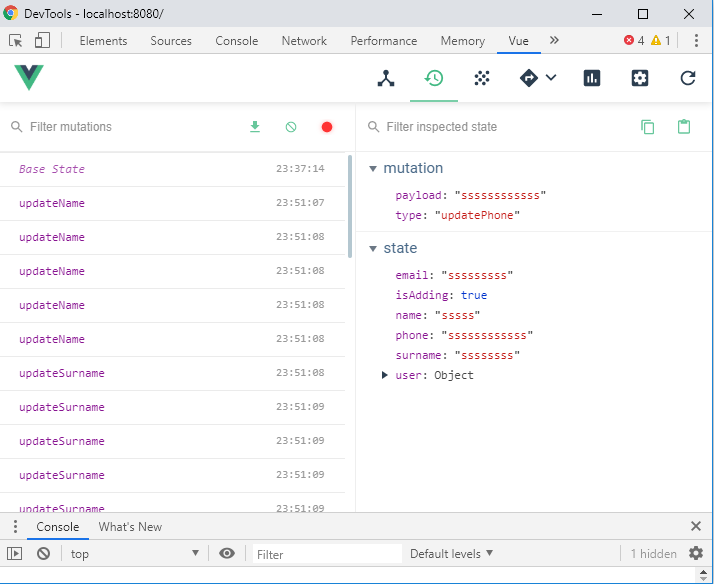
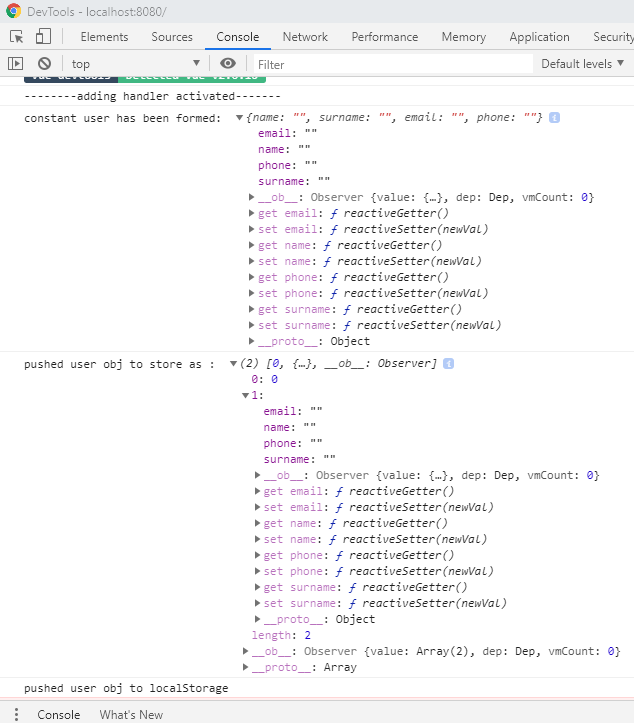
Answer the question
In order to leave comments, you need to log in
What does your state look like:
state: {
user:{
name:'',updateName(state, name){ state.name=name;
user() {
return new Proxy(this.$store.state.user, {
set: (target, prop, value) => {
this.$store.commit('updateUser', { [prop]: value });
return true;
},
});
},updateUser(state, user) {
Object.assign(state.user, user);
},<input v-model="user.name">
<input v-model="user.surname">
<input v-model="user.email">
<input v-model="user.phone">this.$store.state.user.LS.push(userObj);
<...>
this.$store.state.isAdding=false;Didn't find what you were looking for?
Ask your questionAsk a Question
731 491 924 answers to any question