Answer the question
In order to leave comments, you need to log in
Why are previews not showing up in Minishop2 when using Open Server? How to fix?
In the admin panel, previews of products in the Minishop2 plugin are not displayed when using Open Server 5.3.5. I tried to run the site on another version of Open Server (5.2.7) - it did not help. Tried changing PHP version (PHP-7.2, PHP-7.1, PHP-5.6) - didn't help. Tried changing MySQL version (5.7, 8.0) - didn't help.
I tried to run the site on Laragon - everything is fine there.
I saw on the Internet that it helps to set memory_limit not to -1, but to some other value. I tried - did not help.
I am attaching screenshots.
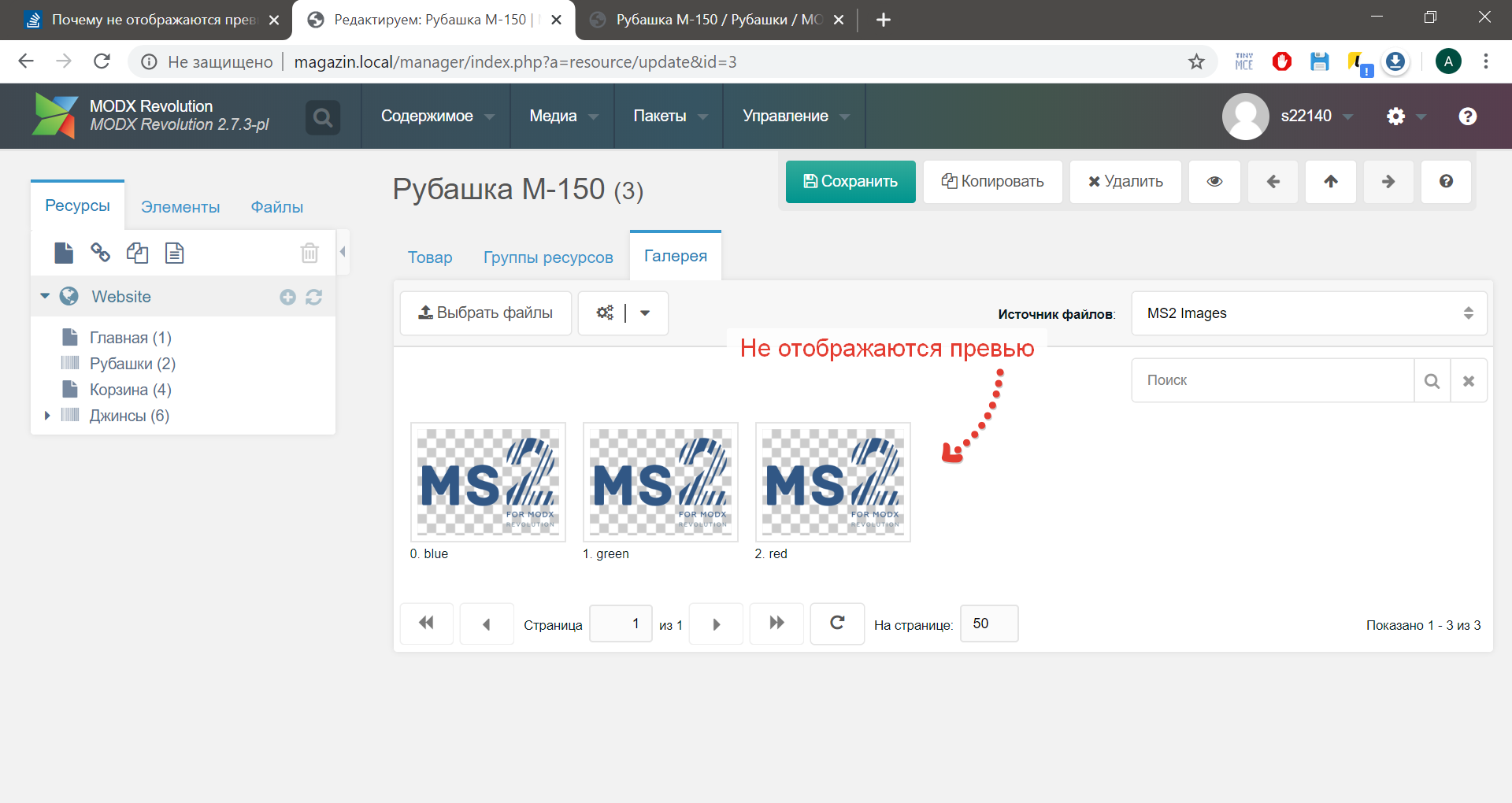
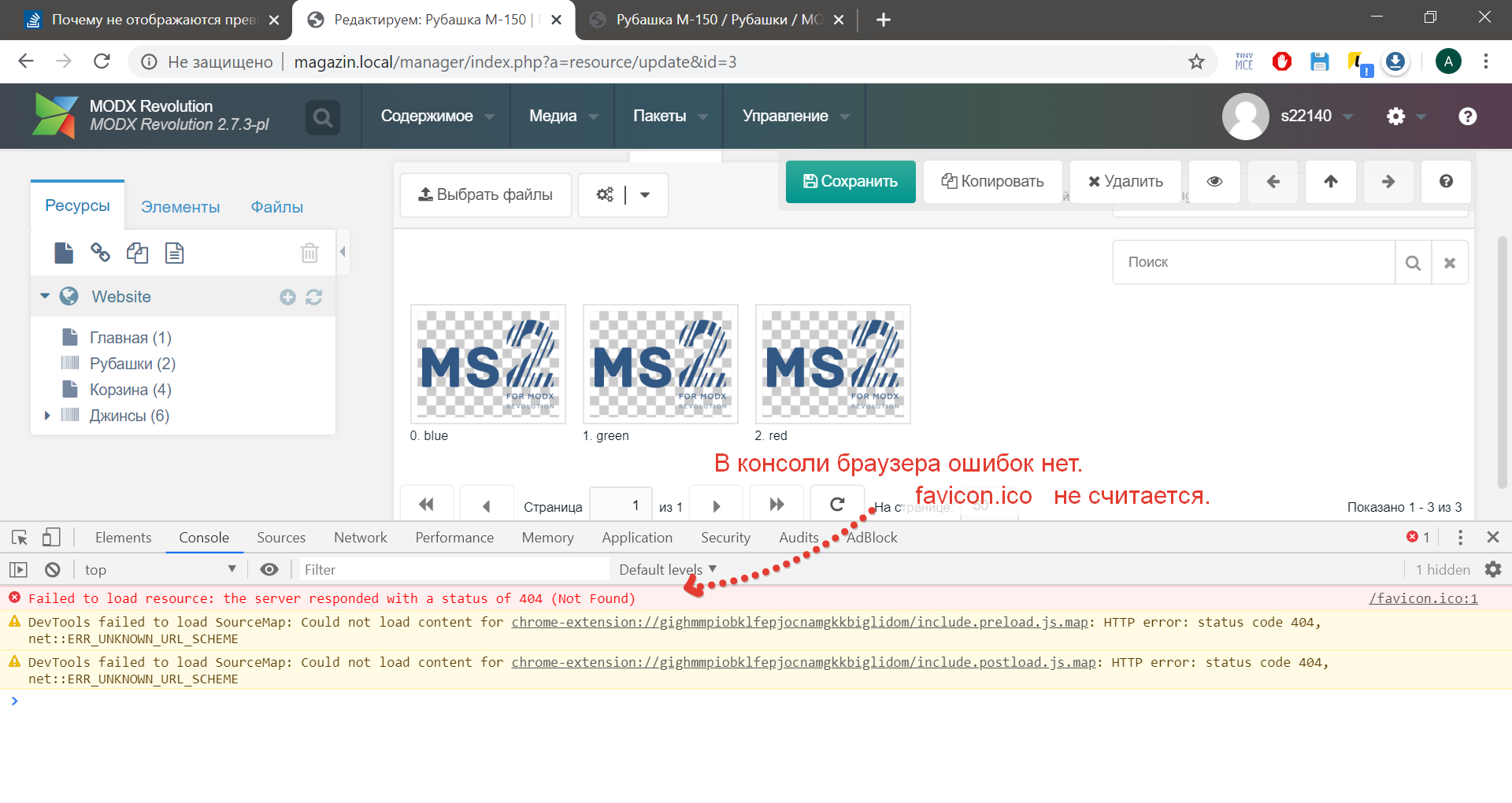
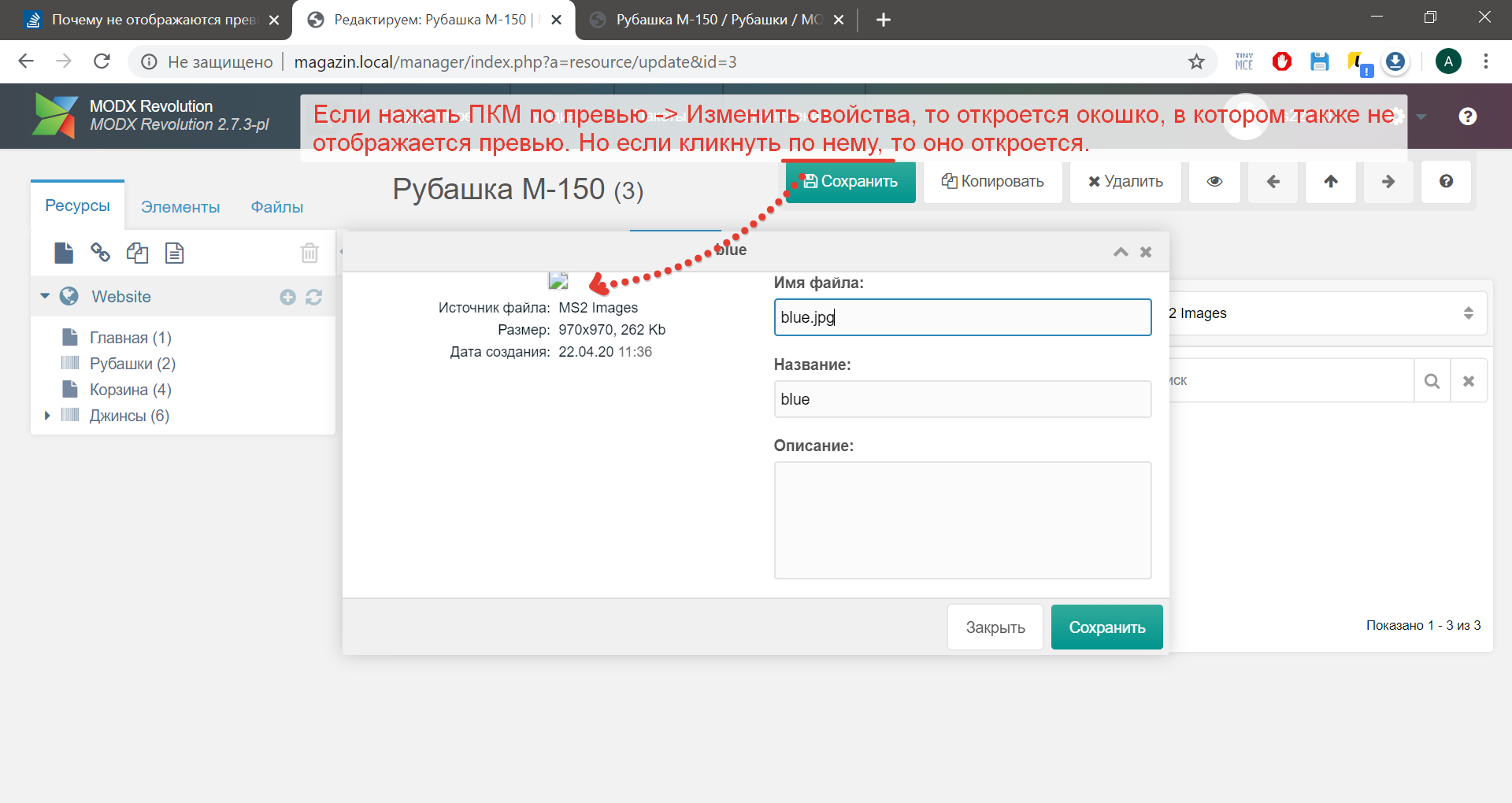
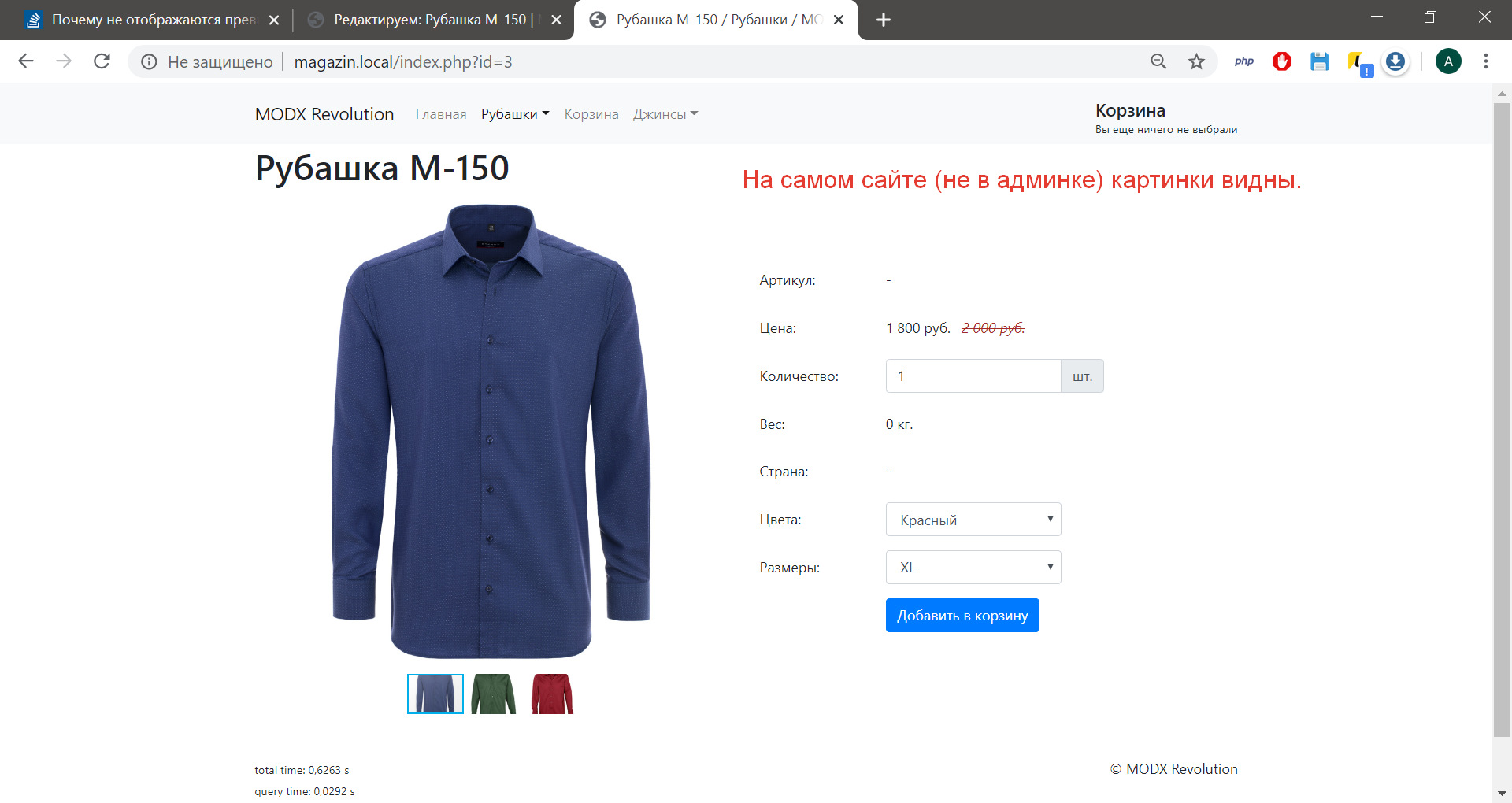
This is what is output in core/cache/logs/error.log:
[2020-04-26 19:03:31] (ERROR @ D:\1Develop\domains_1\magazin.local\core\components\minishop2\model\minishop2\msproductfile.class.php : 189) [miniShop2] Could not generate thumbnail for "/assets/images/products/3/blue.jpg". Array
(
[0] => phpThumb() v1.7.15-201902101903 in file "phpthumb.class.php" on line 229
[1] => setCacheDirectory() starting with config_cache_directory = "D:/1Develop/domains_1/magazin.local/core/cache/phpthumb/" in file "phpthumb.class.php" on line 1041
[2] => setting config_cache_directory to $this->realPathSafe(D:\1Develop\domains_1\magazin.local\core\cache\phpthumb) = "D:\1Develop\domains_1\magazin.local\core\cache\phpthumb" in file "phpthumb.class.php" on line 1069
[3] => setSourceFilename(D:\1Develop\domains_1\magazin.local\ms_686F.tmp) set $this->sourceFilename to "D:\1Develop\domains_1\magazin.local\ms_686F.tmp" in file "phpthumb.class.php" on line 294
[4] => $AvailableImageOutputFormats = array(text;ico;bmp;wbmp;gif;png;jpeg;webp) in file "phpthumb.class.php" on line 1005
[5] => $this->thumbnailFormat set to $this->config_output_format "jpeg" in file "phpthumb.class.php" on line 1016
[6] => $this->thumbnailFormat set to $this->f "jpeg" in file "phpthumb.class.php" on line 1023
[7] => $this->thumbnailQuality set to "90" in file "phpthumb.class.php" on line 1033
[8] => $this->sourceFilename set to "D:Develop/domains_1/magazin.local/ms_686F.tmp" in file "phpthumb.class.php" on line 926
[9] => phpThumb() v1.7.15-201902101903
http://phpthumb.sourceforge.net
Error messages disabled.
edit phpThumb.config.php and (temporarily) set
$PHPTHUMB_CONFIG['disable_debug'] = false;
to view the details of this error in file "phpthumb.class.php" on line 4188
[10] => SetCacheFilename() _src set from md5($this->sourceFilename) "D:Develop/domains_1/magazin.local/ms_686F.tmp" = "617585d48fbb997005de9201620ea286" in file "phpthumb.class.php" on line 3582
[11] => SetCacheFilename() _par set from md5(_bg000000_farC_zc1_h90_w120_dpi150_q90) in file "phpthumb.class.php" on line 3615
[12] => starting ExtractEXIFgetImageSize() in file "phpthumb.class.php" on line 3380
[13] => getimagesize(D:Develop/domains_1/magazin.local/ms_686F.tmp) says image is x in file "phpthumb.class.php" on line 3390
[14] => getimagesize("D:Develop/domains_1/magazin.local/ms_686F.tmp") failed in file "phpthumb.class.php" on line 3419
[15] => $this->useRawIMoutput=false because "bg" is set in file "phpthumb.class.php" on line 1625
[16] => $this->useRawIMoutput=false after checking $UnAllowedParameters in file "phpthumb.class.php" on line 1631
[17] => ImageMagickThumbnailToGD() aborting because ImageMagickCommandlineBase() failed in file "phpthumb.class.php" on line 2358
[18] => ImageMagickThumbnailToGD() failed in file "phpthumb.class.php" on line 3426
[19] => SetOrientationDependantWidthHeight() starting with ""x"" in file "phpthumb.class.php" on line 3359
[20] => SetOrientationDependantWidthHeight() setting w="120", h="90" in file "phpthumb.class.php" on line 3375
[21] => EXIF thumbnail extraction: (size=0; type=""; 0x0) in file "phpthumb.class.php" on line 3483
[22] => starting SourceImageToGD() in file "phpthumb.class.php" on line 3741
[23] => starting ImageCreateFromFilename(D:Develop/domains_1/magazin.local/ms_686F.tmp) in file "phpthumb.class.php" on line 3656
[24] => empty $filename or getimagesize(D:Develop/domains_1/magazin.local/ms_686F.tmp) failed in file "phpthumb.class.php" on line 3705
[25] => Populating $rawimagedata in file "phpthumb.class.php" on line 3713
[26] => cannot fopen(D:Develop/domains_1/magazin.local/ms_686F.tmp) in file "phpthumb.class.php" on line 3724
[27] => Not using EXIF thumbnail data because $this->exif_thumbnail_data is empty in file "phpthumb.class.php" on line 3813
[28] => $this->gdimg_source is still empty in file "phpthumb.class.php" on line 3865
[29] => ImageMagickThumbnailToGD() failed in file "phpthumb.class.php" on line 3867
[30] => phpThumb() v1.7.15-201902101903
http://phpthumb.sourceforge.net
Error messages disabled.
edit phpThumb.config.php and (temporarily) set
$PHPTHUMB_CONFIG['disable_debug'] = false;
to view the details of this error in file "phpthumb.class.php" on line 4188
[31] => SourceImageToGD() failed in file "phpthumb.class.php" on line 374
)
[2020-04-26 19:03:31] (ERROR @ D:\1Develop\domains_1\magazin.local\core\xpdo\om\xpdoobject.class.php : 240) Error 42000 executing statement:
Array
(
[0] => 42000
[1] => 1064
[2] => You have an error in your SQL syntax; check the manual that corresponds to your MySQL server version for the right syntax to use near 'ASC LIMIT 1' at line 1
)Answer the question
In order to leave comments, you need to log in
Didn't find what you were looking for?
Ask your questionAsk a Question
731 491 924 answers to any question