Answer the question
In order to leave comments, you need to log in
Why are half of the cookies disappearing?
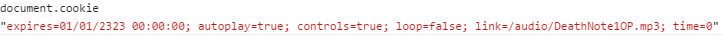
After reloading the browser 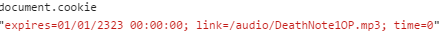
There is no removeCookie in the page code, if they were changed in an unknown way, they would at least remain.
If you just reload the page, the cookies remain, i.e. the issue is most likely in expires, but the "link" cookie remains (time is reset to 0 by code)
Answer the question
In order to leave comments, you need to log in
https://ru.wikipedia.org/wiki/%D0%9F%D1%80%D0%BE%D...
perhaps there is not enough space in the browser to store such healthy numbers as the year 2323. An integer overflow just happens
. And what you see in the browser is like what you were sent to save. But the update just didn't save it.
RFC cookies:
Max-Age=value
OPTIONAL. The value of the Max-Age attribute is delta-seconds,
the lifetime of the cookie in seconds, a decimal non-negative
integer. To handle cached cookies correctly, a client SHOULD
calculate the age of the cookie according to the age calculation
rules in the HTTP/1.1 specification [RFC2616]. When the age is
greater than delta-seconds seconds, the client SHOULD discard the
cookie. A value of zero means the cookie SHOULD be discarded
immediately.
Didn't find what you were looking for?
Ask your questionAsk a Question
731 491 924 answers to any question