Answer the question
In order to leave comments, you need to log in
Why are Font Awesome icons not showing up?
Hello. I connected Font Awesome via a link in html according to the instructions from the site.
<!DOCTYPE html>
<html lang="en">
<head>
<meta charset="UTF-8">
<title>Test</title>
<link rel="stylesheet" style="text/css" href="all.css">
</head>
<body>
<i class="fas fa-ad">
<p>Lorem ipsum dolor sit.</p>
</body>
</html>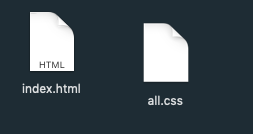
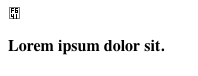
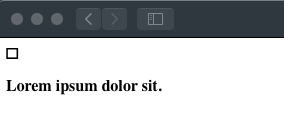
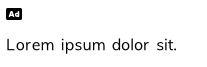
Answer the question
In order to leave comments, you need to log in
Only on the fontawesome site, the i tag is also closed. https://developer.mozilla.org/en-US/docs/Web/HTML/...
<i class="fab fa-accusoft"></i>
Tag omission
None, both the starting and ending tag are mandatory.
You need to check:
1. Correct spelling of the name of the selected icon.
2. Does all.css lie where index.html
3. style is not required to be written.
Check, poke, if it does not work - unsubscribe.
Didn't find what you were looking for?
Ask your questionAsk a Question
731 491 924 answers to any question