Answer the question
In order to leave comments, you need to log in
Why, after exporting from Illustrator, the colors in the picture change almost to a negative?
On the preview of the file on the desktop, everything is fine, after opening the picture for a few seconds, everything is also OK. Then it all turns into something similar to the negative, but not him.
Images downloaded, system and copied from other devices are shown as expected, if the exported image is transferred to the phone, everything is also ok.
The JPEG file is imported into other editors in the correct colors
. The computer otherwise lives normally, apart from these oddities, there are no visual glitches.
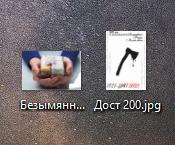
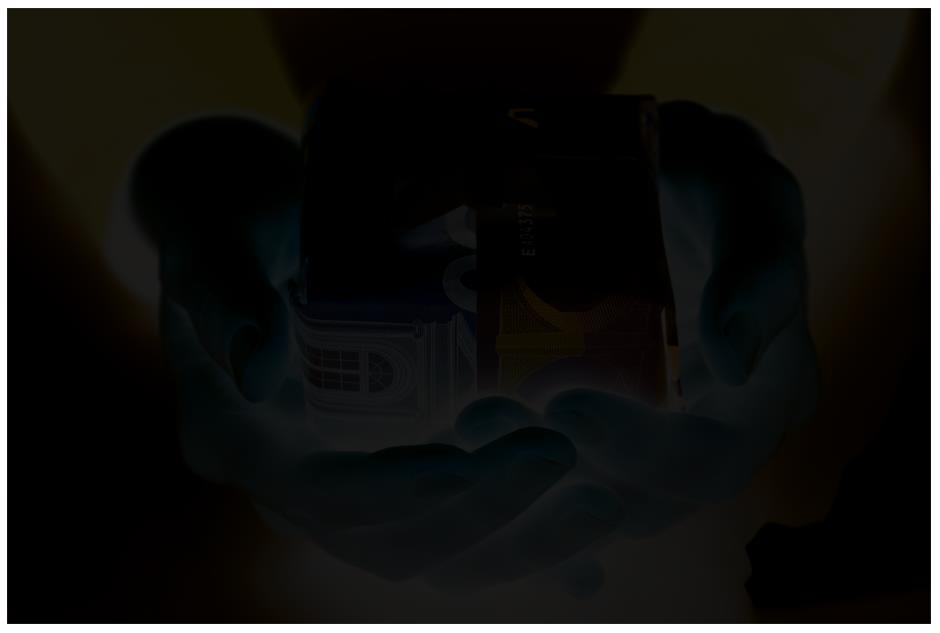
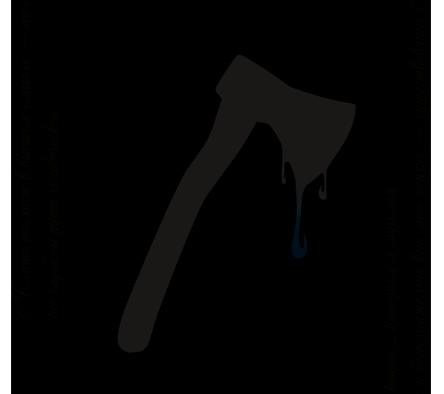
Answer the question
In order to leave comments, you need to log in
I had exactly the same as you. Decided with a crutch. I just transferred EPS to CorelDRAW and there I already carried out further export. BUT! I would call it a bad decision. I'm sure they can give a better answer here.
Didn't find what you were looking for?
Ask your questionAsk a Question
731 491 924 answers to any question