Answer the question
In order to leave comments, you need to log in
Which tool for viewing apache/nginx/etc logs should you choose if you work in the PHPStorm IDE?
Actually, the title is the whole question. At the moment, in the case when you need to view some logs for errors, you have to go to the hosting, or at best connect to the server and look at the web server logs and other things in the console.
Instead, I want some tool, and it would be great if it can integrate with PHPStorm, which will allow you to set the connection settings to the remote host once, specify the location of the logs and optionally their mask and other parameters, and then view the logs roughly speaking in the next window , without downloading this log for yourself, without updating it somewhere in the console or in the admin panel of the hosting/your server, etc.
A search for plugins for the IDE gives out several necessary ones at once, but the trouble is, they are all no longer supported in the current version, at least when searching for them not through the IDE developer's website, but through the interface of the application itself, these plugins are not displayed.
Answer the question
In order to leave comments, you need to log in
Set up Papertrail and view logs through their admin panel.
https://papertrailapp.com/
What kind of errors are you interested in?
In the project, I made it so that if nginx received a response with the code 404, 500, 502, etc, it transfers control to the error.php script, which in slack sends a message with error information to separate rooms (each error has its own room), also the script renders a message to the user that something went wrong.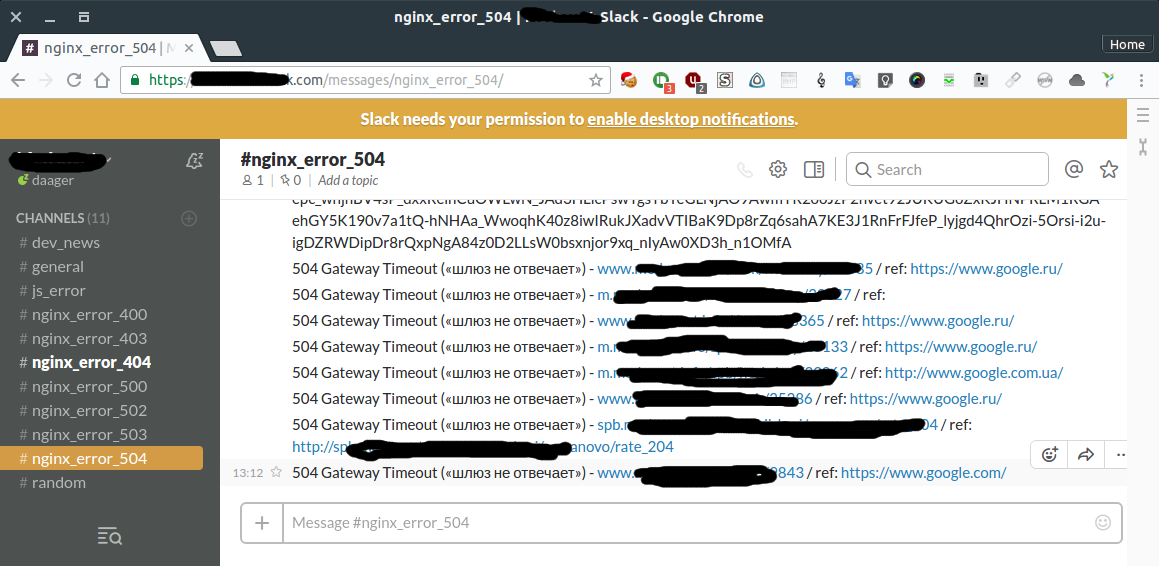
Didn't find what you were looking for?
Ask your questionAsk a Question
731 491 924 answers to any question