Answer the question
In order to leave comments, you need to log in
Which extension can be used to visually highlight certain tabs in the Google Chrome browser?

Answer the question
In order to leave comments, you need to log in
You open the console and with one pre-prepared command you change the favicon of the site to your pre-prepared favicon. Your own favicon can be any color or shape. No extensions are needed.
PS Vadim Solovyov Go to any site, open the console using the combination Ctrl + Shift + J .
Then just paste the code below and press Enter:
document.querySelector('link[rel*="icon"]').outerHTML = `<link href="data:image/svg+xml;charset=UTF-8,%3Csvg%20%20xmlns='http://www.w3.org/2000/svg'%20width='100'%20height='100'%3E%3Ccircle%20cx='50'%20cy='50'%20r='50'%20fill='red'%20/%3E%3C/svg%3E" rel="shortcut icon" type="image/svg+xml">`;document.querySelector('link[rel*="icon"]').outerHTML = `<link href="data:image/svg+xml;charset=UTF-8,%3Csvg%20%20xmlns='http://www.w3.org/2000/svg'%20width='100'%20height='100'%3E%3Ccircle%20cx='50'%20cy='50'%20r='50'%20fill='green'%20/%3E%3C/svg%3E" rel="shortcut icon" type="image/svg+xml">`;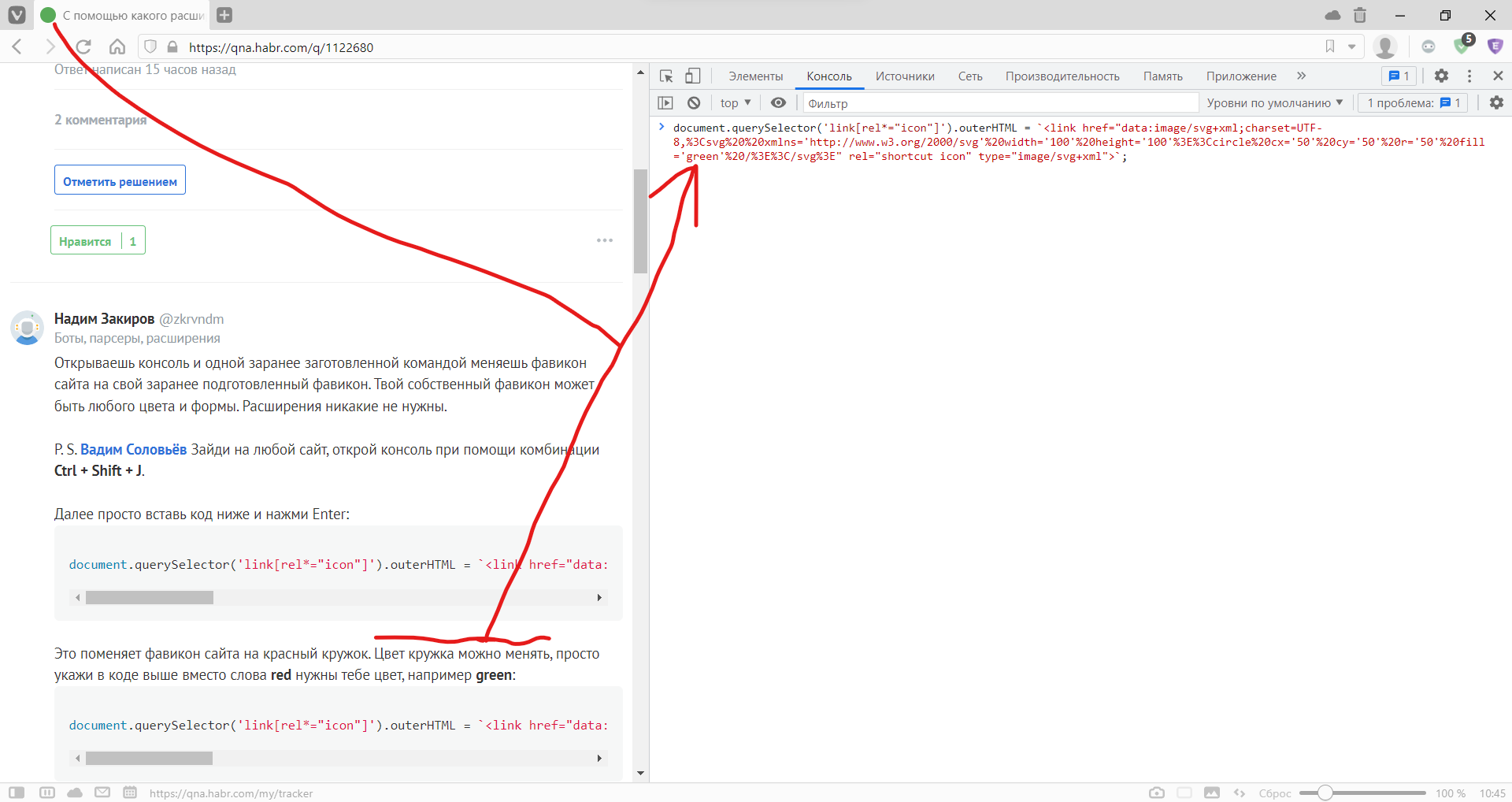
By the number of open tabs, it seems to me that you actually need bookmarks or pinned tabs.
Well, or https://www.blog.google/products/chrome/manage-tab...
Didn't find what you were looking for?
Ask your questionAsk a Question
731 491 924 answers to any question