Answer the question
In order to leave comments, you need to log in
Where to upload a folder with pictures when importing from XML to Bitrix?
You need to import the catalog into Bitrix via XML.
Accordingly, in the presence of: the file import.xml, offers.xml and the folder with pictures inport_files.
So, I rummaged through the entire Internet, there is no clear information anywhere on where to correctly upload the import_files folder. There, in addition to previews and detailed ones, there are also pictures for the properties, apparently.
There are no fields on the import page:
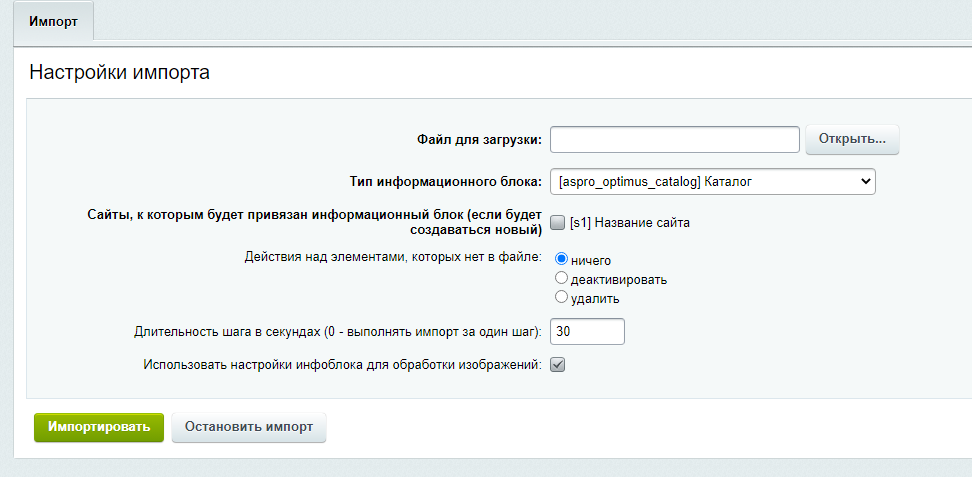
Where should I place pictures so that they cling to when imported?
Answer the question
In order to leave comments, you need to log in
the entire folder must be uploaded to the server - leaving the old names of the folder and files
lie down here
/upload/kompany
write like this
/upload/kompany/5b4c760d2828e.jpg
Didn't find what you were looking for?
Ask your questionAsk a Question
731 491 924 answers to any question