Answer the question
In order to leave comments, you need to log in
Where to look for the cause of the system freezing, programs?
Laptop i3-6006, 4Gb, HDD500Gb, SSD Apacer Panther 120Gb.
Windows 7 with all programs installed on SSD.
I noticed that when opening more than five tabs in Opera, or when scrolling through pages, system freezes can be observed. Namely, the mouse cursor moves normally, but there is no reaction to switching tabs, clicking on links. After a few seconds, everything "hangs" and works fine. Repeats periodically. Where to start looking for a problem?
I sin on the SSD, although it is new.
Answer the question
In order to leave comments, you need to log in
Install LatencyMon , enable monitoring, wait for freezes, see where the problem is. But it works when the problem is software, for example, with firewood.
And in your case, the problem is classic - "what did you want with 4 GB of RAM"?
Additional question: what about the swap file?
Apacer Panther SSDCheap SSD - these often suffer from freezes, there are very weak processors and little RAM. Therefore, if the garbage collector has started, you will have to wait until it completes the current processes.
I sin on the SSD, although it is new.New or not doesn't matter.
Windows 7 with all programs installed on SSD.How much free space is left? And does TRIM work. And with what heavy programs, besides the browser, do you usually work?
Artem ,
I asked if TRIM works.As I understand it, Trim is working, the screen from the program is below: I
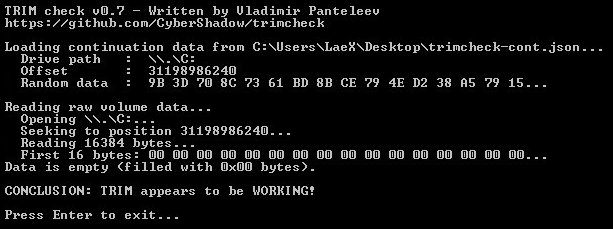
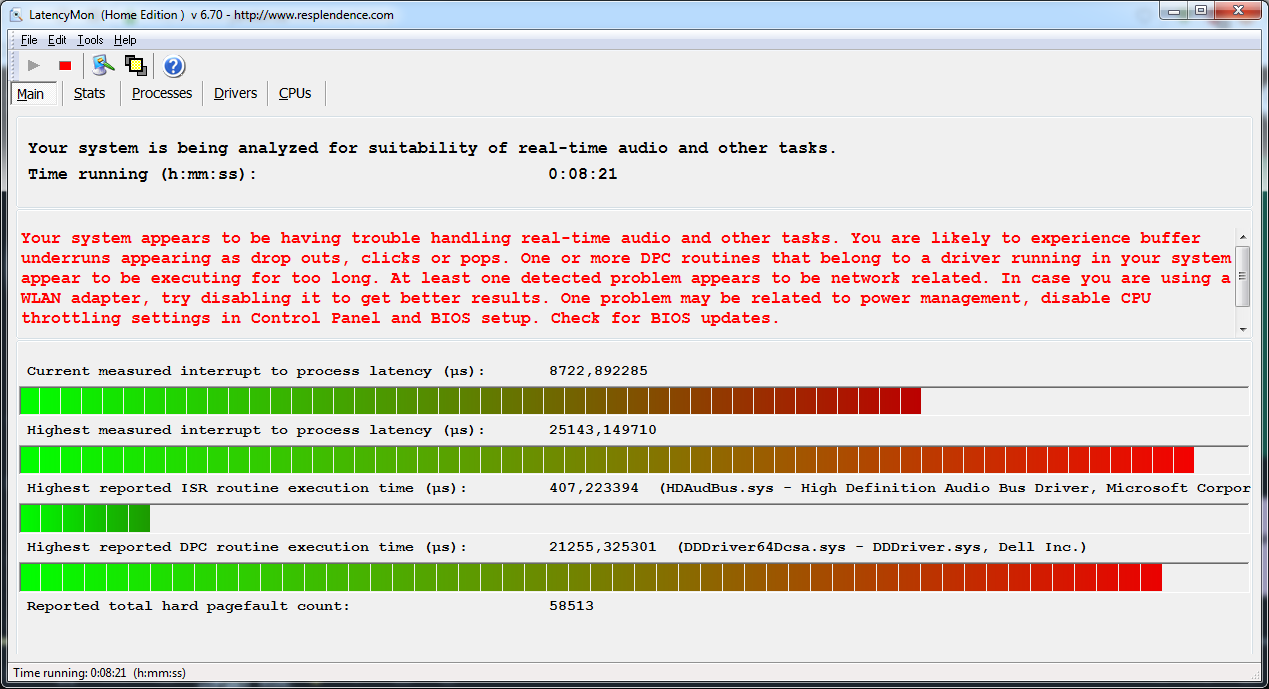
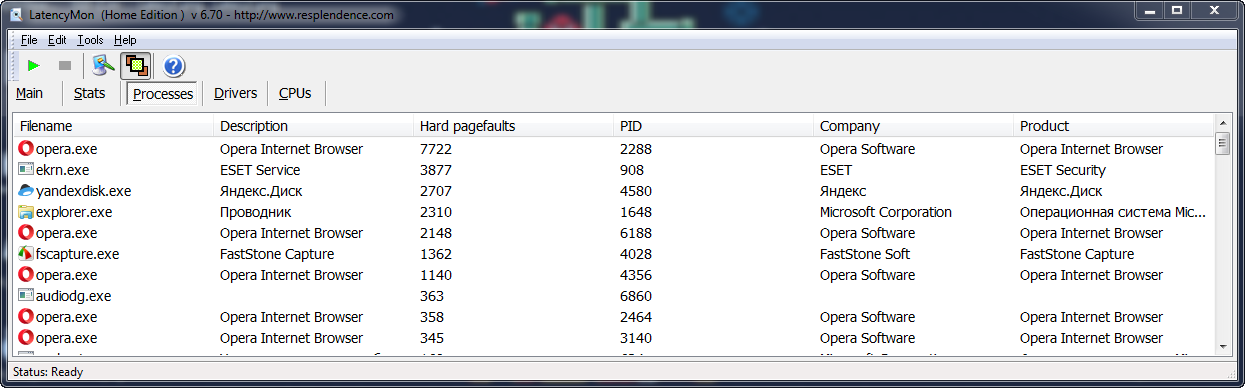
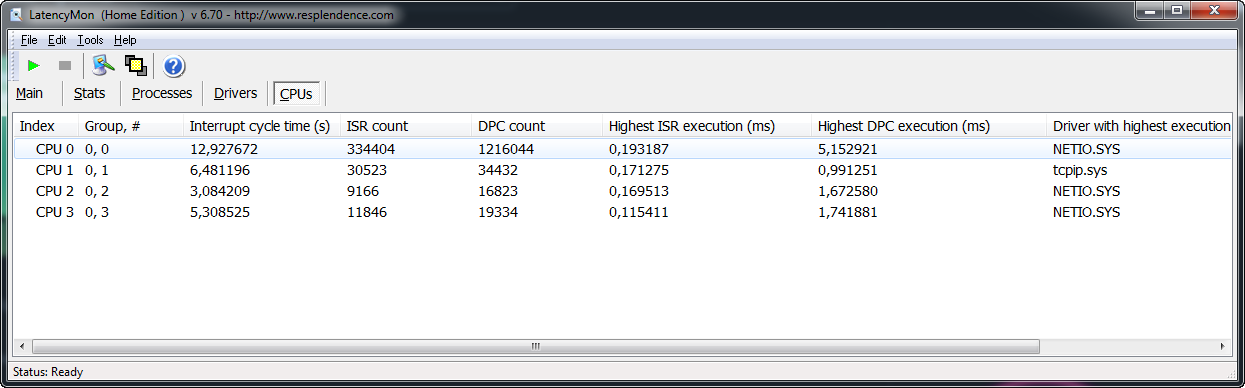
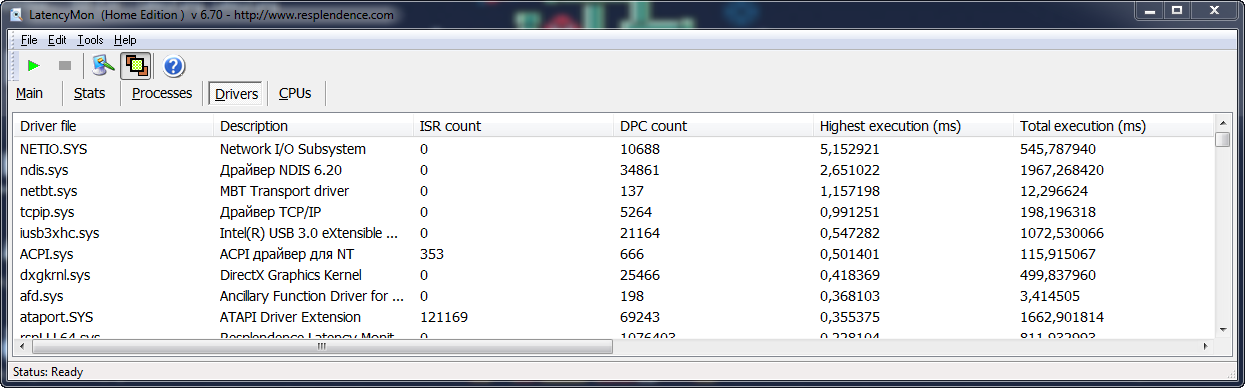
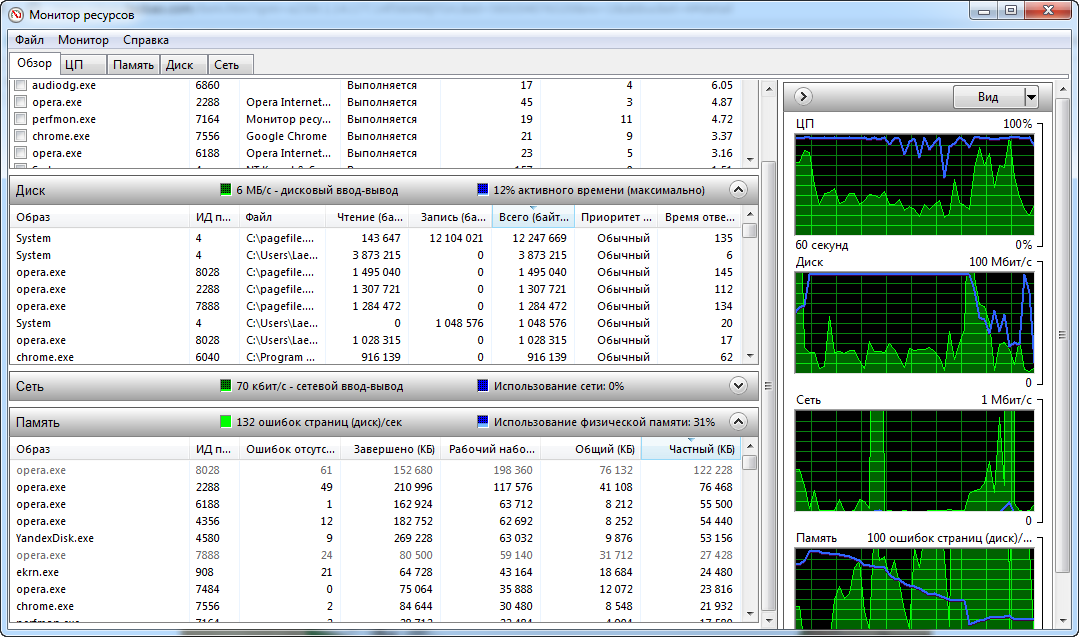
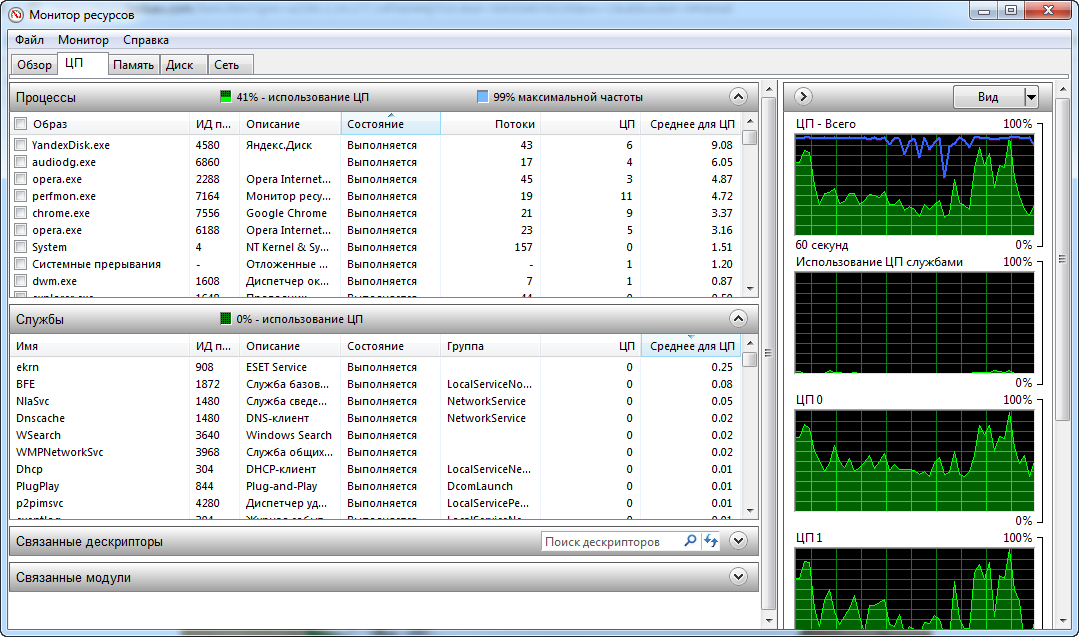
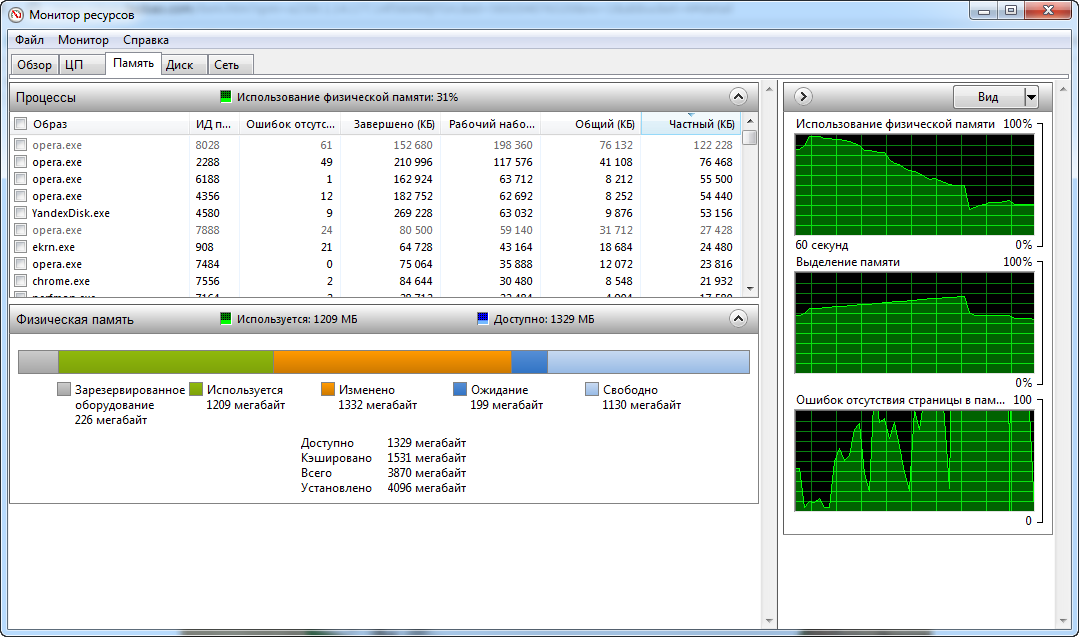
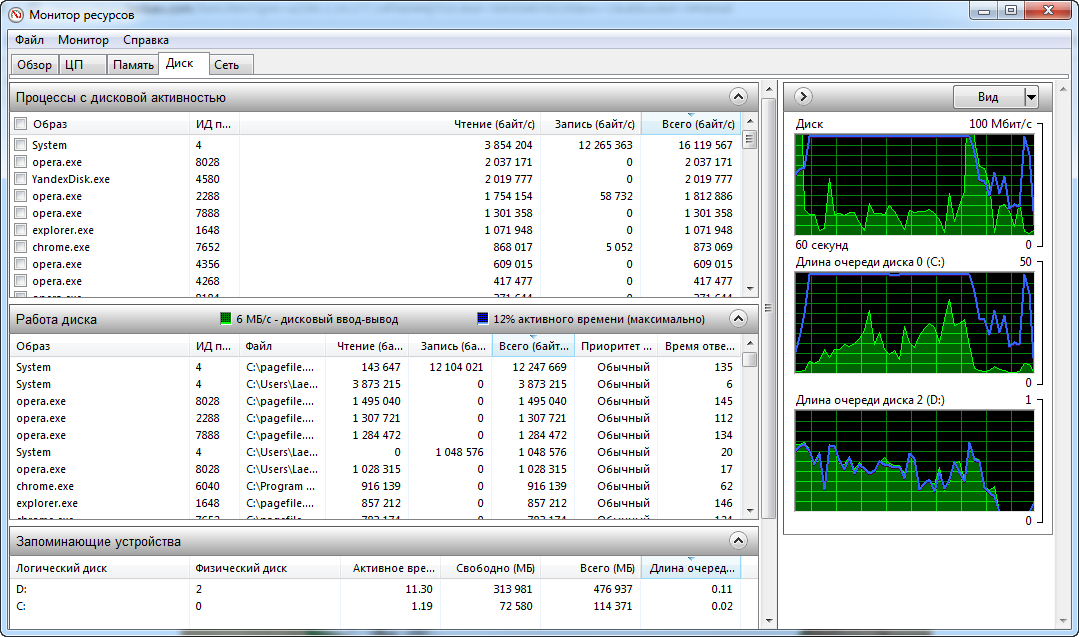
Didn't find what you were looking for?
Ask your questionAsk a Question
731 491 924 answers to any question