Answer the question
In order to leave comments, you need to log in
Where to flip fields in woocommerce checkout?
Good afternoon!
Now the ordering fields look like this: 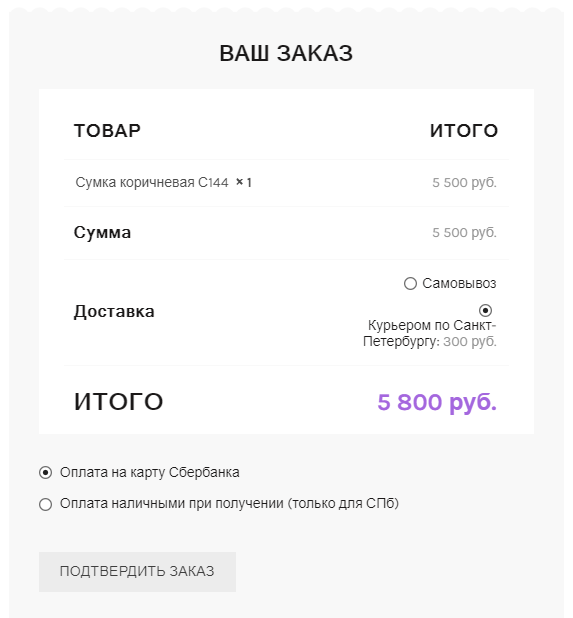
And it should be like this: 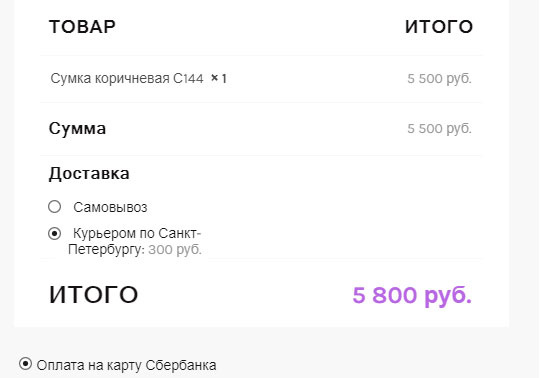
Tell me where to look for the output template in order to convert it. Well, at least a hint, how to do it?
Answer the question
In order to leave comments, you need to log in
Example: To modify the cart template, copy woocommerce/templates/cart/cart.php to your_theme/woocommerce/cart/cart.php. After that, you can make any changes to the cart.php template file located in your theme folder (i.e. cart.php file located at your_theme/woocommerce/cart/cart.php) and your changes will be saved even after updating WooCommerce.
Didn't find what you were looking for?
Ask your questionAsk a Question
731 491 924 answers to any question