Answer the question
In order to leave comments, you need to log in
Where is the setting so that unit tests run through Resharper throw exceptions directly on the occurrence line?
До определенного момента при запуске юнит-тестов в debug-режиме через Resharper выстрелившие исключения появлялись как всплывающее окно на строке возникновения. Это было удобно, так как без дополнительного запуска можно было изучить исключение, посмотреть значения окружаемых переменных и тд. Не заметил из-за чего, но теперь исключения стали выбрасываться в output-окно. Да, я могу увидеть само исключение, стэк-трейс, но я не могу увидеть значение окружаемых переменных, которые могли привести к этому исключению. Для этого необходимо еще как минимум один раз запустить тест, поставив бряк в строку исключения и проанализировав, что туда приходит. Учитывая большое количество тестовых кейсов, такой вывод исключений очень неудобен. Не нашел в настройках и гугле, где данная настройка меняется и от чего зависит.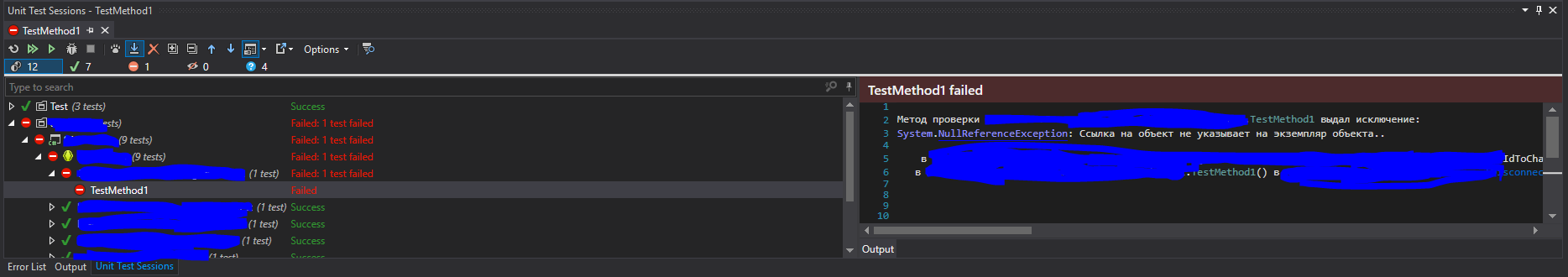
Answer the question
In order to leave comments, you need to log in
The problem was solved by setting the Enable Just My Code checkbox in Options-Debugging-General. It's strange that it was disabled, because by default it should be enabled.
You need to enable the required Common Language Runtime Exceptions in the Debug > Windows > Exception Settings window.
Everything selected in this window will get into the debugger before they are processed by the program. Therefore, non-fatal exceptions can come that are later caught and processed somewhere.
Didn't find what you were looking for?
Ask your questionAsk a Question
731 491 924 answers to any question