Answer the question
In order to leave comments, you need to log in
Where is the error in the code, why is this happening (android studio)?
Hello, why are cards with image not created side by side, but always at the very beginning? I use recycler, cardview, picasso.
public class Home extends Fragment {
private ArrayList<String> imageurl = new ArrayList<>();
private RecyclerView recyclerView;
@Nullable
public View onCreateView(LayoutInflater inflater, @Nullable ViewGroup container, @Nullable Bundle savedInstanceState) {
View rootView =inflater.inflate(R.layout.homefragment, container, false);
recyclerView=rootView.findViewById(R.id.recyclerhome);
getImages();
return rootView;
}
private void getImages(){
imageurl.add("https://pp.userapi.com/c639616/v639616425/47bd3/iqmvzRCNBm4.jpg");
imageurl.add("https://pp.userapi.com/c639616/v639616425/47bd3/iqmvzRCNBm4.jpg");
initRecyclerView();
}
private void initRecyclerView(){
LinearLayoutManager layoutManager=new LinearLayoutManager(getContext(),LinearLayoutManager.HORIZONTAL,false);
recyclerView.setLayoutManager(layoutManager);
RecyclerPopAdapter popAdapter= new RecyclerPopAdapter(imageurl,getContext());
recyclerView.setAdapter(popAdapter);
}
}public class RecyclerPopAdapter extends RecyclerView.Adapter<RecyclerPopAdapter.ViewHolder> {
private static final String TAG= "RecyclerPopAdapter";
private ArrayList<String> image = new ArrayList<>();
private Context context;
RecyclerPopAdapter(ArrayList<String> image, Context context) {
this.image= image;
this.context = context;
}
@Override
public ViewHolder onCreateViewHolder(ViewGroup parent, int viewType) {
Log.d(TAG,"onCreateViewHolder: called.");
View view= LayoutInflater.from(parent.getContext()).inflate(R.layout.card_popul,parent,false);
return new ViewHolder(view);
}
@Override
public void onBindViewHolder(ViewHolder holder, int position) {
Log.d(TAG,"onBindViewHolder: called.");
Picasso.with(context).load(image.get(position)).into(holder.image);
holder.image.setOnClickListener(new View.OnClickListener() {
@Override
public void onClick(View view) {
}
});
}
@Override
public int getItemCount() {
return image.size();
}
class ViewHolder extends RecyclerView.ViewHolder{
ImageView image;
ViewHolder(View itemView) {
super(itemView);
image= itemView.findViewById(R.id.imagepopul);
}
}
}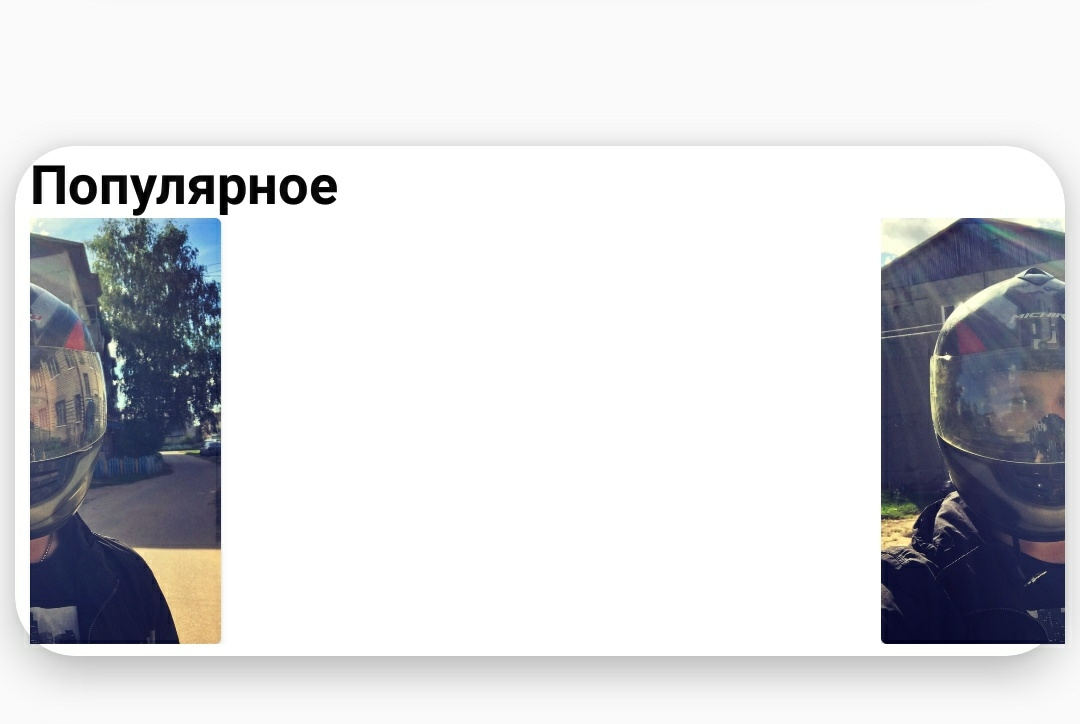
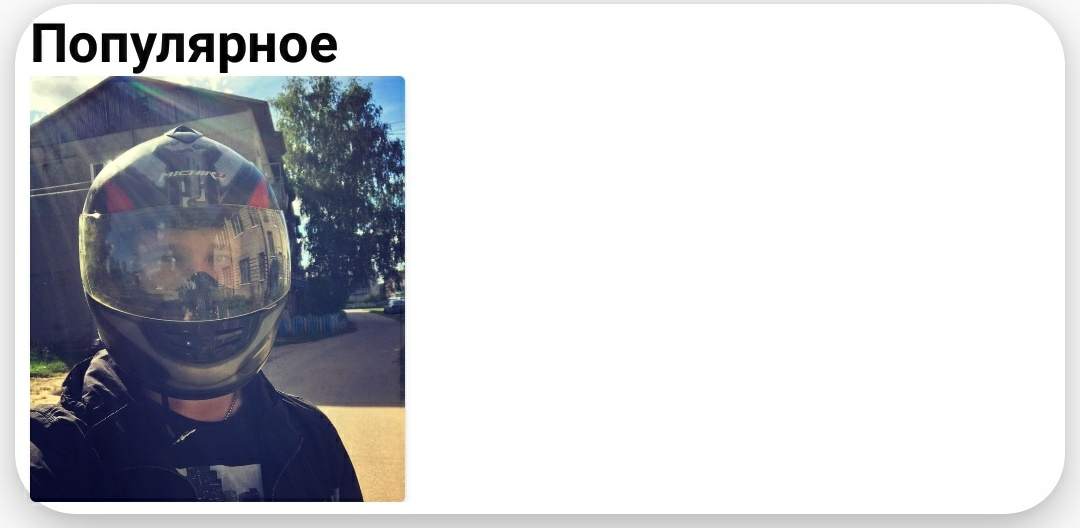
Answer the question
In order to leave comments, you need to log in
The problem is in android:layout_width="match_parent" in RelativeLayout.
Other problems:
RelativeLayout is not needed here, it is too heavy. Nothing is needed here at all, cardview is enough.
LinearLayout with one element is not needed, it's an oxymoron.
android:orientation="horizontal" is not needed for the recycler.
android:textSize needs to be specified in sp, of course.
Didn't find what you were looking for?
Ask your questionAsk a Question
731 491 924 answers to any question