Answer the question
In order to leave comments, you need to log in
Where is disk space going?
Laptop, SSD 256 GB - 56 per system and the rest for media files, the amount of space began to disappear. I cleaned the basket, the backup volumes too. CCleaner and others do not help, downloads are empty - but 0 bytes are always free.
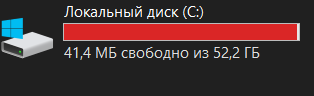
Answer the question
In order to leave comments, you need to log in
Just accept that now 50 GB for the system partition is absolutely not enough! You didn't need to share your SSD at all.
Dozens of system requirements are 20 gigs, but this means that it will install and start up, that's it! Do you have any programs at all? What about custom directories? Where can I download updates?
From personal practice: a 128 gig system partition is more or less normal, at worst it will do; 256 or more is good.
And no matter how much you clean your fifty dollars, as they advised here, it will clog instantly and constantly.
see recovery points
you can read from here " Where are the recovery point files ?"
See through SpaceSniffer what takes up the most space.
Run disk cleanup from admin.
Where is disk space going?Well, for example, in shadow copies. See how much they take from you.
Laptop, 256 GB SSD - 56 per system and the rest for media filesNothing is clear if the SSD is 256? why do you have system disk 52? Have you broken it into sections ?
CCleaner and others do not help,And why vydrug malicious software should help ?
Didn't find what you were looking for?
Ask your questionAsk a Question
731 491 924 answers to any question