Answer the question
In order to leave comments, you need to log in
Where is a clear guide for installing Ubuntu side by side with Windows?
The laptop has an HDD (empty) and an SSD (with Windows). The HDD is divided by a Windows cutter: 400 GB for Linux is cut off from 900 GB. Drive L is made. How can I put Ubuntu on drive L so that I have a multiboot? In the comments under different guides, people often write that they did everything exactly, but only Windows or only Linux is loaded, or nothing starts at all. I have practically no time left for experiments and now I need Linux to finish the job. Share a link with a 100% correct guide.
p.s. VMware, VBox, etc. Do not offer.
Answer the question
In order to leave comments, you need to log in
And what exactly is the trouble?!
Fits easily and effortlessly!
The main thing during installation is to mark it correctly under Ubuntu
(I do it manually, and not the automata offered by the installer by default) and mount if you need access from Ubuntu to W partitions on a full basis ...
there is nothing) in W.
In UEFI-BIOS, set to boot from a flash drive.
Overload
Boobunty bootloader - on Install.
Choice of language, keyboard, mirror, manual partitioning of the HDD / SSD of what is under installation while mounting the necessary partitions W (again, if full access is needed), data entry and forward with songs.
Installing, rebooting into UEFI, choosing the OS boot order, rebooting UEFI, entering the GRUB2 bootloader, choosing an OS, Enter, booting into Bubuntu and enjoying it...
Mark under Bubuntu under the root / gigs 20-30 (depending on what you do), under /home (Home folder) everything else.
Above I wrote that if you need access from Bubunta to partitions W, then in the Bubunta installer markup you click 2 times on the NTFS partition (you need it: where C: or where D, E, etc. with files) and in the drop-down window set Use as NTFS, do not format at any time (daw must be unchecked) !!!, mount point - enter with your hands: / media / files or / media / wind (as you wish, the main thing at the beginning is / media / ... .), Install...
And that's it.
Then, at the entrance to Bubuntu, in the settings you will set Show removable media and you will have it on the slave. on the table are the icons of the W partitions, which you will mount at the markup stage, with full access to them.
But in W itself, you need to disable hibernation / sleep mode so that you have full access with all the consequences (editing files, etc.).
The most stupid and working option.
In the BIOS, set boot priority from USB, then from SSD, then from HDD
Unpack this Linux of yours and install it on a USB flash drive.
More IMPORTANT! When prompted to install GRUB, say yes and specify the HDD !!!!!!!!!!!!!
Next, edit the USB flash drive to ensure booting from the HDD
As a result, if you need Linux, stick the USB flash drive and choose to boot from the HDD, however, it can also be set by default after 5 seconds
# I want to try it through the BIOS :)
It remains only to understand exactly how to do it.
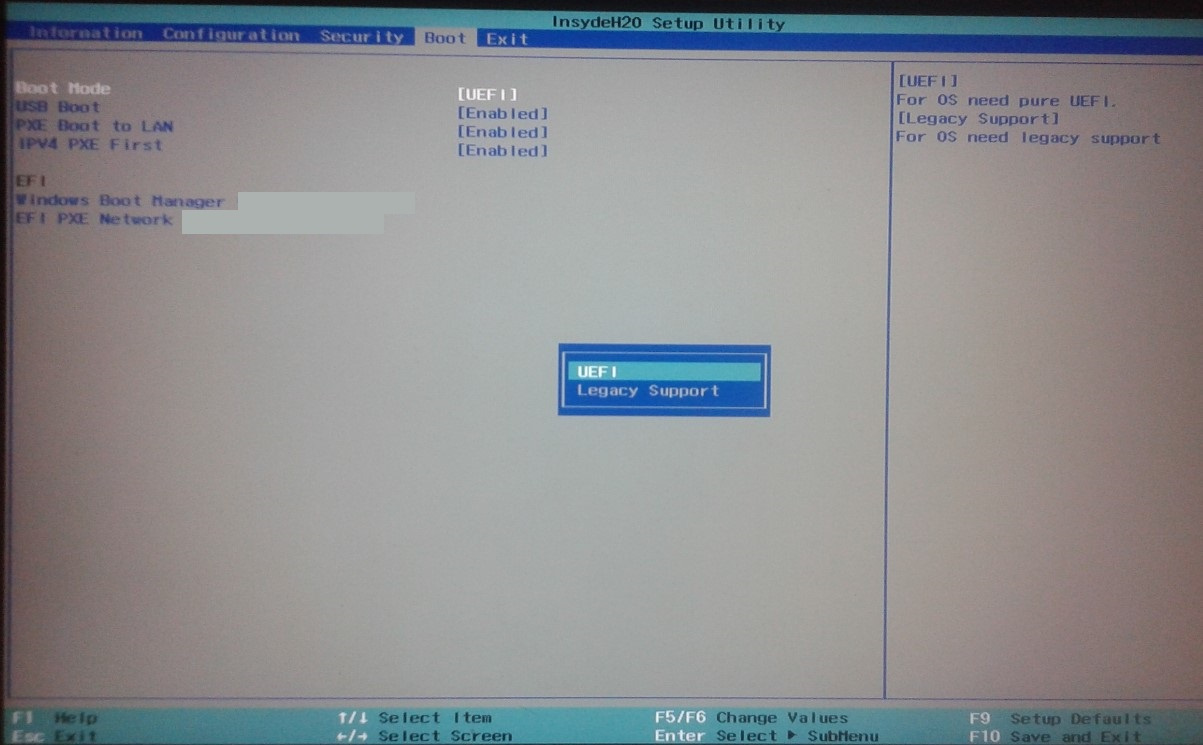
PXE, EFI, UEFI, Legacy Support - now for me it's a set of letters. Of course, when I have more free time, I will delve into the meaning of all this (because there is great interest), but for now, just poke me with your finger, please, where to click. When I install Ubuntu, will it appear in the bios in the EFI partition under Windows? Yes? Not?
I have an SSD and HDD on my laptop, so half of the SSD is for the Windows C system drive, and half is for the Linux system partition. Accordingly, on the HDD half for Windows data, half for Home Linux. And everything was somehow installed easily and intuitively, I don’t know how it is possible to do something wrong there. I already had Windows 10 installed and just Linux stood next to me, changing its bootloader, as usual.
Ahah, sooner or later you may well come to the simplicity and efficiency of VirtualBox =)
0. Delete the L partition using Windows "Disk Management"
1. Enable boot from usb flash drives / devices
in BIOS 2. Set the boot order in BIOS hdd-ssd- the rest
3. Boot from a bootable ubuntu desktop flash drive (made from iso ubuntu from their website and Balena Etcher Portable)
4. Reboot, boot from a USB flash drive
5. Install ubuntu using a shortcut on the desktop, choosing as the installation location "The largest free space on disk", then clicking on it with the mouse in the installer, and then setting the size
to 6. As a disk for installing the bootloader, if asked, select the HDD.
There will be questions - write in the comments =)
I don't see any difficulty at all.
How everything is loaded: the BIOS is loaded, transfers control to the first boot disk, looks for MBR or UTFI on it, MRB transfers control to the bootloader, which transfers control to the OS bootloader. After MBR (UEFI) there is no difference on which device the bootloader and OC bootloader are located. Because the bootloader does not recognize other OS, the bootloader will be rude. Accordingly, somewhere we place it roughly and from the same disk we make it bootable in the BIOS. If you place it on hdd, then ssd can be used separately from the entire assembly, stupidly reassigning the boot disk.
How to mark up is a big question. Canonical thinks that everything is on one partition, someone puts /home on a separate partition, and someone puts /var/log.
Misunderstanding of the question of how everything is loaded and leads to the fact that only Windows or only Linux is loaded. Once again BIOS-MBR(uefi)-GRUB-OS. Each subsequent one is set in the previous one. Ubuntu will rough and rewrite the MBR. GRUB will find axes on all drives. It is only necessary to install the boot from the disk on which the MBR is rewritten for rough. Well, do not select the first item in the automatic installation of ubunta, where to clear all disks.
Didn't find what you were looking for?
Ask your questionAsk a Question
731 491 924 answers to any question