Answer the question
In order to leave comments, you need to log in
Where does the standard functionality of Woocommerce import product attributes?
I need to migrate a large number of products to a Woocommerce site.
To do this, I prepared the necessary CSV files, after adjusting them for the Woocommerce import format.
After that, I run Woocommerce's built-in product import and it loads everything just fine. All descriptions, prices, images and stuff - all good.
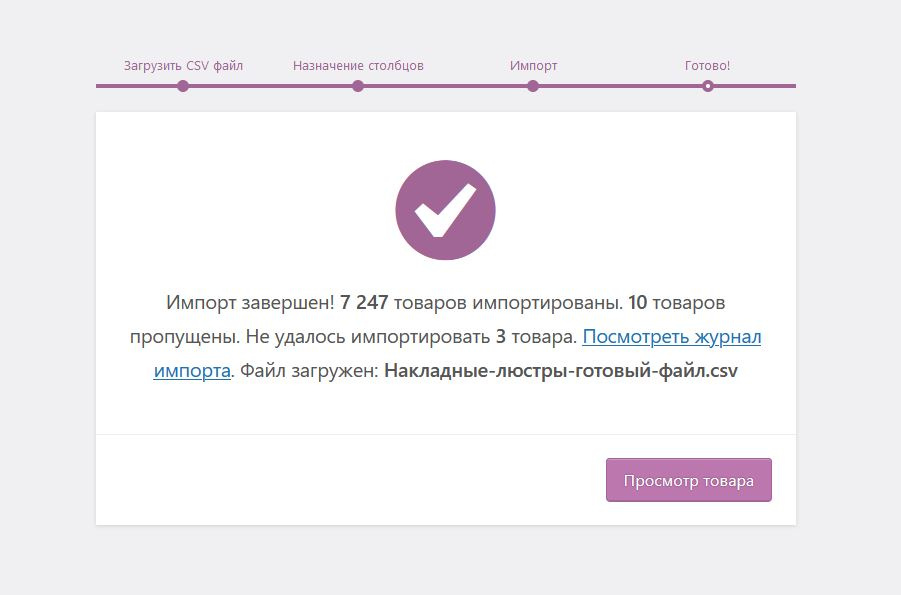
But something strange is going on with the attributes: they are available directly inside the product card, when I open the product editing - everything is in place there too.
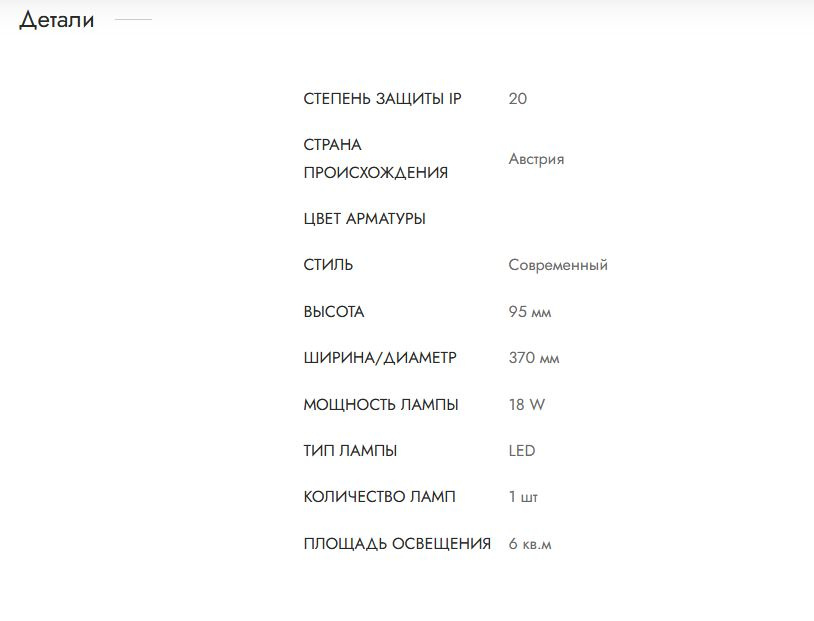
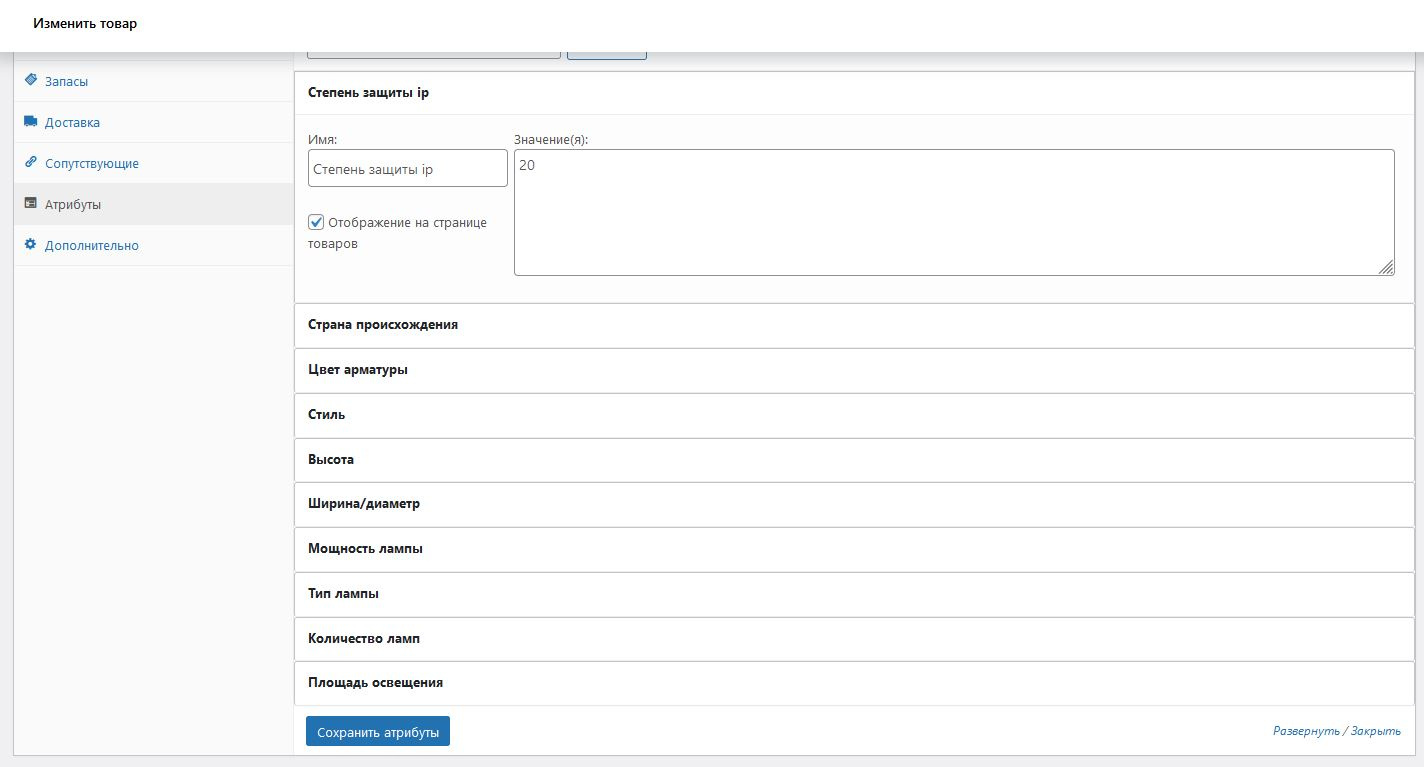
But in the admin panel, in the Woocommerce Attributes section, it is empty, it says - "Attributes have not been created yet." Because of this, the filters are not displayed.
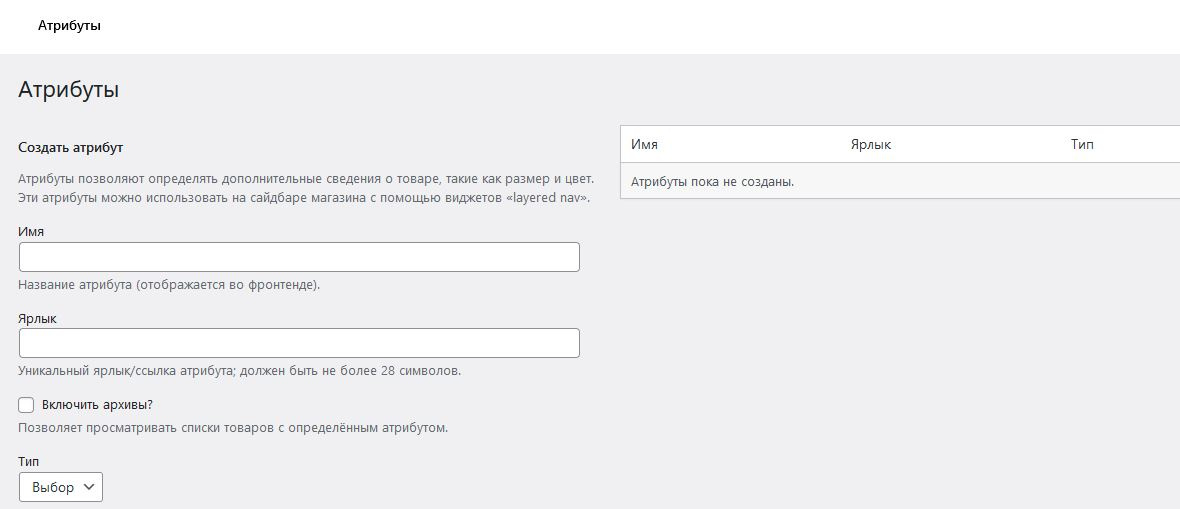
If transferred with the WP All Import Pro plugin, the attributes are imported wherever necessary, but it is not given more than 300-odd products, no matter how long the intervals it tries to load.
Do I need to reset something to make all the attributes imported by the standard plugin show up in the admin, or is it easier to dig in and configure the WP All Import Pro plugin and load with it?
Answer the question
In order to leave comments, you need to log in
In general, I figured out the external plugin - WC All Import, the built-in woocommerce where it imports, I still don’t understand
Didn't find what you were looking for?
Ask your questionAsk a Question
731 491 924 answers to any question