Answer the question
In order to leave comments, you need to log in
Where does RAM go?
The problem is this. 6GB of RAM is installed on the PC, when I go to the task manager, it is indicated that no more than 2gb is used and at the same time it is indicated that almost 80% of the total RAM has been used, BUT HOW IS IT IF 6 is installed ?? 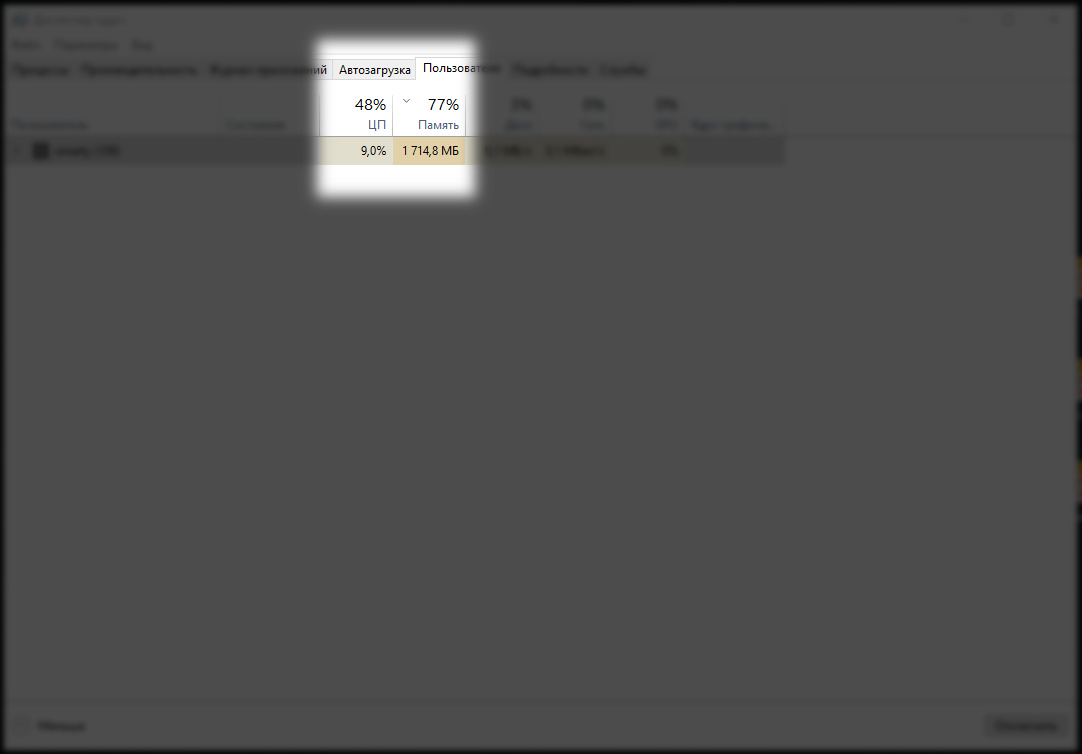
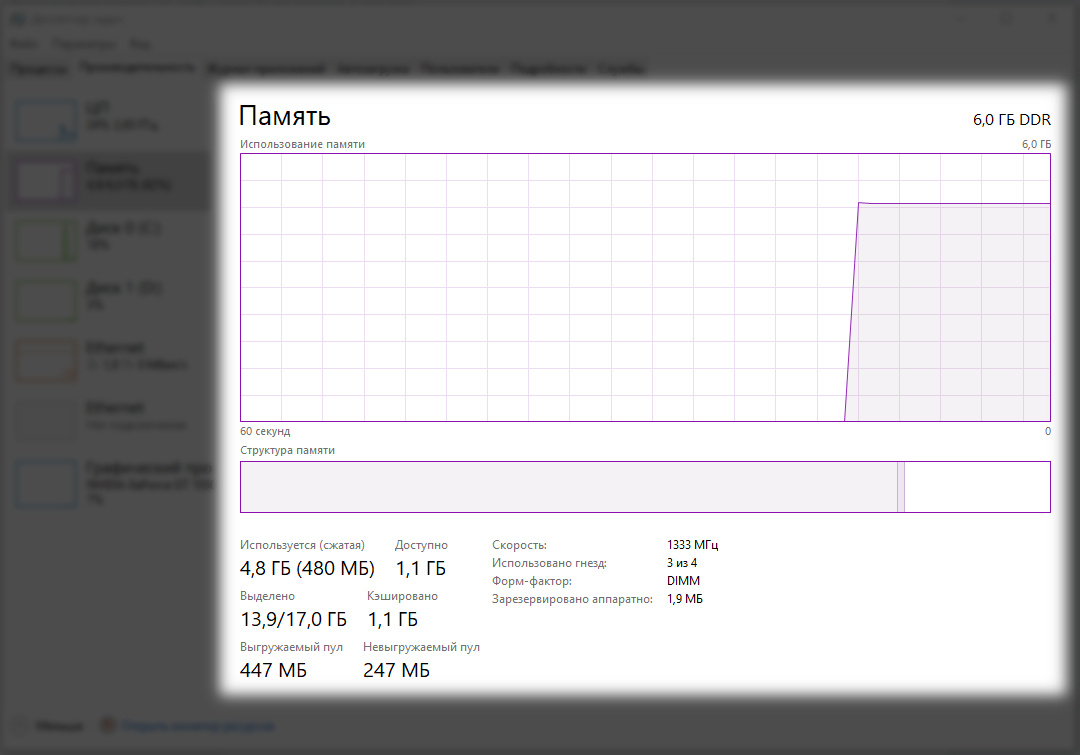
What kind of nonsense, who faced this?
Answer the question
In order to leave comments, you need to log in
Where does RAM go?It does not disappear anywhere, it is used by the computer.
Didn't find what you were looking for?
Ask your questionAsk a Question
731 491 924 answers to any question