Answer the question
In order to leave comments, you need to log in
Where did the Visual Studio designer go?
An incomprehensible error came out, at that moment I accidentally clicked somewhere, and the constructor disappeared, I can’t figure it out, I pressed f7 and so on, there’s no sense.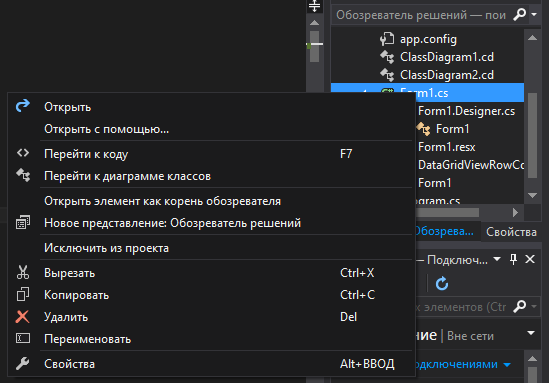
Answer the question
In order to leave comments, you need to log in
Solved the problem like this.
I had two classes described in this order:
public class DataGridViewRowComparer : IEqualityComparer
{ ................................. .}
public partial class Form1 : Form
{ ...........................................}
Just changed their places, i.e.
public partial class Form1 : Form
{ ......................................}
and then
public class DataGridViewRowComparer : IEqualityComparer
{ ..................................}
Open the Form1.cs file (click on the arrow to the left of the file) and there double-click the left mouse button on Form1.Designer.cs
+
on the screen I see that something is also called Form1 but without the extension (the penultimate one on the screen) ... maybe they renamed something? If it didn't help at all -> create a new project and copy the
UPD code again:
+
find something similar: Restore workspace
UPD:
+
Pay attention to the second Form1 file (without extension). What is this file? Maybe he interferes?
Didn't find what you were looking for?
Ask your questionAsk a Question
731 491 924 answers to any question