Answer the question
In order to leave comments, you need to log in
Where can I get a sample Orders.xml file for uploading orders?
I can't send information about sold goods to 1s․
When I open this link
1c_exchange?Type=sale&mode=query
It is written on screen
success laravel_session orC5HTGdWJ4xpcVDLVy9L2LjgkMROb8SmGOv829V timestamp=1643877442
When I click Perform exchange The button from 1s ( Exchange orders checked)
is displayed in the log․
Interactive exchange
02/03/2022 10:15:32 Start loading orders
Processed: 0
Uploaded: 0
Skipped: 0
Updated: 0
Created: 0
02/03/2022 10:15:32 Order loading completed
Additional information:
Failed to read the data downloaded from the server .
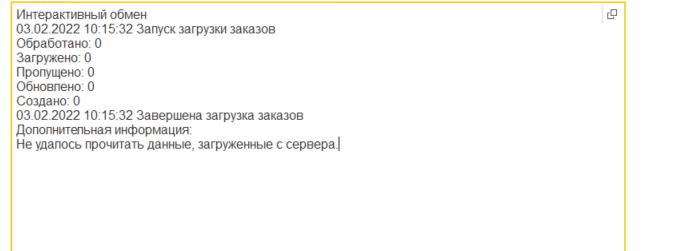
In my opinion, the problem is with the Orders.xml structure
Answer the question
In order to leave comments, you need to log in
Exchanges in 1C work as follows:
1. In objects of the "Exchange Plan" type, rules are written according to which data is read. It says where to get the data from and how to read it.
2. As a rule, in modern configurations, all exchange plans are configured using the "Data conversion" configuration.
3. Your mistake may be related to any violation of the conditions prescribed in the exchange rules. Perhaps your file does not contain documents of the required type, or perhaps some condition is set in the rules, a filter that does not pass your data. To deal with this, you need to save the exchange rules to a file (usually there is a corresponding function in the interface for this), and load them into the "Data Conversion" configuration.
4. Message "Failed to read the data downloaded from the server." can mean anything, in particular:
- the program did not find the necessary data in the file (see item 3)
- the data file is located where the program does not have access
- the file is generally not located where the program is trying to read it from.
To understand the specific reason, again, you need to use debugging.
Didn't find what you were looking for?
Ask your questionAsk a Question
731 491 924 answers to any question