Answer the question
In order to leave comments, you need to log in
Where are the PDF files generated by the standard Bitrix document generator located?
Is it possible to give access to the folder with these files as a Network drive and set the rights to download and upload files back to Bitrix?
Why is it needed: We want to sign the created files with an electronic signature. To do this, there is a program on the server that takes a file in folder A, signs it and sends it to folder B. I want to replace these folders with a Bitrix Network Drive with ready-made PDF files.
I was able to find these PDF files here: Space Cleanup - Disk CRM Documents - <Files at the root>
site/company/personal/user/user_id/disk/volume/storage/three-digit_number/three-digit_number/ 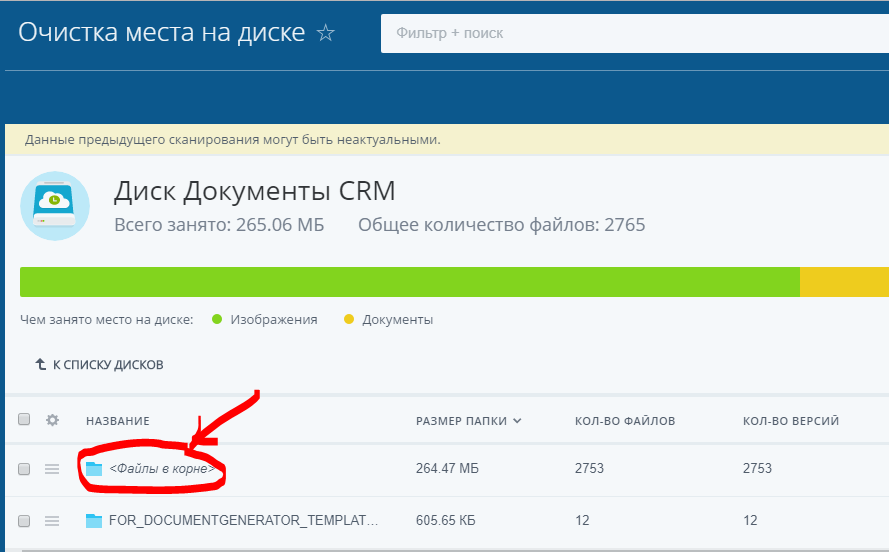
The files themselves with the ID are available in the company card: Documents - List of documents 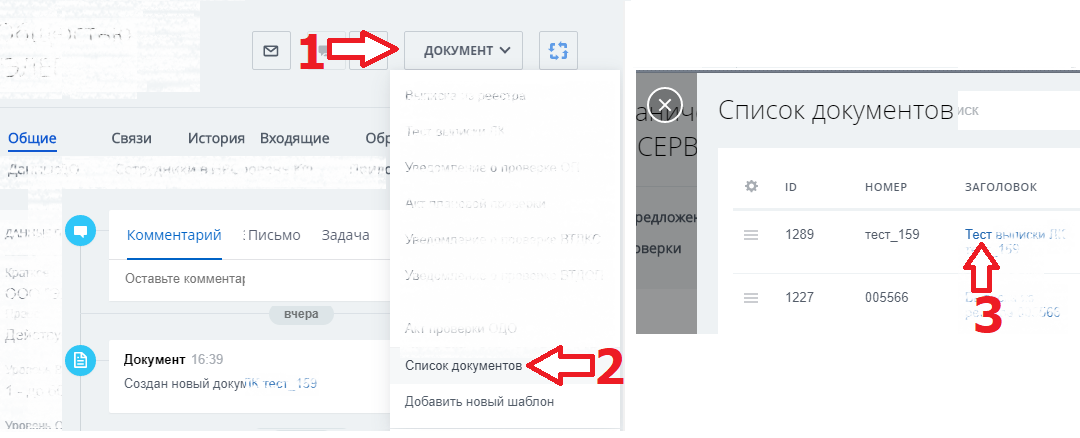
Update: I was able to connect "Disk: CRM Documents" - created a new storage and changed the ID in "STORAGE_ID" => "
I see all the created files, I can download them, re-upload them back, if the name is not changed, the file will be replaced.
But what it's meant to do doesn't work. The replacement of the created file in the card of the company or deal where it was created does not occur. It's a pity.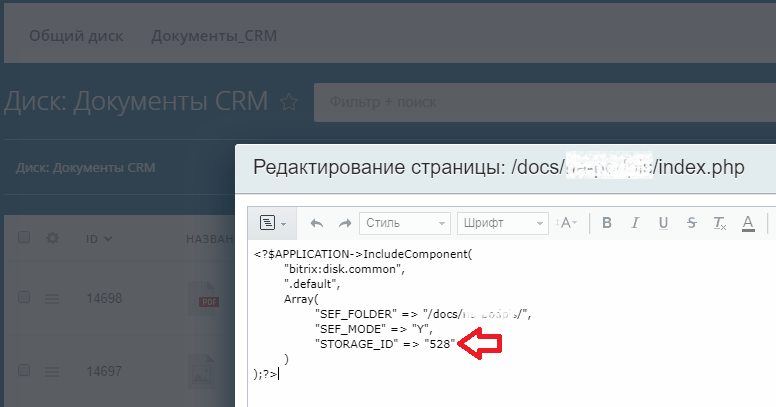
Answer the question
In order to leave comments, you need to log in
Is it possible to give access to the folder with these files as a Network drive and set the rights to download and upload files back to Bitrix?
Didn't find what you were looking for?
Ask your questionAsk a Question
731 491 924 answers to any question