Answer the question
In order to leave comments, you need to log in
Where are the necessary buttons/functions in illustrator?
In AutoCAD there is a function Connect, where you can make a figure from a bunch of segments into one segment (contour). There is also a function Move where you can "squeeze out" a contour/shape to a certain distance (you can set any) both inward and outward (in this case, the source remains or is proposed to be deleted). However, they do not depend on each other in the future. And yet - such a trifle as Crop. Those. We made a crosshair and you can delete the line before the intersection. I found only functions to unite into one contour using "Creating shapes" and "Processing contours". But it looks like crutches. I can't find similar buttons/functions in Illustrator.
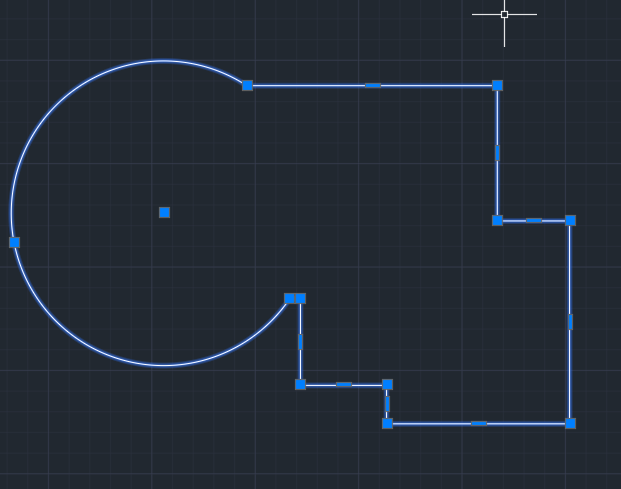
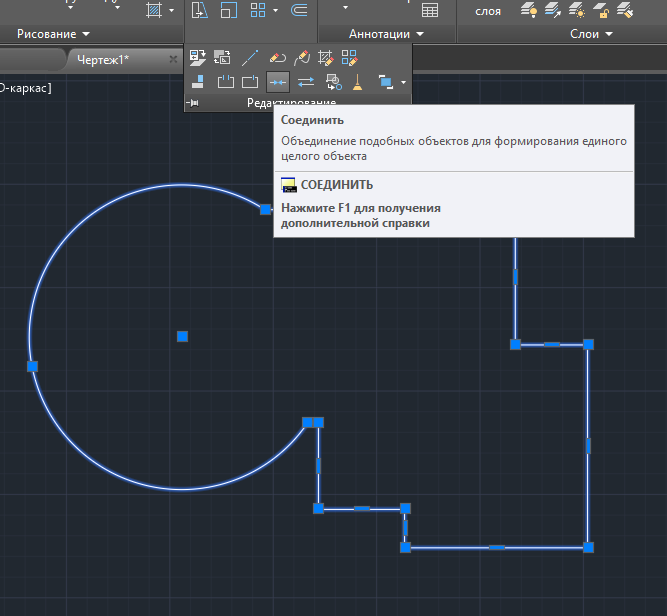
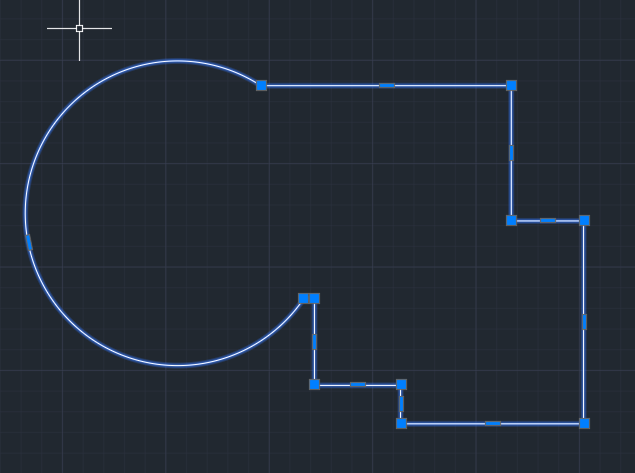
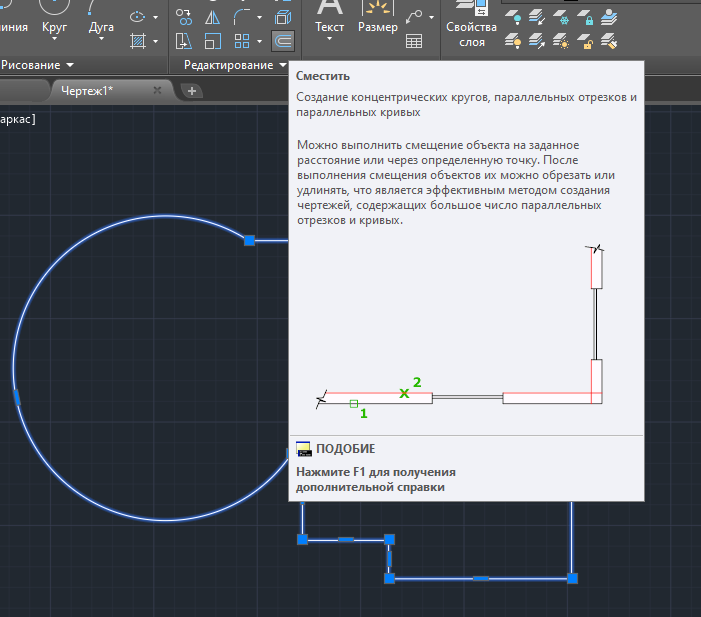
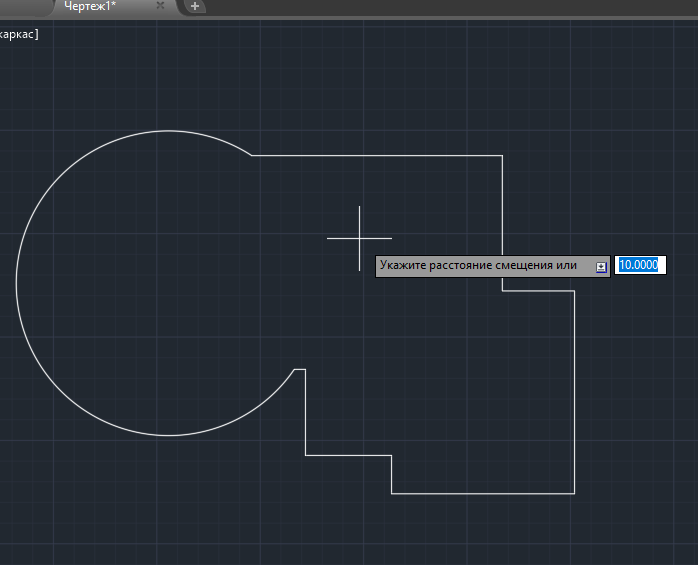
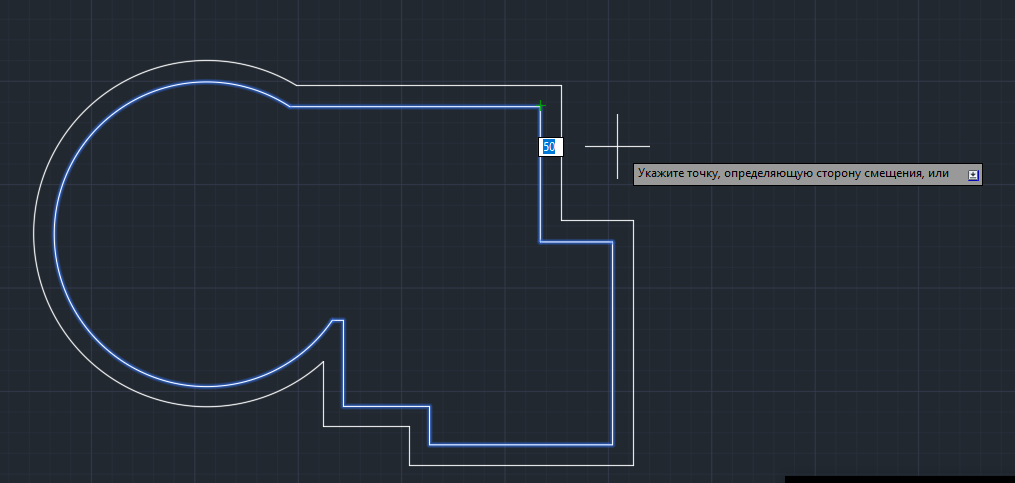
Answer the question
In order to leave comments, you need to log in
where you can make a figure from a bunch of segments into one segment (contour)
where you can "extrude" a contour/shape to a certain distance (you can set any)
And yet - such a trifle as Crop
Didn't find what you were looking for?
Ask your questionAsk a Question
731 491 924 answers to any question