Answer the question
In order to leave comments, you need to log in
When installing SCSS in a Vue project, a syntax error occurs, how to fix it?
Using Vue-CLI, I deploy the project. All right.
Install pug (npm install -D pug pug-plain-loader). All right. The pug syntax is supported in .
Then I install scss (npm install -D sass-loader node-sass). Guided by this article . Everything is fine until I try to use it like this:
<style lang="scss">
#app {
font-family: 'Avenir', Helvetica, Arial, sans-serif;
-webkit-font-smoothing: antialiased;
-moz-osx-font-smoothing: grayscale;
text-align: center;
color: #2c3e50;
margin-top: 60px;
}
</style>ERROR Failed to compile with 1 errors 15:22:19
error in ./src/App.vue
Syntax Error: D:\OpenServer\domains\vue-scss-pug-3\node_modules\sass-loader\node_modules\schema-utils\dist\util\hints.js:16
const currentSchema = { ...schema
^^^
SyntaxError: Unexpected token ...
@ ./node_modules/vue-style-loader!./node_modules/css-loader?{"sourceMap":true}!./node_modules/vue-loader/lib/style-compiler?{"vue":true,"id":"data-v-7ba5bd90","scoped":false,"hasInlineConfig":false}!./node_modules/sass-loader/dist/cjs.js?{"sourceMap":true}!./node_modules/vue-loader/lib/selector.js?type=styles&index=0!./src/App.vue 4:14-357 13:3-17:5 14:22-365
@ ./src/App.vue
@ ./src/main.js
@ multi (webpack)-dev-server/client?http://localhost:8083 webpack/hot/dev-server ./src/main.js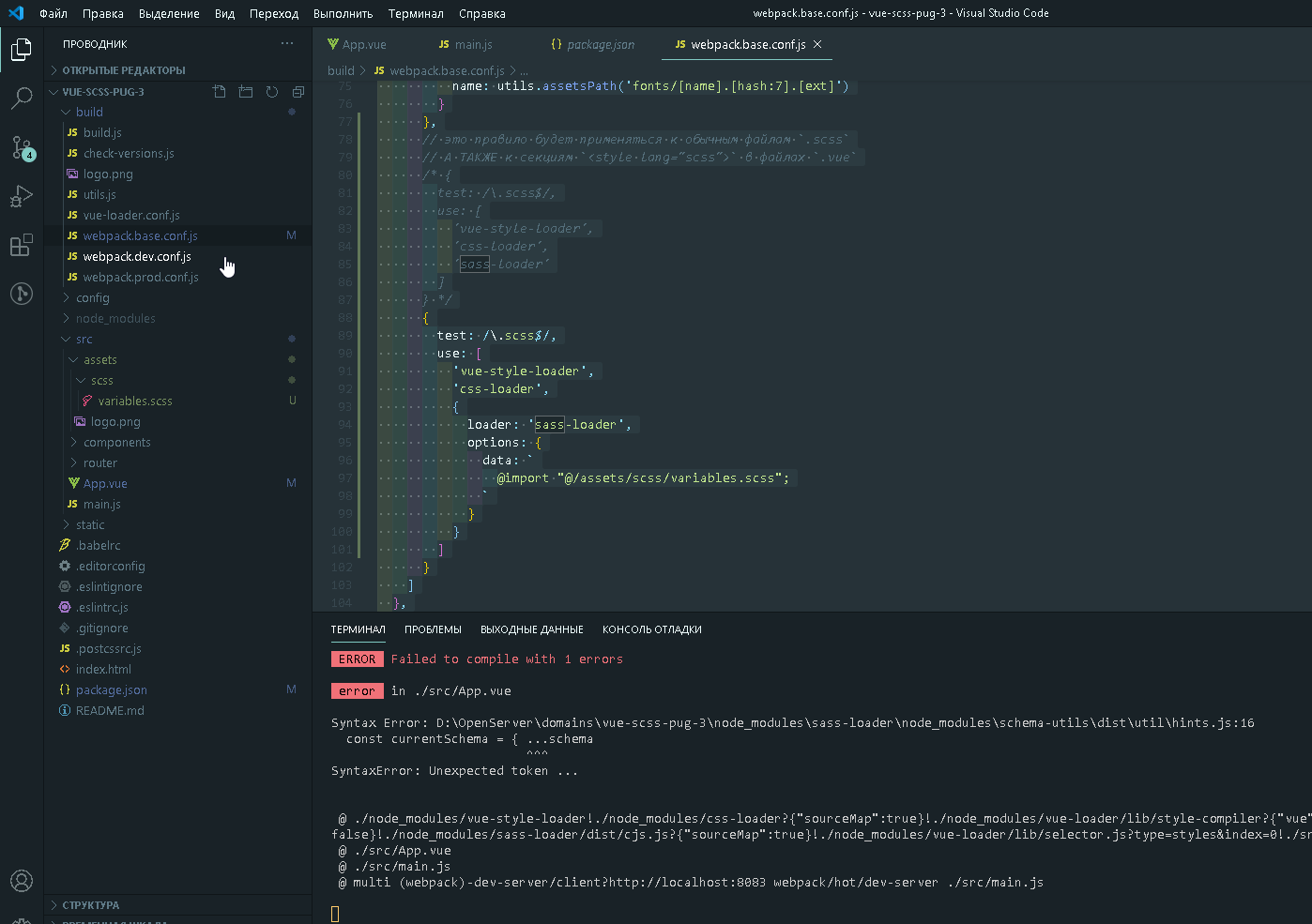
'use strict'
const path = require('path')
const utils = require('./utils')
const config = require('../config')
const vueLoaderConfig = require('./vue-loader.conf')
function resolve (dir) {
return path.join(__dirname, '..', dir)
}
const createLintingRule = () => ({
test: /\.(js|vue)$/,
loader: 'eslint-loader',
enforce: 'pre',
include: [resolve('src'), resolve('test')],
options: {
formatter: require('eslint-friendly-formatter'),
emitWarning: !config.dev.showEslintErrorsInOverlay
}
})
module.exports = {
context: path.resolve(__dirname, '../'),
entry: {
app: './src/main.js'
},
output: {
path: config.build.assetsRoot,
filename: '[name].js',
publicPath: process.env.NODE_ENV === 'production'
? config.build.assetsPublicPath
: config.dev.assetsPublicPath
},
resolve: {
extensions: ['.js', '.vue', '.json'],
alias: {
'vue$': 'vue/dist/vue.esm.js',
'@': resolve('src'),
}
},
module: {
rules: [
...(config.dev.useEslint ? [createLintingRule()] : []),
{
test: /\.vue$/,
loader: 'vue-loader',
options: vueLoaderConfig
},
{
test: /\.js$/,
loader: 'babel-loader',
include: [resolve('src'), resolve('test'), resolve('node_modules/webpack-dev-server/client')]
},
{
test: /\.(png|jpe?g|gif|svg)(\?.*)?$/,
loader: 'url-loader',
options: {
limit: 10000,
name: utils.assetsPath('img/[name].[hash:7].[ext]')
}
},
{
test: /\.(mp4|webm|ogg|mp3|wav|flac|aac)(\?.*)?$/,
loader: 'url-loader',
options: {
limit: 10000,
name: utils.assetsPath('media/[name].[hash:7].[ext]')
}
},
{
test: /\.(woff2?|eot|ttf|otf)(\?.*)?$/,
loader: 'url-loader',
options: {
limit: 10000,
name: utils.assetsPath('fonts/[name].[hash:7].[ext]')
}
},
// это правило будет применяться к обычным файлам `.scss`
// А ТАКЖЕ к секциям `<style lang="scss">` в файлах `.vue`
/* {
test: /\.scss$/,
use: [
'vue-style-loader',
'css-loader',
'sass-loader'
]
} */
{
test: /\.scss$/,
use: [
'vue-style-loader',
'css-loader',
{
loader: 'sass-loader',
options: {
data: `
@import "@/assets/scss/variables.scss";
`
}
}
]
}
]
},
node: {
// prevent webpack from injecting useless setImmediate polyfill because Vue
// source contains it (although only uses it if it's native).
setImmediate: false,
// prevent webpack from injecting mocks to Node native modules
// that does not make sense for the client
dgram: 'empty',
fs: 'empty',
net: 'empty',
tls: 'empty',
child_process: 'empty'
}
}{
"name": "vue-scss-pug-3",
"version": "1.0.0",
"description": "A Vue project with scss & pug",
"author": "Виктория",
"private": true,
"scripts": {
"dev": "webpack-dev-server --inline --progress --config build/webpack.dev.conf.js",
"start": "npm run dev",
"lint": "eslint --ext .js,.vue src",
"build": "node build/build.js"
},
"dependencies": {
"vue": "^2.5.2",
"vue-router": "^3.0.1"
},
"devDependencies": {
"autoprefixer": "^7.1.2",
"babel-core": "^6.22.1",
"babel-eslint": "^8.2.1",
"babel-helper-vue-jsx-merge-props": "^2.0.3",
"babel-loader": "^7.1.1",
"babel-plugin-syntax-jsx": "^6.18.0",
"babel-plugin-transform-runtime": "^6.22.0",
"babel-plugin-transform-vue-jsx": "^3.5.0",
"babel-preset-env": "^1.3.2",
"babel-preset-stage-2": "^6.22.0",
"chalk": "^2.0.1",
"copy-webpack-plugin": "^4.0.1",
"css-loader": "^0.28.0",
"eslint": "^4.15.0",
"eslint-config-standard": "^10.2.1",
"eslint-friendly-formatter": "^3.0.0",
"eslint-loader": "^1.7.1",
"eslint-plugin-import": "^2.7.0",
"eslint-plugin-node": "^5.2.0",
"eslint-plugin-promise": "^3.4.0",
"eslint-plugin-standard": "^3.0.1",
"eslint-plugin-vue": "^4.0.0",
"extract-text-webpack-plugin": "^3.0.0",
"file-loader": "^1.1.4",
"friendly-errors-webpack-plugin": "^1.6.1",
"html-webpack-plugin": "^2.30.1",
"node-notifier": "^5.1.2",
"node-sass": "^4.14.1",
"optimize-css-assets-webpack-plugin": "^3.2.0",
"ora": "^1.2.0",
"portfinder": "^1.0.13",
"postcss-import": "^11.0.0",
"postcss-loader": "^2.0.8",
"postcss-url": "^7.2.1",
"pug": "^3.0.0",
"pug-plain-loader": "^1.0.0",
"rimraf": "^2.6.0",
"sass-loader": "^10.0.2",
"semver": "^5.3.0",
"shelljs": "^0.7.6",
"uglifyjs-webpack-plugin": "^1.1.1",
"url-loader": "^0.5.8",
"vue-loader": "^13.3.0",
"vue-style-loader": "^3.0.1",
"vue-template-compiler": "^2.5.2",
"webpack": "^3.6.0",
"webpack-bundle-analyzer": "^2.9.0",
"webpack-dev-server": "^2.9.1",
"webpack-merge": "^4.1.0"
},
"engines": {
"node": ">= 6.0.0",
"npm": ">= 3.0.0"
},
"browserslist": [
"> 1%",
"last 2 versions",
"not ie <= 8"
]
}WAIT Compiling... 11:17:27
95% emitting
ERROR Failed to compile with 1 errors 13:49:49
error in ./src/App.vue
Module build failed: TypeError [ERR_INVALID_ARG_TYPE]: The "path" argument must be of type string. Received undefined
at validateString (internal/validators.js:120:11)
at Object.join (path.js:375:7)
at getSassOptions (D:\OpenServer\domains\vue-scss-pug-3\node_modules\sass-loader\dist\utils.js:160:37)
at Object.loader (D:\OpenServer\domains\vue-scss-pug-3\node_modules\sass-loader\dist\index.js:36:49)
@ ./node_modules/vue-style-loader!./node_modules/css-loader?{"sourceMap":true}!./node_modules/vue-loader/lib/style-compiler?{"vue":true,"id":"data-v-7ba5bd90","scoped":false,"hasInlineConfig":false}!./node_modules/sass-loader/dist/cjs.js?{"sourceMap":true}!./node_modules/vue-loader/lib/selector.js?type=styles&index=0!./src/App.vue 4:14-357 13:3-17:5 14:22-365
@ ./src/App.vue
@ ./src/main.js
@ multi (webpack)-dev-server/client?http://localhost:8080 webpack/hot/dev-server ./src/main.jsAnswer the question
In order to leave comments, you need to log in
In vue-loader.conf
{
loaders: {
scss: 'vue-style-loader!css-loader!sass-loader', // <style lang="scss">
sass: 'vue-style-loader!css-loader!sass-loader?indentedSyntax' // <style lang="sass">
}
}Didn't find what you were looking for?
Ask your questionAsk a Question
731 491 924 answers to any question