Answer the question
In order to leave comments, you need to log in
When checking through the win 10 explorer, the ssd does not have enough GB, where to look?
Good afternoon,
OC windows 10
ssd kingston 120 GB
Actually, everything is visible on the screen. 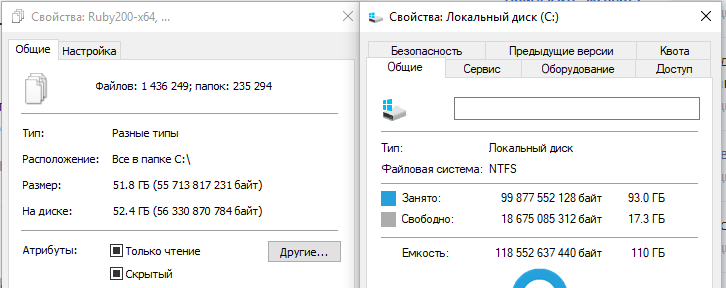
Hidden files are shown, advise where else to look?
Answer the question
In order to leave comments, you need to log in
There are also hidden system files. as well as swap files, restore points, recycle bin space, etc.
Here is a good article on measuring occupied and finding lost space.
www.outsidethebox.ms/17937
place problems?
put dism ++ and clean it ...
if there are not enough skills to do it manually.
Didn't find what you were looking for?
Ask your questionAsk a Question
731 491 924 answers to any question