Answer the question
In order to leave comments, you need to log in
What WiFi equipment to take for the office? Or what's wrong with Mikrotik?
There is a small office, consisting of an open space and a meeting room (separated simply by a glass wall). Of the tasks - web surfing, SIP-telephony, sometimes conferences via Skype or similar software.
Now the network is built on the Mikrotik RB4011 router in the version with WiFi and two hAP ac Lite. Devices are driven by CAPsMAN on RB4011. hAPs are connected to the main router by cable. At the peak, up to 42 clients are observed on the network (plus or minus 20 people work in total, the rest are stupid phones, tablets, etc. employees).
Each AP is tuned to its own channel both in the 2.4 and 5 GHz bands, the channels do not overlap. Additionally, a rule is configured to cut off clients with a signal level below -80 from points.
However, people complain about problems with the stability of the WiFi network. Devices are cut off and reconnect for a very long time, the quality of Skype communication is low, pings even to the router sometimes suddenly jump up to 300 ms (especially in the 2.4 GHz band), and it can be up to one and a half seconds to the external one.
One of the problems is the RB4011 itself, for which, for some unknown reason, the 5GHz interface sometimes simply collapses, while the status is still shown as running, but it stops accepting connections and being seen on the air.
The settings have already been twisted a hundred times, the logs have been revised, there is nothing obvious. In general, advise where to look? Take more powerful points? Which? Spin further? What?
config just in case
/caps-man channel
add band=2ghz-b/g/n extension-channel=disabled frequency=2412 name=wlan_2.4_1
add band=2ghz-b/g/n extension-channel=disabled frequency=2437 name=wlan_2.4_6
add band=2ghz-b/g/n extension-channel=disabled frequency=2462 name=wlan_2.4_11
add band=5ghz-n/ac extension-channel=XX frequency=5180 name=wlan_5g_36
add band=5ghz-n/ac extension-channel=XX frequency=5220 name=wlan_5g_44
add band=5ghz-n/ac extension-channel=XX frequency=5260 name=wlan_5g_52
/caps-man datapath
add bridge=bridge client-to-client-forwarding=yes local-forwarding=yes name=datapath1
add bridge=guest-br client-to-client-forwarding=no local-forwarding=no name=datapath2
/caps-man security
add authentication-types=wpa2-psk encryption=aes-ccm group-encryption=aes-ccm group-key-update=30m name=wlan passphrase=xxxxxxx
add authentication-types=wpa2-psk encryption=aes-ccm group-encryption=aes-ccm group-key-update=30m name=guest passphrase=yyyyyyy
/caps-man configuration
add channel=wlan_5g_36 channel.band=5ghz-n/ac country=russia datapath=datapath1 distance=indoors guard-interval=any hw-protection-mode=rts-cts hw-retries=15 name=wlan_5_36 rx-chains=0,1,2,3 security=wlan ssid=WiFi_5G tx-chains=0,1,2,3
add channel=wlan_5g_44 channel.band=5ghz-n/ac country=russia datapath=datapath1 distance=indoors guard-interval=any hw-protection-mode=rts-cts hw-retries=15 name=wlan_5_44 rx-chains=0,1,2,3 security=wlan ssid=WiFi_5G tx-chains=0,1,2,3
add channel=wlan_5g_52 channel.band=5ghz-n/ac country=russia datapath=datapath1 distance=indoors guard-interval=any hw-protection-mode=rts-cts hw-retries=15 name=wlan_5_52 rx-chains=0,1,2,3 security=wlan ssid=WiFi_5G tx-chains=0,1,2,3
add channel=wlan_2.4_1 channel.band=2ghz-b/g/n country=russia datapath=datapath1 distance=indoors guard-interval=any hw-protection-mode=rts-cts hw-retries=15 name=wlan_24_1 rx-chains=0,1,2,3 security=wlan ssid=WiFi tx-chains=0,1,2,3
add channel=wlan_2.4_6 channel.band=2ghz-b/g/n country=russia datapath=datapath1 distance=indoors guard-interval=any hw-protection-mode=rts-cts hw-retries=15 name=wlan_24_6 rx-chains=0,1,2,3 security=wlan ssid=WiFi tx-chains=0,1,2,3
add channel=wlan_2.4_11 channel.band=2ghz-b/g/n country=russia datapath=datapath1 distance=indoors guard-interval=any hw-protection-mode=rts-cts hw-retries=15 name=wlan_24_11 rx-chains=0,1,2,3 security=wlan ssid=WiFi tx-chains=0,1,2,3
add channel=wlan_5g_36 channel.band=5ghz-n/ac country=russia datapath=datapath2 distance=indoors guard-interval=any hw-protection-mode=rts-cts hw-retries=15 name=wlan_5g_36 rx-chains=0,1,2,3 security=guest ssid=WiFi_Guest tx-chains=0,1,2,3
add channel=wlan_5g_44 channel.band=5ghz-n/ac country=russia datapath=datapath2 distance=indoors guard-interval=any hw-protection-mode=rts-cts hw-retries=15 name=wlan_5g_44 rx-chains=0,1,2,3 security=guest ssid=WiFi_Guest tx-chains=0,1,2,3
add channel=wlan_5g_52 channel.band=5ghz-n/ac country=russia datapath=datapath2 distance=indoors guard-interval=any hw-protection-mode=rts-cts hw-retries=15 name=wlan_5g_52 rx-chains=0,1,2,3 security=guest ssid=WiFi_Guest tx-chains=0,1,2,3
add channel=wlan_2.4_1 channel.band=2ghz-b/g/n country=russia datapath=datapath2 distance=indoors guard-interval=any hw-protection-mode=rts-cts hw-retries=15 name=wlan_24g_1 rx-chains=0,1,2,3 security=guest ssid=WiFi_Guest tx-chains=0,1,2,3
add channel=wlan_2.4_6 channel.band=2ghz-b/g/n country=russia datapath=datapath2 distance=indoors guard-interval=any hw-protection-mode=rts-cts hw-retries=15 name=wlan_24g_6 rx-chains=0,1,2,3 security=guest ssid=WiFi_Guest tx-chains=0,1,2,3
add channel=wlan_2.4_11 channel.band=2ghz-b/g/n country=russia datapath=datapath2 distance=indoors guard-interval=any hw-protection-mode=rts-cts hw-retries=15 name=wlan_24g_11 rx-chains=0,1,2,3 security=guest ssid=WiFi_Guest tx-chains=0,1,2,3
/caps-man access-list
add action=accept allow-signal-out-of-range=10s disabled=no signal-range=-80..120 ssid-regexp="" time=0s-1d,sun,mon,tue,wed,thu,fri,sat
add action=reject allow-signal-out-of-range=10s disabled=no signal-range=-120..-81 ssid-regexp="" time=0s-1d,sun,mon,tue,wed,thu,fri,sat
/caps-man manager
set ca-certificate=auto certificate=auto enabled=yes require-peer-certificate=yes
/caps-man manager interface
add interface=bridge
/caps-man provisioning
add action=create-dynamic-enabled hw-supported-modes=gn master-configuration=wlan_24_1 radio-mac=6C:3B:6B:XX:XX:X1 slave-configurations=wlan_24g_1
add action=create-dynamic-enabled hw-supported-modes=ac master-configuration=wlan_5_44 radio-mac=6C:3B:6B:XX:XX:X2 slave-configurations=wlan_5g_44
add action=create-dynamic-enabled hw-supported-modes=gn master-configuration=wlan_24_6 radio-mac=6C:3B:6B:XX:XX:X3 slave-configurations=wlan_24g_6
add action=create-dynamic-enabled hw-supported-modes=ac master-configuration=wlan_5_36 radio-mac=6C:3B:6B:XX:XX:X4 slave-configurations=wlan_5g_36
add action=create-dynamic-enabled hw-supported-modes=gn master-configuration=wlan_24_11 radio-mac=B8:69:F4:XX:XX:X5 slave-configurations=wlan_24g_11
add action=create-dynamic-enabled hw-supported-modes=ac master-configuration=wlan_5_52 radio-mac=B8:69:F4:XX:XX:X6 slave-configurations=wlan_5g_52Answer the question
In order to leave comments, you need to log in
a small office consisting of an open space and a meeting room
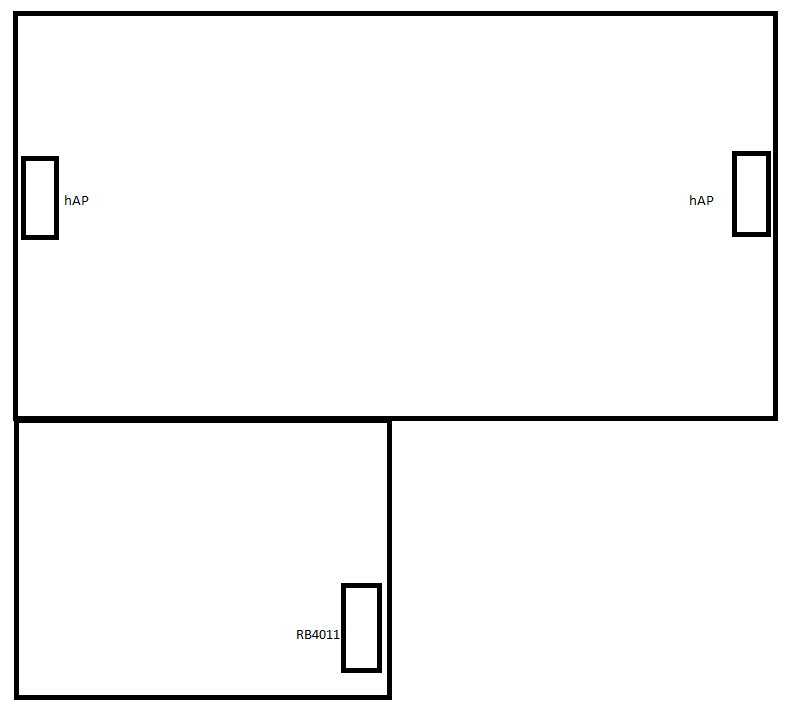
If everything is as simple as in the diagram, then:
Didn't find what you were looking for?
Ask your questionAsk a Question
731 491 924 answers to any question