Answer the question
In order to leave comments, you need to log in
What to do if when launching programs closely related to IE display empty windows?
I've been sitting on Windows 7 SP1 since 2012 (Notebook).
Everything was great, everything worked - great!
But for some unknown reason, the programs and the browser itself began to behave "inappropriately" ...
When you start programs (in particular Skype, Visual Studio), some installers (Java / Flash), an empty window pops up / displays. Thus, it is impossible to log into the account or perform any other actions.
The problem began in the summer of 2016, although before that I repeat - everything was great!
IE11 reset, reinstalled, rolled back, set compatibility, check disk - nothing helped!!!
Checked my computer with the most powerful/picky antivirus. Bottom line - no viruses!
-------------------------------------------------- -------------------------------------------------- ---------------
Topic closed: problem solved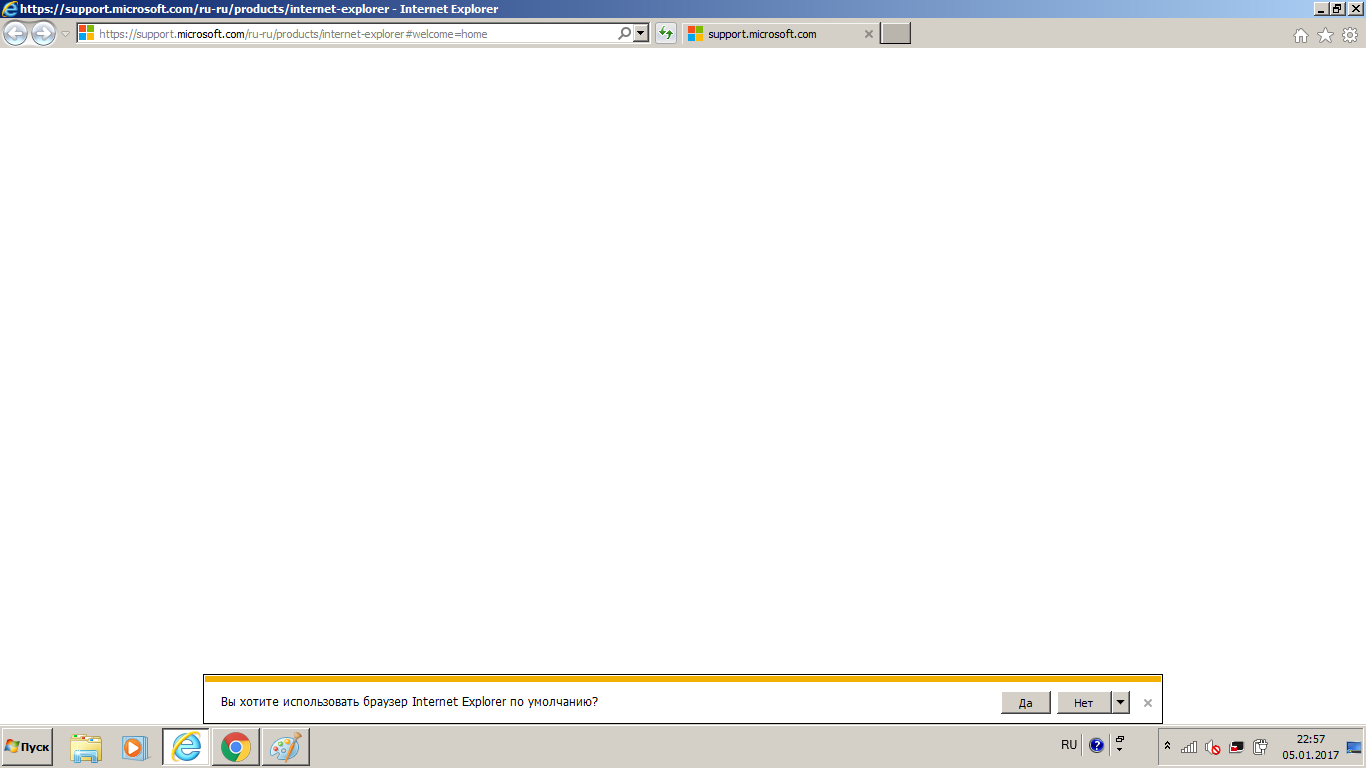
Answer the question
In order to leave comments, you need to log in
Problem solved:
For those who have the same problem, I'm taken aback by the way to fix it!
Making a full rollback to IE8 to do this, you need to ...
1) Start -> Control Panel -> Programs and Features -> Turn Windows features on or off
2) In the window that appears, look for the Internet Explorer folder
3) Uncheck Internet Explorer
4) We are waiting ... After the end of the process, do not restart the computer
5) Next, go to Windows Update -> Installed updates
6) Look for Internet Explorer updates - Remove them
7) Restart the computer
- Do this until we roll back to IE8
8) After we rolled back: reset its settings
9) Download the IE11 installer
10) Install
Important! Install with internet enabled!
11) We restart the computer, and enjoy life!
Thank you all topic closed :)
Try to run in command line as administrator one by one (the Internet must be enabled):
dism.exe /Online /Cleanup-Image /RestoreHealth
sfc /scannow
Didn't find what you were looking for?
Ask your questionAsk a Question
731 491 924 answers to any question