Answer the question
In order to leave comments, you need to log in
What to do if the SSD freezes?
2 days EC2 servers were down. Today I turned it on, and one of the servers did not start: the eternal state of Pending.
I opened EBS, there is a notification:
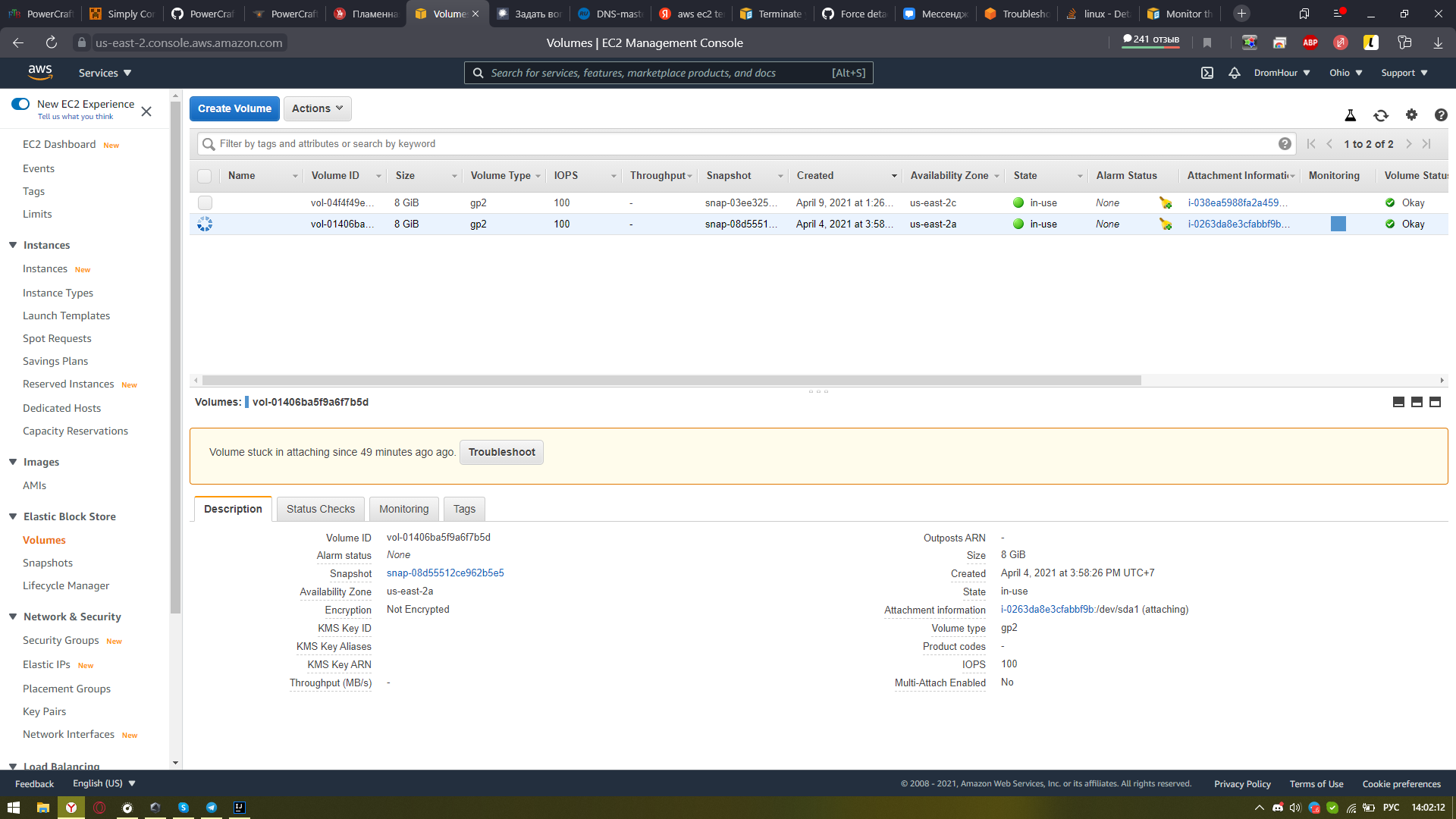
Actually, according to the advice, you need to do Force Detach, but it doesn’t work:
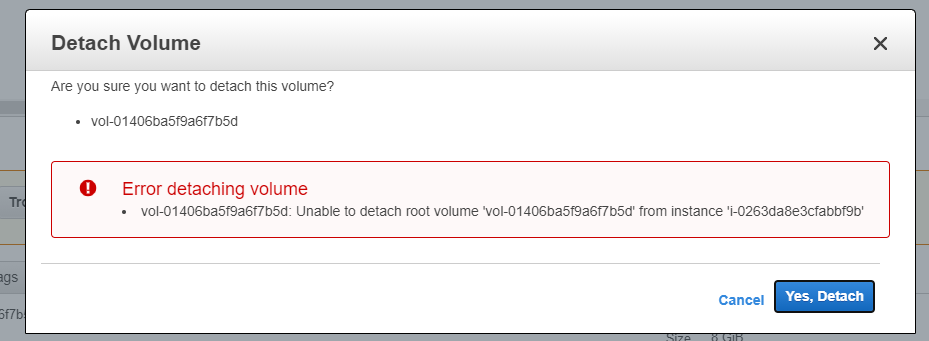
Actually, multi-attach is disabled, and I really need data from this disk.
With the instance, all that can be done is Terminate
However, when the instance is destroyed, the disk is also deleted.
How can I at least disable the checkbox with removing the disk?
Answer the question
In order to leave comments, you need to log in
Issue resolved. If someone has the same situation, try all the steps from the AWS manuals, if you can’t do anything, wait a few hours (a colleague somehow fixed it after an hour and a half once) or write to support, I didn’t find a faster way
try to make a snapshot of it and then create a new volume from the snapshot.
If the problem is in the connection (and not in the ebs volume itself), then with a high probability you will receive your data back.
ps do not forget about data backups stored outside of working instances.
As far as I know, before deleting the root volume, the instance must first be stopped.
From what you yourself can try is to create a snapshot of this volume (perhaps you may need to restore later).
You can also try to mount EFS (Elastic File System), it seems to be possible to mount it to another instance.
It seems that you can also try to save the necessary data on EBS (Elastic Block Store), which is not root, but both of the last options are far from what I understand well.
Well, it will not be superfluous to write to the Support Center - they are usually quite responsive.
PS
Ai sinsereli apologize from may heart for the emount of english in sis message.
Didn't find what you were looking for?
Ask your questionAsk a Question
731 491 924 answers to any question