Answer the question
In order to leave comments, you need to log in
What to do if Linux does not see a discrete video card on a laptop?
Hello!
I ran into a problem with the availability of drivers on linux ...
The bottom line is this: The
Asus k53 laptop ,
two windows vidyashki 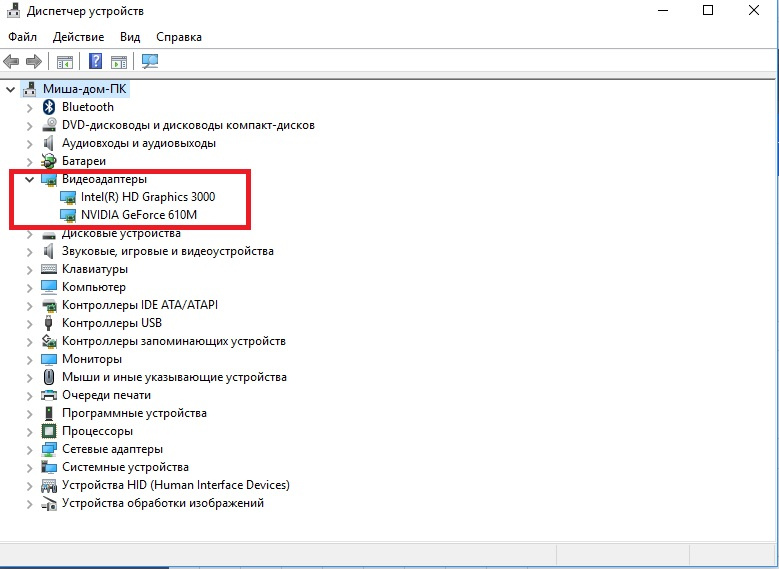
works without problems ...
But when I run linux mint through virtualbox, my mood drops ... For it is displayed with a resolution of 640x480 ...
What I did:
1) tried to turn on other possible drivers ... but nothing switches ...
2) I tried through the console, and then I saw that the system does not understand any of the video ...
[email protected] ~ $ ubuntu-drivers devices
== /sys/devices/pci0000:00/0000:00:02.0 ==
modalias : pci:v000080EEd0000BEEFsv00000000sd00000000bc03sc00i00
model : VirtualBox Graphics Adapter
vendor : InnoTek Systemberatung GmbH
virtualbox driver: x11 - distro non-free
== /sys/devices/pci0000:00/0000:00:04.0 ==
modalias : pci:v000080EEd0000CAFEsv00000000sd00000000bc08sc80i00
model : VirtualBox Guest Service
vendor : InnoTek Systemberatung GmbH
driver : virtualbox-guest-dkmids - distro non-free
driver : virtualbox-guest-dkms-lts-xenial - distro non-free
driver : virtualbox-guest-dkms - distro non-free
driver : virtualbox-guest-dkms-lts-wily - distro non-free
Answer the question
In order to leave comments, you need to log in
you don’t have a physical video in vbox, but a virtual one, you need drivers from the VirtualBox Guest Additions set
Virtualbox can only provide an emulated graphics card. In order for the video to work more or less, you need to install guest additions. In your case virtualbox-dkms
Didn't find what you were looking for?
Ask your questionAsk a Question
731 491 924 answers to any question