Answer the question
In order to leave comments, you need to log in
Answer the question
In order to leave comments, you need to log in
Not half of the model disappears, the back side of the face (polygon) is "cut off" by the shader.
You have all the normals inverted to make sure you enable this option, red is the back side, blue is the front side.
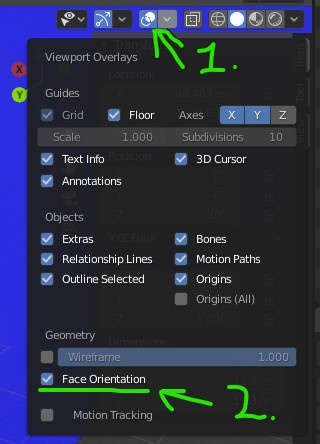 To flip normals selected in edit mode Alt+N -> Flip.
To flip normals selected in edit mode Alt+N -> Flip.
Didn't find what you were looking for?
Ask your questionAsk a Question
731 491 924 answers to any question