Answer the question
In order to leave comments, you need to log in
What software to choose to monitor your PC?
Which program to choose to monitor your computer? Behind yourself (approximately estimate the time spent), behind the children (so as not to freeze in minecraft)
We need screenshots during user activity and / or when the picture changes, say every 5-10 minutes, just to know what happened to the computer.
Previously, I used a script in the nncron program for WindowsXP, the script launched the Irfan View program every 5 minutes on the command line, it saved a screenshot of the screen to a file like yyyy.mm.dd.hh.mm.jpg, in principle, a convenient solution, and it worked for years. Another script in nncron deleted files older than a few weeks to keep the disk clean.
Now I want to get the same or better solution under new OS, and nncron is buggy under new OS, endless failures due to lack of rights.
The keylogger is not needed (it is in the punto switcher and is disabled, it does not bring much benefit in this situation).
I looked at what programs there are:
https://www.rescuetime.com unnecessarily complex and paid (almost all require money for the simplest required functionality)
These programs just take screenshots on click, not quite right (perhaps you can attach a task scheduler to them)
Greenshot
Gyazo
Lightscreen
VVCap
QIP Shot
Lim Screenshot
Everything in this article is paid:
Computer espionage. Part 1. Utilities for surveillance
Something similar to Writer, collects a lot of data, but does not take screenshots:
www.cycloida.ru/softend.html
www.bestfree.ru/soft/sys/tracking-computer.php 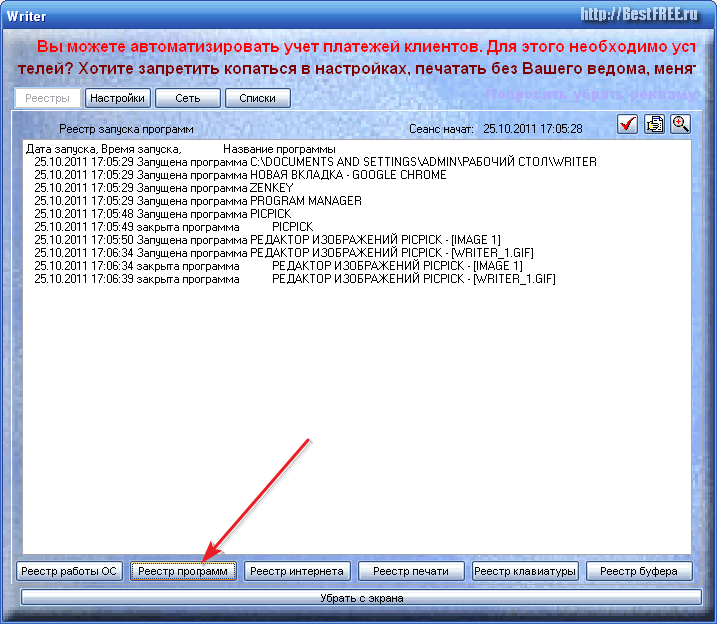
hidescreener.com - blocks the browser as a dangerous site, which is strange, according to the description is what you need.
Answer the question
In order to leave comments, you need to log in
Win7 x64, nncron like a clock (the service is installed with the "interaction with the screen" checkbox and on behalf of the system user)
for screenshots I use screenshot-cmd.exe
for ffmpeg video for Windows - screen video weighs just a penny.
What system do you have that buggy?
In general, if you kick every 5 minutes and delete the old one, then the batch file with the task scheduler is enough.
Something from the "under-SMP" - staffcop, lanagent. Some of them have a kind of "home" version. You can deploy Stakhanovets - he has monitoring of one computer for free with a trial license. But Stakhanovets is designed for the enterprise, where deployment is not entirely simple.
You can try using our software:
https://www.kickidler.com/en/for-it/docs/historyse...
Implemented as a video player, frame rate and storage time can be adjusted. There is a keylogger, but if necessary, we will help you disable it.
The only thing is that it is paid, after the trial. But since you are for yourself, if you leave a request for installation, write a comment here or enter your nickname or a link to the question page in the promo code field.
I will add a few months of the trial, if you like it, we will increase it.
Now I want to get the same or better solution under new OS, and nncron is buggy under new OS, endless failures due to lack of rights.
Didn't find what you were looking for?
Ask your questionAsk a Question
731 491 924 answers to any question