Answer the question
In order to leave comments, you need to log in
What should I do if the KB5004237 update fails to install?
Hello. I haven't been able to update the system for several weeks now.
Windows 10 tries to install cumulative update KB5004237, immediately after that the system reboots and an error occurs during installation. The installation process is rolled back, the system reboots and again the sign about the necessary installation of an important update hangs. Plus, the whole process takes a lot of time.
I don't want to disable updates completely. I looked for a solution, including on English-language forums, but to no avail.
Installation error 0x800f0922.
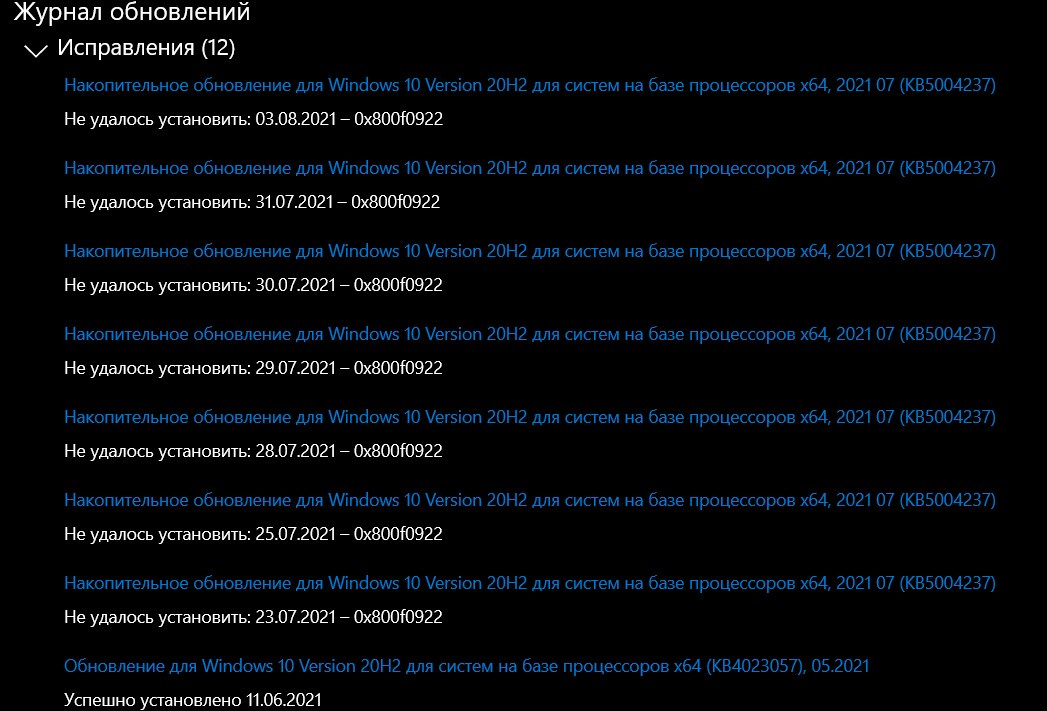
Can it be somehow removed from the lists for download? Have you experienced this? If yes, how to solve the problem?
Thanks to)
Answer the question
In order to leave comments, you need to log in
If "optimizers" of the system were used, then they like to break upgradability. After all sorts of Win10Tweaker and similar programs, updates very often cannot be installed. If such programs were used, you need to run them again and turn on everything that they turned off.
You can try to run the classic sfc and DISM, but in my situation, the problem was solved only with the help of a fresh installation flash drive and the "with data saving" installation.
Didn't find what you were looking for?
Ask your questionAsk a Question
731 491 924 answers to any question