Answer the question
In order to leave comments, you need to log in
What's wrong with npm ERR! code ELIFECYCLE errno 1?
Help me understand what's going on. When executing the npm run build command, this error occurs. Update done, commands npm cache clean --force
delete node_modules folder
delete package-lock.json file
npm install
didn't help
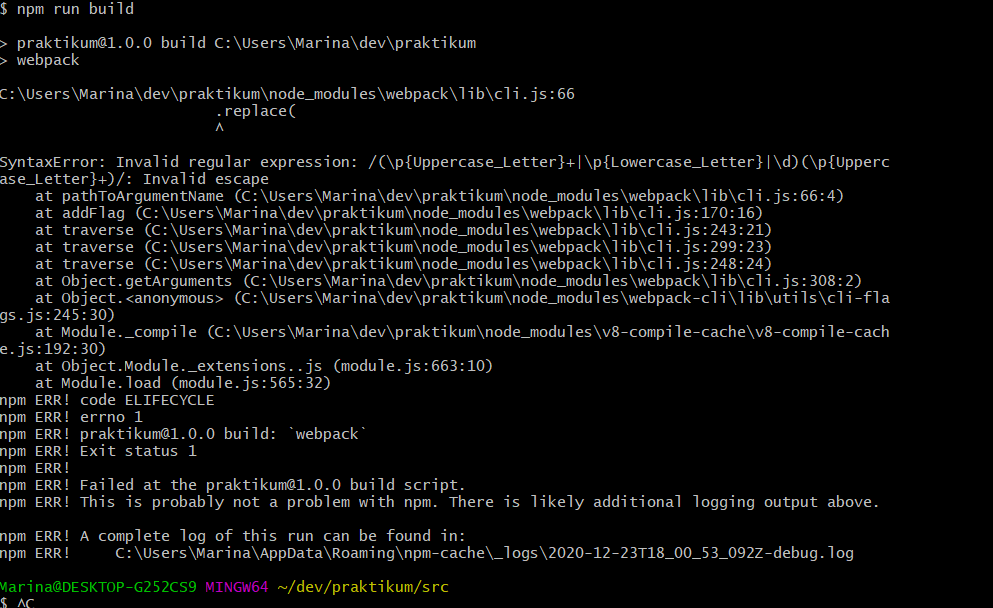
Log attach
0 info it worked if it ends with ok
1 verbose cli [ 'C:\\Program Files\\nodejs\\node.exe',
1 verbose cli 'C:\\Users\\Marina \\AppData\\Roaming\\npm\\node_modules\\npm\\bin\\npm-cli.js',
1 verbose cli 'run',
1 verbose cli 'build' ]
2 info using [email protected]
3 info using [email protected]
4 verbose run-script [ 'prebuild', 'build', 'postbuild' ]
5 info lifecycle [email protected]~prebuild: [email protected]
6 info lifecycle [email protected]~ build: [email protected]
7 verbose lifecycle [email protected]~build:
8 verbose lifecycle [email protected]~build: PATH: C:\Users\Marina\AppData\Roaming\npm\node_modules\npm\node_modules\npm-lifecycle\node-gyp-bin;C:\Users\Marina\dev \praktikum\node_modules\.bin;C:\Users\Marina\bin;C:\Program Files\Git\mingw64\bin;C:\Program Files\Git\usr\local\bin;C:\Program Files\Git \usr\bin;C:\Program Files\Git\usr\bin;C:\Program Files\Git\mingw64\bin;C:\Program Files\Git\usr\bin;C:\Users\Marina\bin; C:\WINDOWS\system32;C:\WINDOWS;C:\WINDOWS\System32\Wbem;C:\WINDOWS\System32\WindowsPowerShell\v1.0;C:\WINDOWS\System32\OpenSSH;C:\Program Files\Git \cmd;C:\Program Files\nodejs;C:\ProgramData\ComposerSetup\bin;C:\Users\Marina\Desktop\OSPanel\modules\php\PHP-7.2;C:\Program Files\PuTTY;C:\ Users\Marina\AppData\Local\Microsoft\WindowsApps;C:\Users\Marina\AppData\Roaming\npm;C:\Users\Marina\AppData\Roaming\Composer\vendor\bin;C:\Users\Marina\AppData\Local\Programs\Microsoft VS Code\bin;C:\Program Files\Git\usr\bin\vendor_perl;C:\Program Files\Git\usr\bin\core_perl
9 verbose lifecycle [email protected]~build: CWD: C:\Users\Marina\dev\praktikum
10 silly lifecycle [email protected]~build: Args: [ '/d /s /c', 'webpack' ]
11 silly lifecycle [email protected]~build: Returned: code: 1 signal: null
12 info lifecycle [email protected]~build: Failed to exec build script
13 verbose stack Error: [email protected] build: `webpack`
13 verbose stack Exit status 1
13 verbose stack at EventEmitter. (C:\Users\Marina\AppData\Roaming\npm\node_modules\npm\node_modules\npm-lifecycle\index.js:332:16)
13 verbose stack at emitTwo (events.js:126:13)
13 verbose stack at EventEmitter.emit(events.js:214:7)
13 verbose stack at ChildProcess. (C:\Users\Marina\AppData\Roaming\npm\node_modules\npm\node_modules\npm-lifecycle\lib\spawn.js:55:14)
13 verbose stack at emitTwo (events.js:126:13)
13 verbose stack at ChildProcess.emit (events.js:214:7)
13 verbose stack at maybeClose (internal/child_process.js:925:16)
13 verbose stack at Process.ChildProcess._handle.onexit (internal/child_process.js:209: 5)
14 verbose pkgid [email protected]
15 verbose cwd C:\Users\Marina\dev\praktikum\src
16 verbose Windows_NT 10.0.19041
17 verbose argv "C:\\Program Files\\nodejs\\node.exe" "C:\\Users\\Marina\\AppData\\Roaming\\npm\\node_modules\\npm\\bin\\npm-cli.js" "run" "build"
18 verbose node v8.11.3
19 verbose npm v6.14.10
20 error code ELIFECYCLE
21 error errno 1
22 error [email protected] build: `webpack`
22 error Exit status 1
23 error Failed at the [email protected] build script.
23 error This is probably not a problem with npm. There is likely additional logging output above.
24 verbose exit [ 1, true ]
Answer the question
In order to leave comments, you need to log in
What version of node are you using?
Checked on 14.15.0, 10.21.0 and 8.16.1. I see such an error as you have only on node 8.
Updater to the current version.
Didn't find what you were looking for?
Ask your questionAsk a Question
731 491 924 answers to any question