Answer the question
In order to leave comments, you need to log in
What prevents writing to the com port in the terminal session of windows 2008 r2?
Hello,
background :
there is a server with Windows server 2008 r2 standart, we have 1c installed on it and remote desktops are configured
on the accountant's computer, a network cash desk and a bank pinpad for paying by cards are connected.
Previously, there was a pinpad from the company verifone 820 and everything worked fine, for some reason beyond my control I had to replace the pinpad. The choice fell on igentico iPP320. We had a bank and still have Sberbank.
problem :
The terminal when connected to the accountant's computer is defined as COM9. In the RDP settings, there is port forwarding, on the server we see that the forwarding is happening: 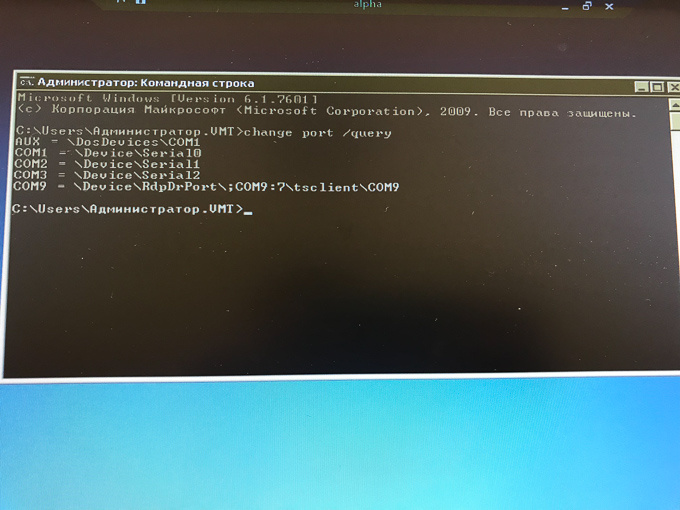
The port seems to be working, and it can even be "occupied", but the software from Sberbank gives an error:
in the logs when we run loadparm we see an error
09.11 11:22:29 LOADPARM: Loading GATE.DLL
09.11 11:22:29 GATE: SB_KERNEL.DLL is loaded
09.11 11:22:29 GATE: lock:'0000009C' 'UPOSWINMUTEX2'
09.11 11:22:30 GATE: unlock:'0000009C'
09.11 11:22:30 LOADPARM: GATE.DLL loaded
09.11 11:22:30 GATE: lock:'00000094' 'UPOSWINMUTEX2'
09.11 11:22:30 SBKRNL: Command = 10
09.11 11:22:30 SBKRNL: Open com 9
09.11 11:22:30 SBKRNL: COM write err 87
09.11 11:22:30 SBKRNL: COM write err 87
09.11 11:22:30 SBKRNL: Close com 9
09.11 11:22:30 SBKRNL: Result = 99
09.11 11:22:30 GATE: unlock:'00000094'
09.11 11:22:30 GATE: lock:'00000094' 'UPOSWINMUTEX2'
09.11 11:22:30 GATE: unlock:'00000094'
09.11 11:22:30 LOADPARM: Unloading GATE.DLL...
09.11 11:22:30 GATE: SB_KERNEL.DLL is unloaded
09.11 11:22:30 LOADPARM: GATE.DLL unloaded
09.11 11:22:44 LOADPARM: Loading GATE.DLL
09.11 11:22:44 GATE: SB_KERNEL.DLL is loaded
09.11 11:22:44 GATE: lock:'0000009C' 'UPOSWINMUTEX2'
09.11 11:22:44 GATE: unlock:'0000009C'
09.11 11:22:44 LOADPARM: GATE.DLL loaded
09.11 11:22:44 GATE: lock:'00000094' 'UPOSWINMUTEX2'
09.11 11:22:44 SBKRNL: Command = 10
09.11 11:22:44 SBKRNL: Open com 9
09.11 11:22:44 SBKRNL: COM write err 87
09.11 11:22:44 SBKRNL: COM write err 87
09.11 11:22:44 SBKRNL: Close com 9
09.11 11:22:44 SBKRNL: Result = 99
09.11 11:22:44 GATE: unlock:'00000094'
09.11 11:22:44 GATE: lock:'00000094' 'UPOSWINMUTEX2'
09.11 11:22:44 GATE: unlock:'00000094'
09.11 11:22:44 LOADPARM: Unloading GATE.DLL...
09.11 11:22:44 GATE: SB_KERNEL.DLL is unloaded
09.11 11:22:44 LOADPARM: GATE.DLL unloadedAnswer the question
In order to leave comments, you need to log in
The problem was solved by removing the ingenico drivers downloaded from the off site and installing the drivers provided by Sberbank
Didn't find what you were looking for?
Ask your questionAsk a Question
731 491 924 answers to any question