Answer the question
In order to leave comments, you need to log in
What is the use of RAM in Windows 10?
Tablet Windows 10 x32
RAM 2 GB
Writes that 60% is spent, but in Process hacker it is not visible on what. I would be grateful for advice on how to understand what is spent.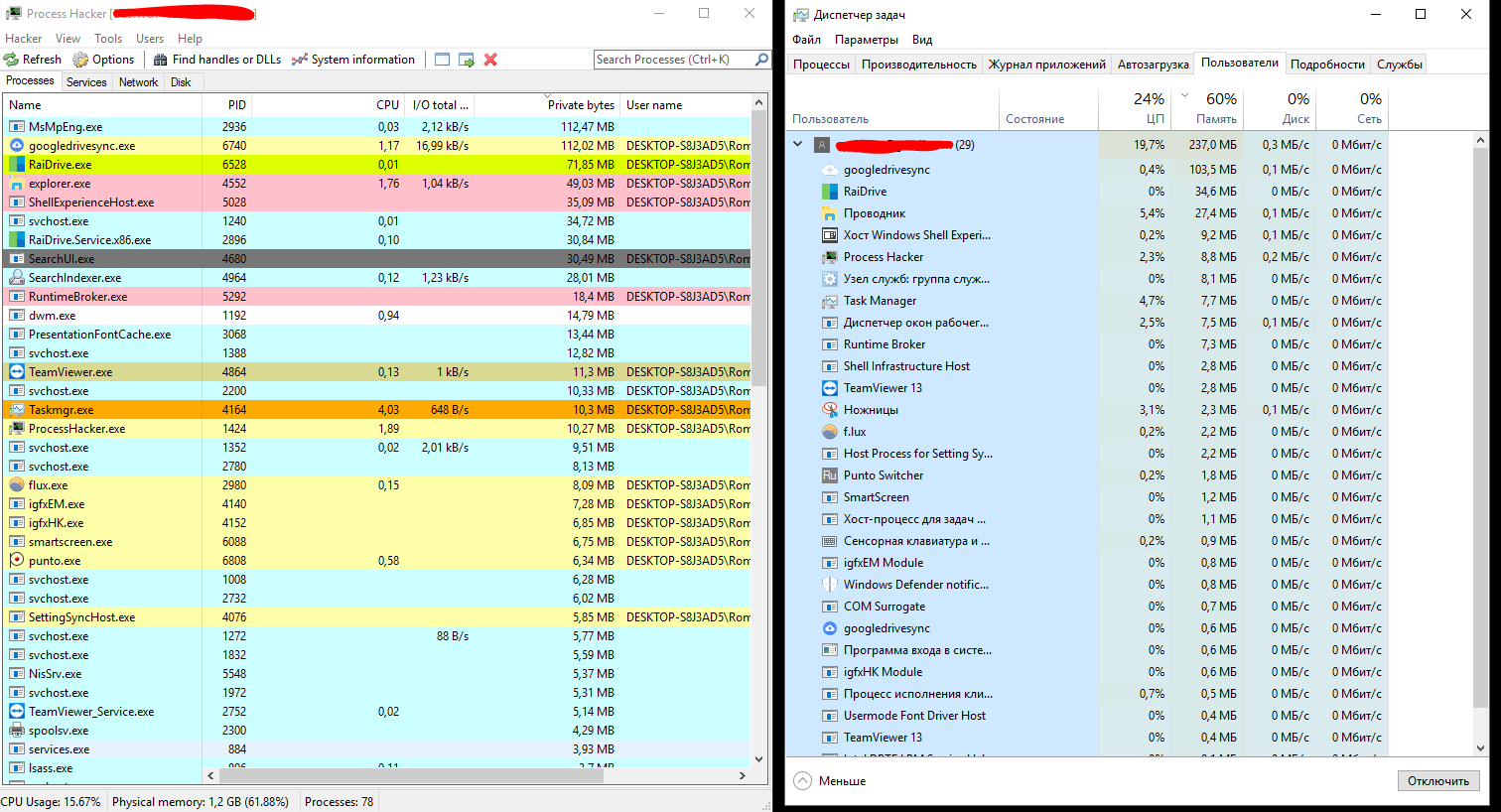
Answer the question
In order to leave comments, you need to log in
All versions of Windows after XP automatically cache a lot of things, a large amount of memory is spent on this cache. The cache size can be viewed in the Task Manager on the Performance tab in the Memory section, it is not in the processes and details.
You have 2 GB of memory and so it's back to back.
So there is nothing unexpected.
If in general the performance suits you, then the system is working normally.
Didn't find what you were looking for?
Ask your questionAsk a Question
731 491 924 answers to any question