Answer the question
In order to leave comments, you need to log in
What is the right way to hide labels from inputs for IE11?
Can you please tell me how to hide the labels so that they remain accessible to screen readers and behave appropriately in IE11?
-----------------------
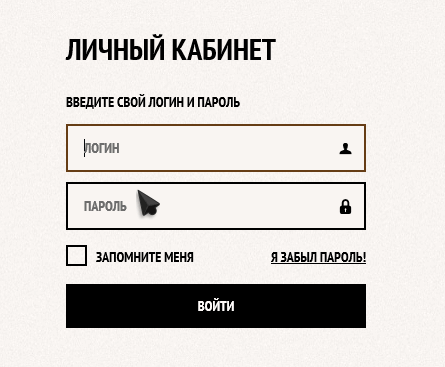
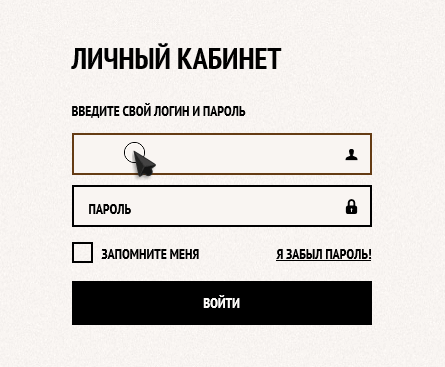
<p>
<label class="visually-hidden" for="user-login">Логин</label>
<input class="user-login" id="user-login" type="text" name="login" placeholder="Логин">
</p>
<p>
<label class="visually-hidden" for="user-password">Пароль</label>
<input class="user-password" id="user-password" type="password" name="password" placeholder="пароль">
</p>.visually-hidden:not(:focus):not(:active),
input[type="checkbox"].visually-hidden,
input[type="radio"].visually-hidden {
position: absolute;
width: 1px;
height: 1px;
margin: -1px;
border: 0;
padding: 0;
white-space: nowrap;
-webkit-clip-path: inset(100%);
clip-path: inset(100%);
clip: rect(0 0 0 0);
overflow: hidden;
}Answer the question
In order to leave comments, you need to log in
The problem is in the CSS. Fun constructions like not() are not needed here, because you stupidly exclude the application of the necessary styles if the element is either active or in focus. I don't know why this is at all, you need it like this:
.visually-hidden {
position: absolute;
width: 1px;
height: 1px;
margin: -1px;
border: 0;
padding: 0;
opacity: 0;
white-space: nowrap;
-webkit-clip-path: inset(100%);
clip-path: inset(100%);
clip: rect(0 0 0 0);
overflow: hidden;
}Didn't find what you were looking for?
Ask your questionAsk a Question
731 491 924 answers to any question